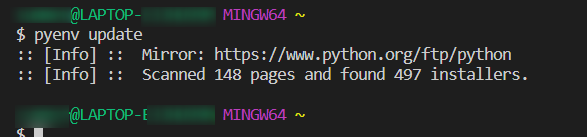やること
Windows の VSCode で Poetry + pyenv-win の環境を構築します
環境
Windows 10 Home バージョン 20H2
Python 3.9.4
Visual Studio Code (以下、 VSCode) 1.55.0
※「ターミナル」と出ている場合は特筆する場合を除き VSCode の「ターミナル」より Git Bash で実行しています
※「ターミナルを再起動」は、 VSCode 自体を開きなおしてください
手順
pyenv-win の準備
ターミナルで以下のコマンドを実行する
pip install pyenv-win --target $HOME\\.pyenv
ターミナルを Power Shell に切り替え、以下のコマンドを実行する
[System.Environment]::SetEnvironmentVariable('PYENV',$env:USERPROFILE + "\.pyenv\pyenv-win\","User")
[System.Environment]::SetEnvironmentVariable('PYENV_HOME',$env:USERPROFILE + "\.pyenv\pyenv-win\","User")
[System.Environment]::SetEnvironmentVariable('path', $env:USERPROFILE + "\.pyenv\pyenv-win\bin;" + $env:USERPROFILE + "\.pyenv\pyenv-win\shims;" + [System.Environment]::GetEnvironmentVariable('path', "User"),"User")
ターミナルを開きなおし、 pyenv --version でバージョンが表示されることを確認する
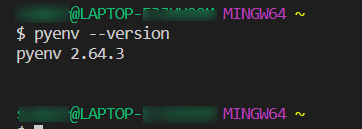
poetry の準備
ターミナルで以下のコマンドを実行する
curl -sSL https://raw.githubusercontent.com/python-poetry/poetry/master/get-poetry.py | python
ターミナルを開きなおし、 poetry --version でバージョンが表示されることを確認する
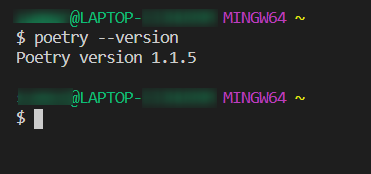
参考