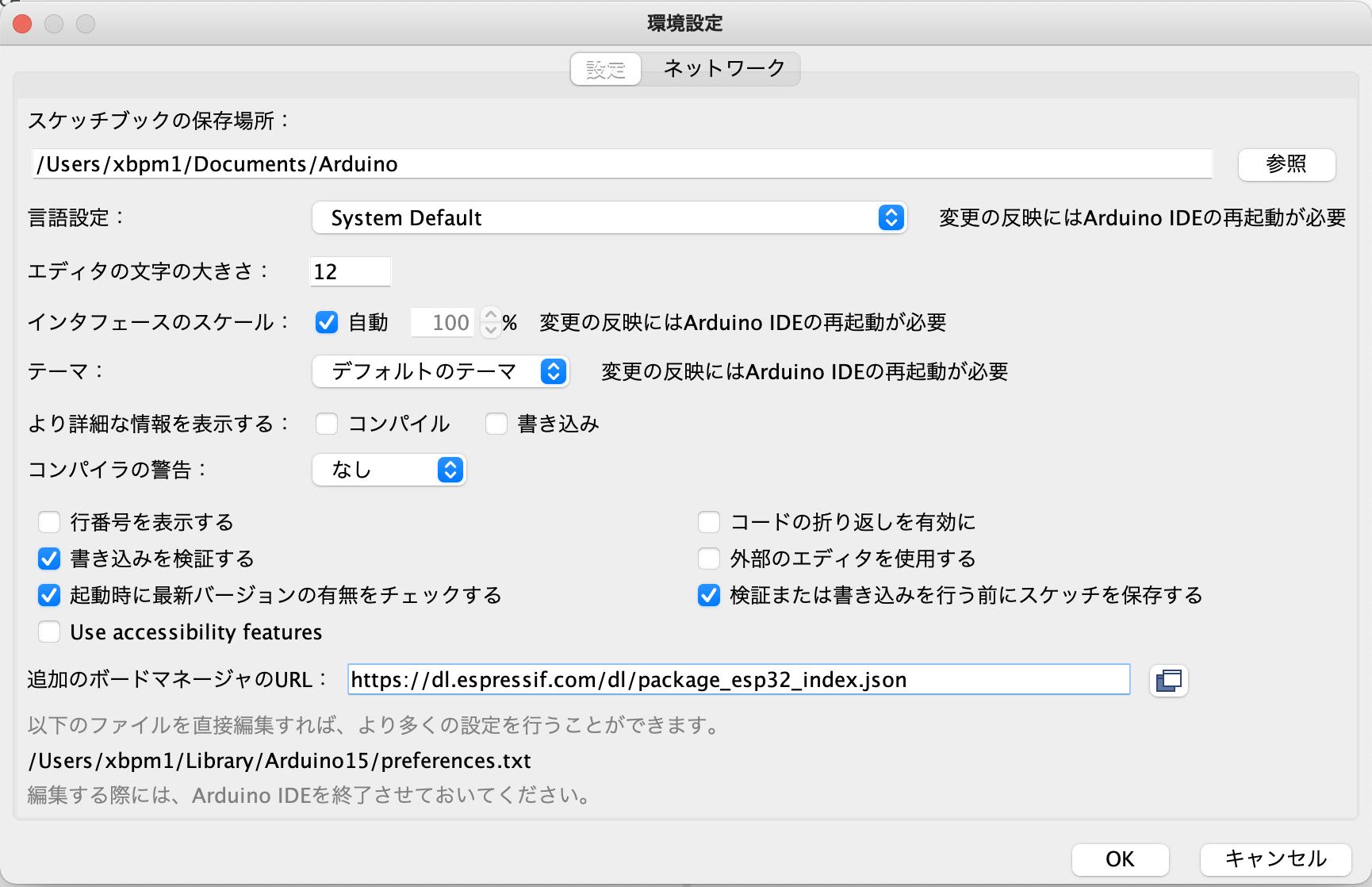##環境設定
Mac:メニューの[Arduino]→[Preferences]
Win:メニューの[ファイル]→[環境設定]
で環境設定の画面を表示し、[追加のボードマネージャのURL]に下記のURLを貼り付けてOKボタンを押します。
https://dl.espressif.com/dl/package_esp32_index.json
##ボードマネジャ
メニューから[ツール]→[ボード]→[ボードマネージャ]と進み、ボードマネージャを開きます。

検索のボックスに「esp32」と入力すると「esp32 by Espressif Systems」が表示されるので、[インストール]ボタンを押して、インストールします。
インストールが終わったら、ボードマネージャは閉じてください。

##ボードを変更
[ツール]→[ボード]→[ESP32 Arduino(in sketchbook)]→[M5Stick-C]を選択します。
##ライブラリ
[スケッチ]→[ライブラリをインクルード]→[ライブラリを管理]に進み、[ライブラリマネージャ]を開きます。

「m5stickc」と入力すると、「M5StickC by M5StickC」という名前のライブラリが表示されるので[インストール]ボタンを押して下さい。

##スケッチ例
Arduino IDEで[ファイル]→[スケッチ例]→[M5StichC]→[Basic]→[HelloWorld]のスケッチ例を開き、書き込んでみましょう。