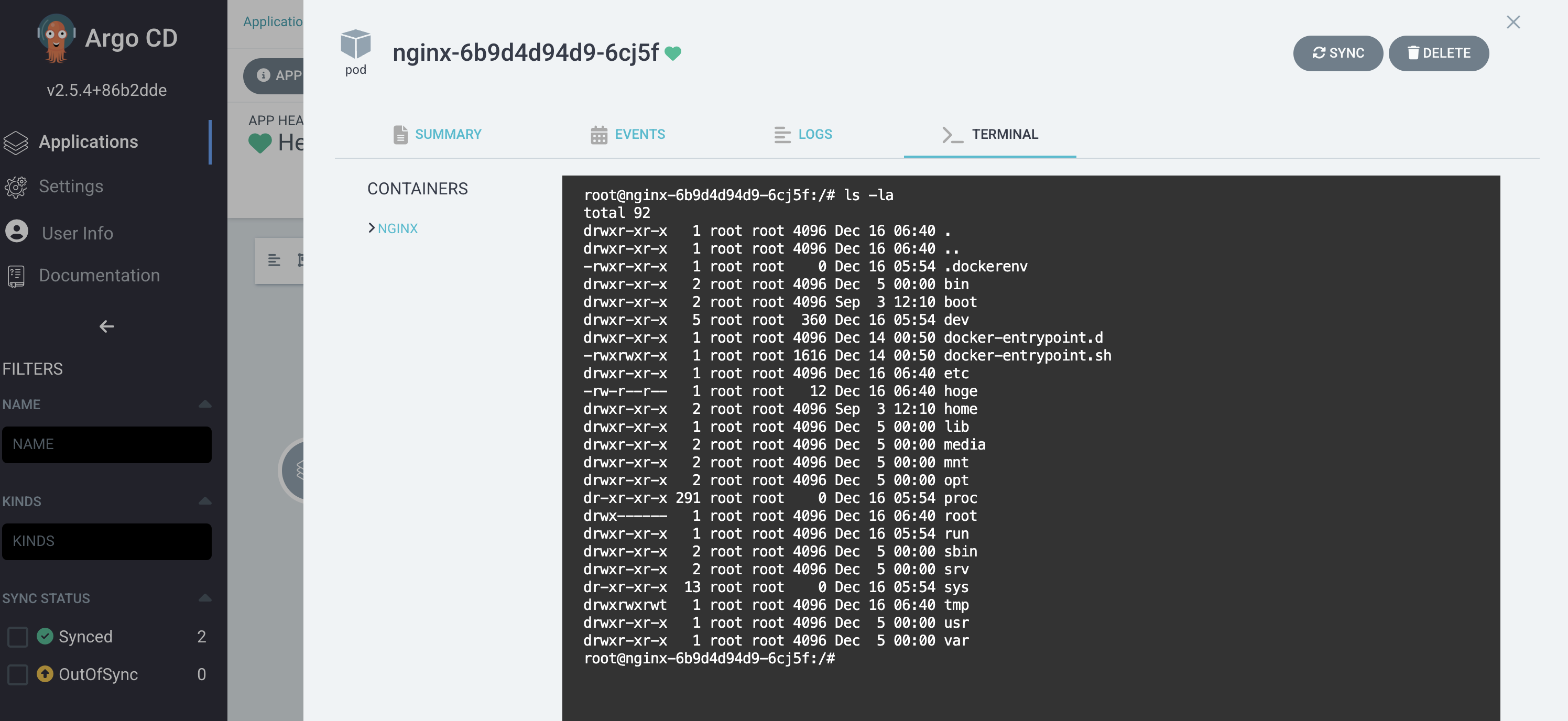HelmでArgoCDのインストール
helm repo add argo https://argoproj.github.io/argo-helm
helm install my-argo-release argo/argo-cd
Port ForwardingでArgoCDのGUIをローカルから見れるようにする。
# localhost:8080 でアクセスできるようになる
kubectl port-forward --address localhost my-argo-release-argocd-server-xxxxxxxx-gdgjk 8080:8080
初期パスワードを取得する。(ユーザー名: admin, パスワード: 下記の出力結果)
適当にNginxとかをデプロイしておく。
kubectl -n default get secret argocd-initial-admin-secret -o jsonpath="{.data.password}" | base64 -d
Webターミナルを有効化する。
helm upgrade my-argo-release argo/argo-cd --set configs.cm."exec\.enabled"=true
Podの画面の "TERMINAL" タブからWebターミナルが起動する。
vimも普通に使えて便利。