qiitaの皆さんの記事を参考にanacondaのインストールを試行しました。
ところが、よく例に記載されているanaconda3-x.x.xの他にanaconda3-YYYY.MMの表記を確認し、最新版が分からないと言う課題にぶつかりました。
結論としてはanacondaのバージョン書式がanaconda3-YYYY.MMへ変更となったのですが、その調査過程を記します。
経緯
簡単に経緯を書きます。
MacOS MojavaでHomebrewでpyenvをインストール
$ brew install pyenv
インストールするanacondaのバージョンを確認
$ pyenv install -l | grep anaconda
(略)
anaconda3-5.3.0
anaconda3-5.3.1
anaconda3-2018.12
anaconda3-2019.03
anaconda3-5.x.xを予想していたら、anaconda3-2019.03と言う謎のパッケージも表示されました。この時点ではanaconda3-2019.03が最新版なのか特殊なパッケージなのか判断付きません。
調査
「anaconda3-2019.03」で検索したが、良いページが引っかからず・・・
そこでanacondaのサイトを確認したところ、2019.03が最新版のようです・・・
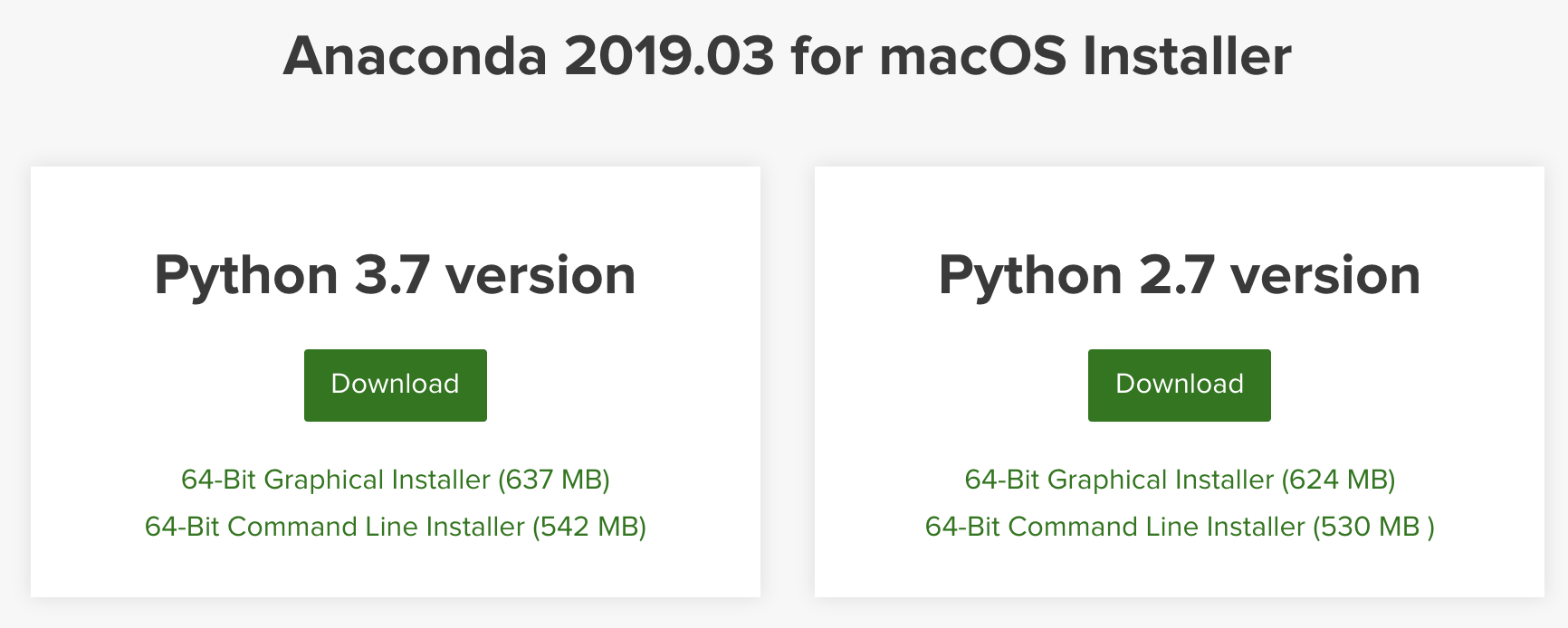
確証が持てないのでanacondaのリリースノートを確認したところ、2018年12月からバージョンの表記がAnaconda3-2018.12になっていることを確認。

なるほど、と言うことで、2018年12月のリリースの詳細を確認しました。
We are changing versioning in Anaconda Distribution from a major/minor version scheme to a year.month scheme.
やはりmajor/minorからyear.monthへ変更となったようです。