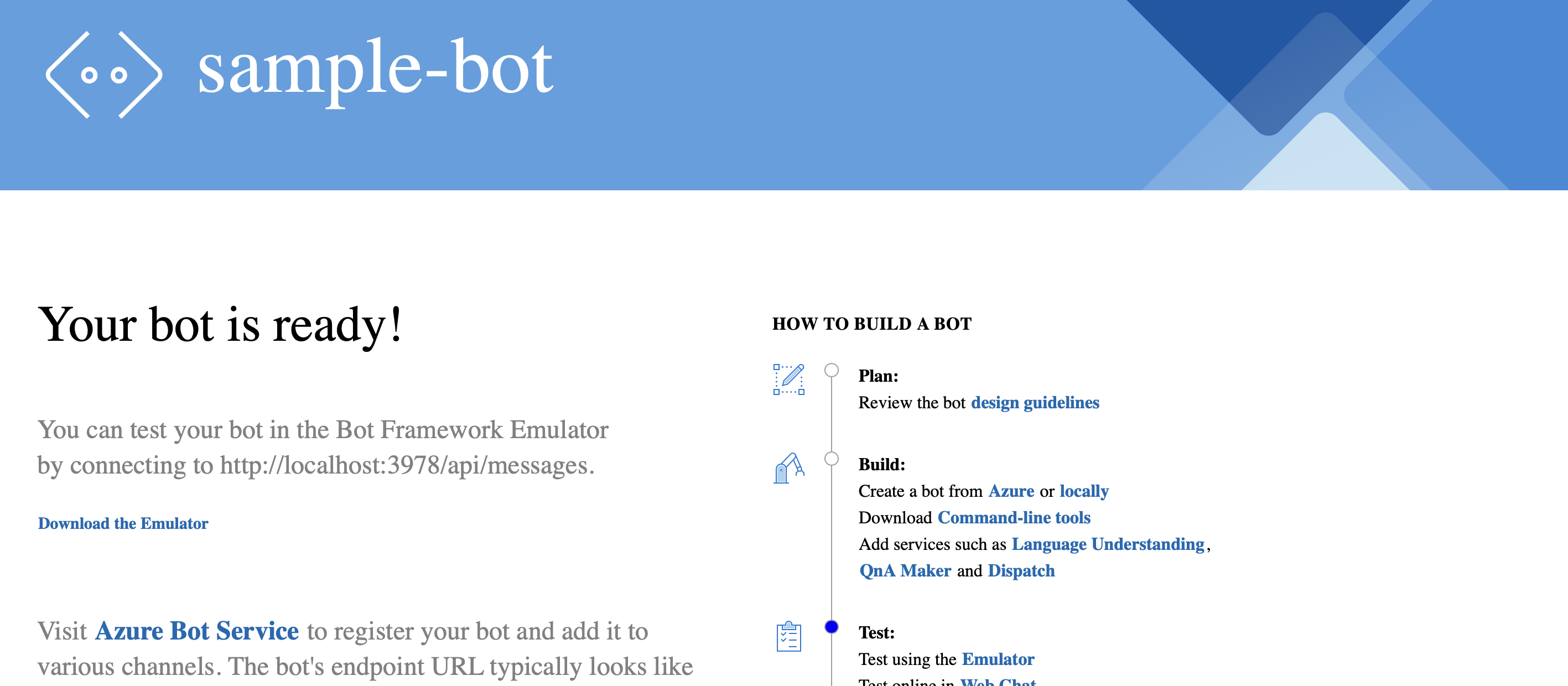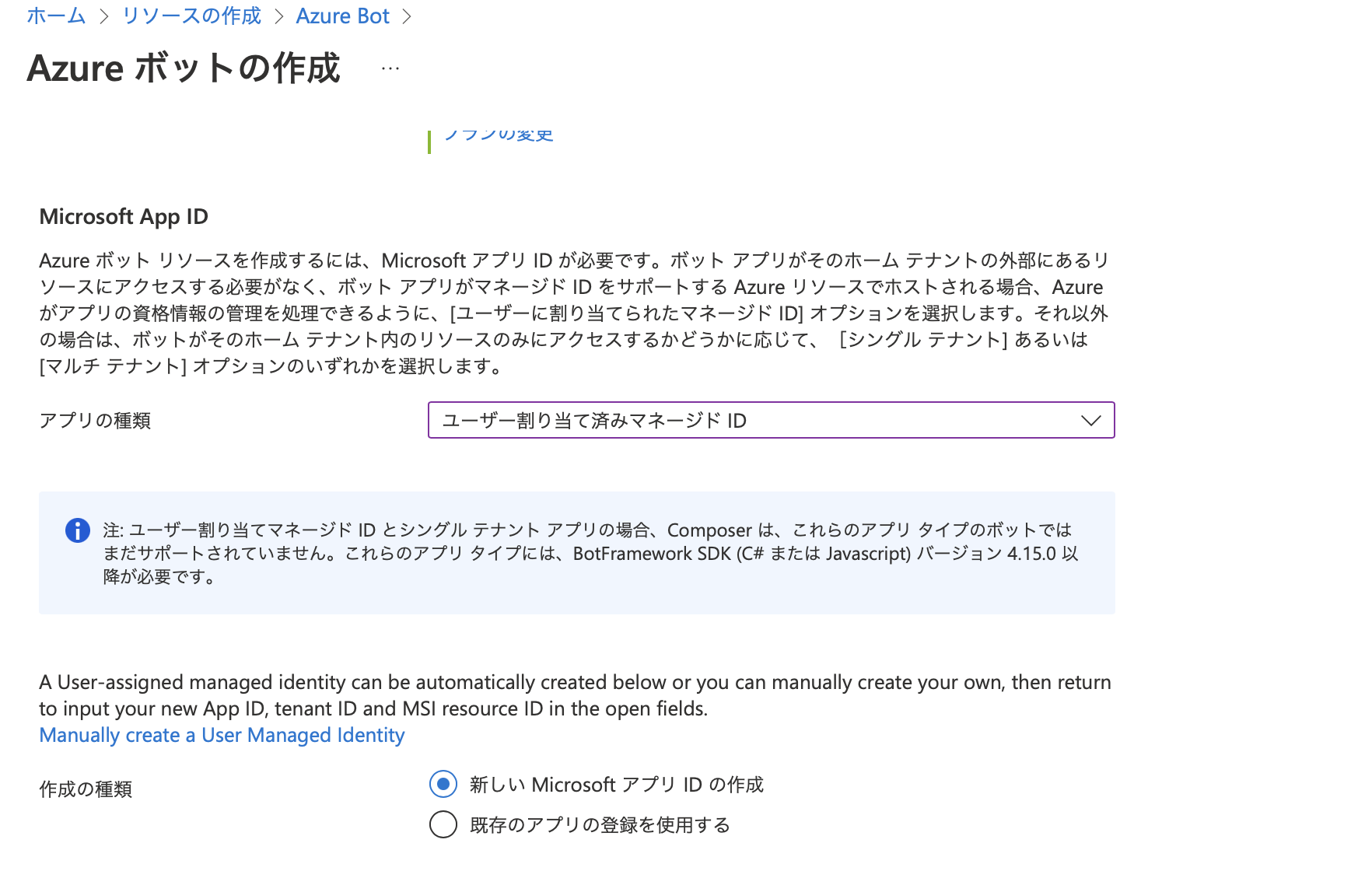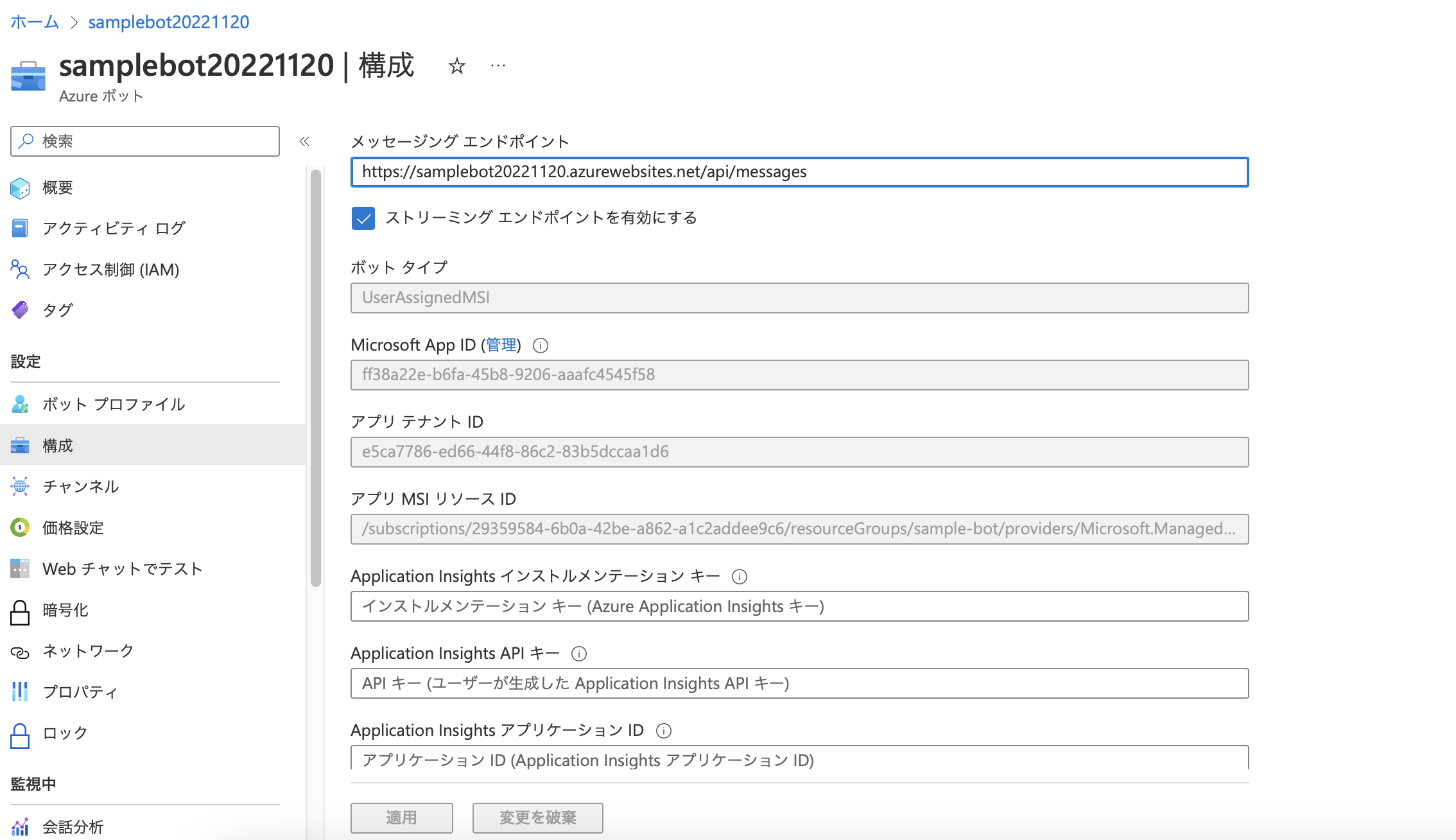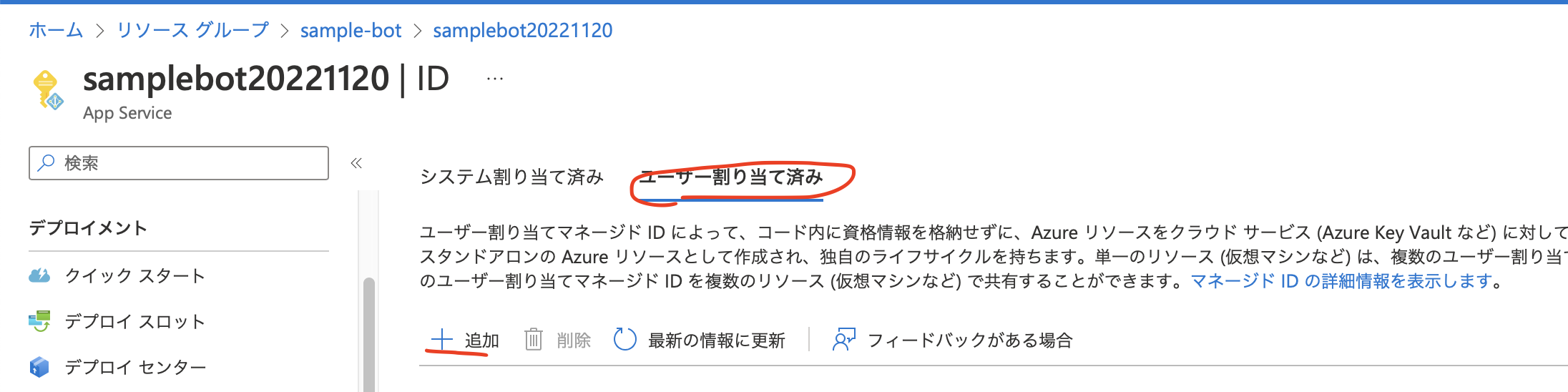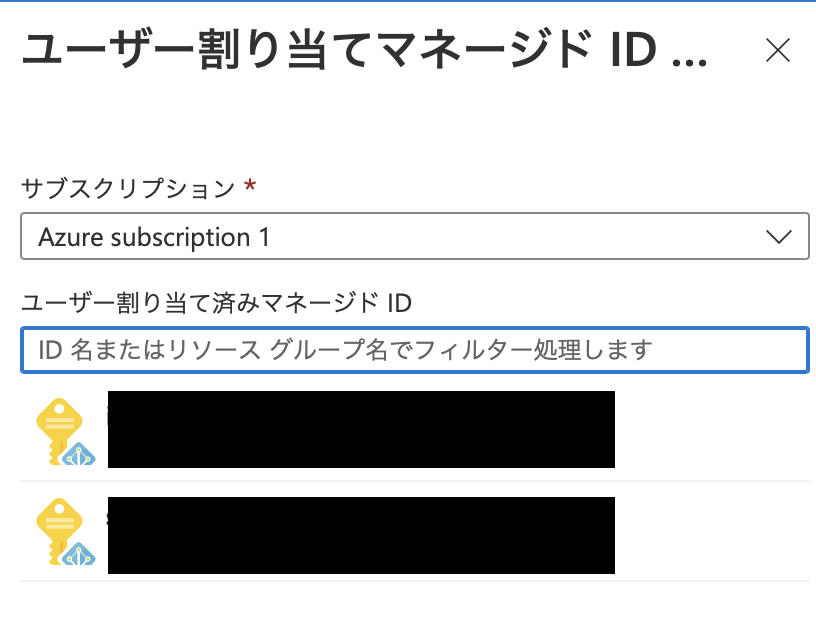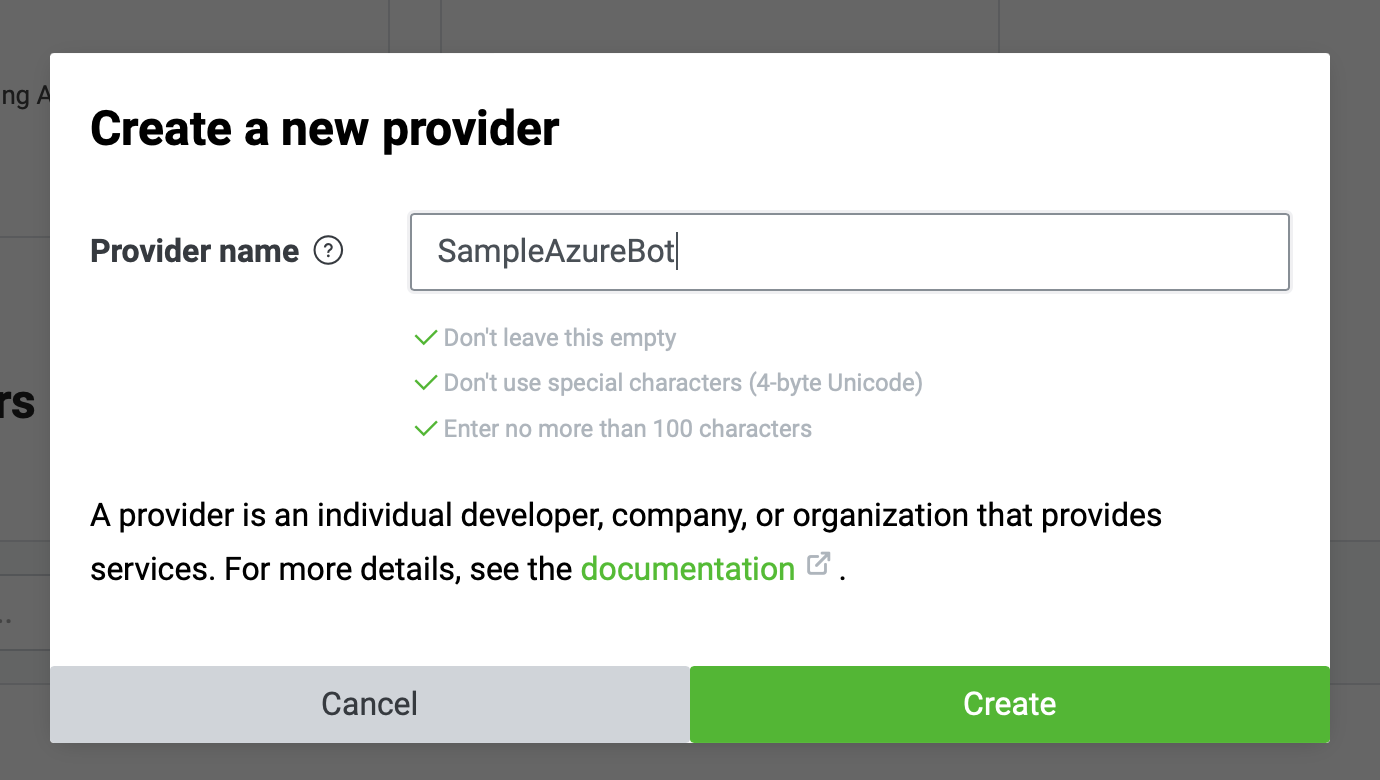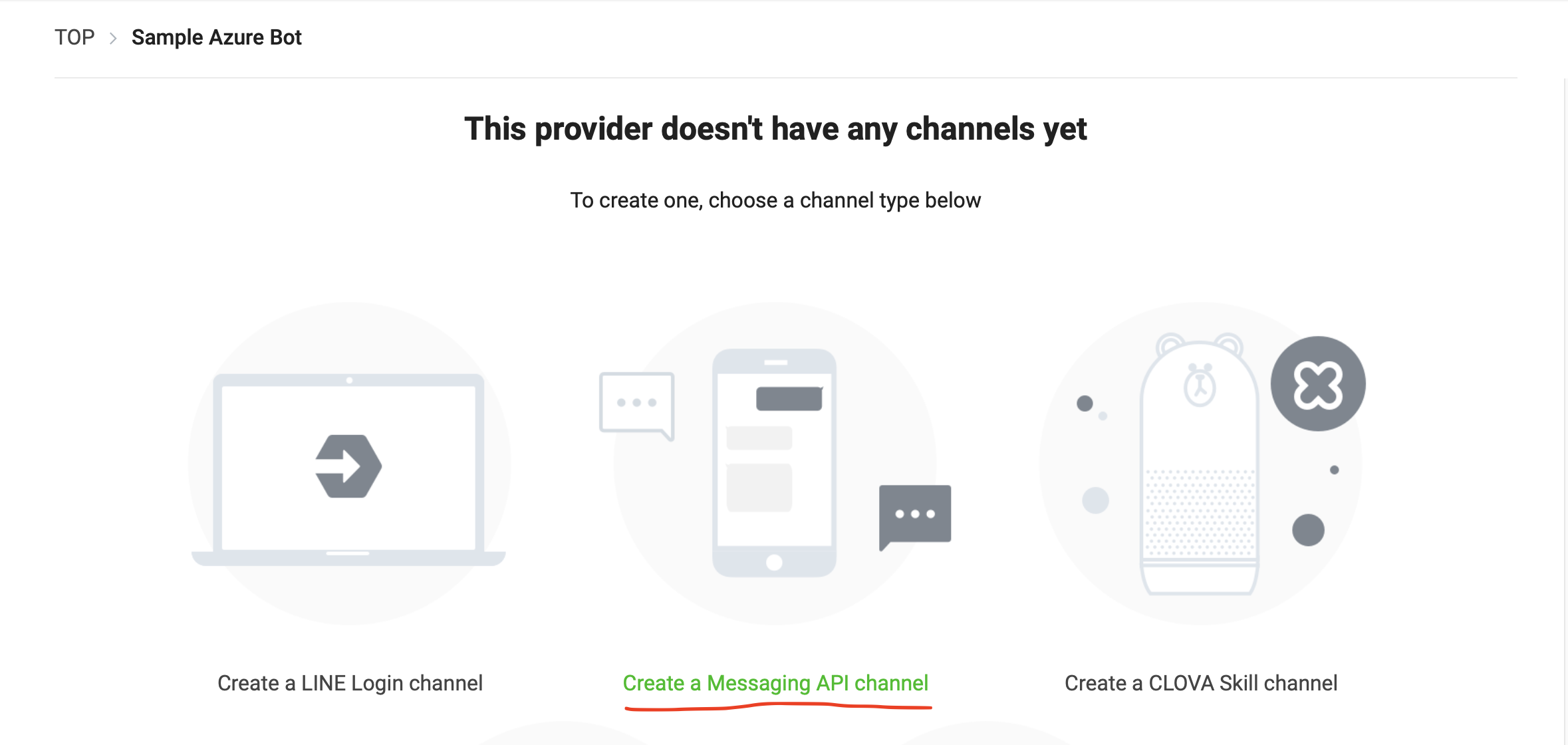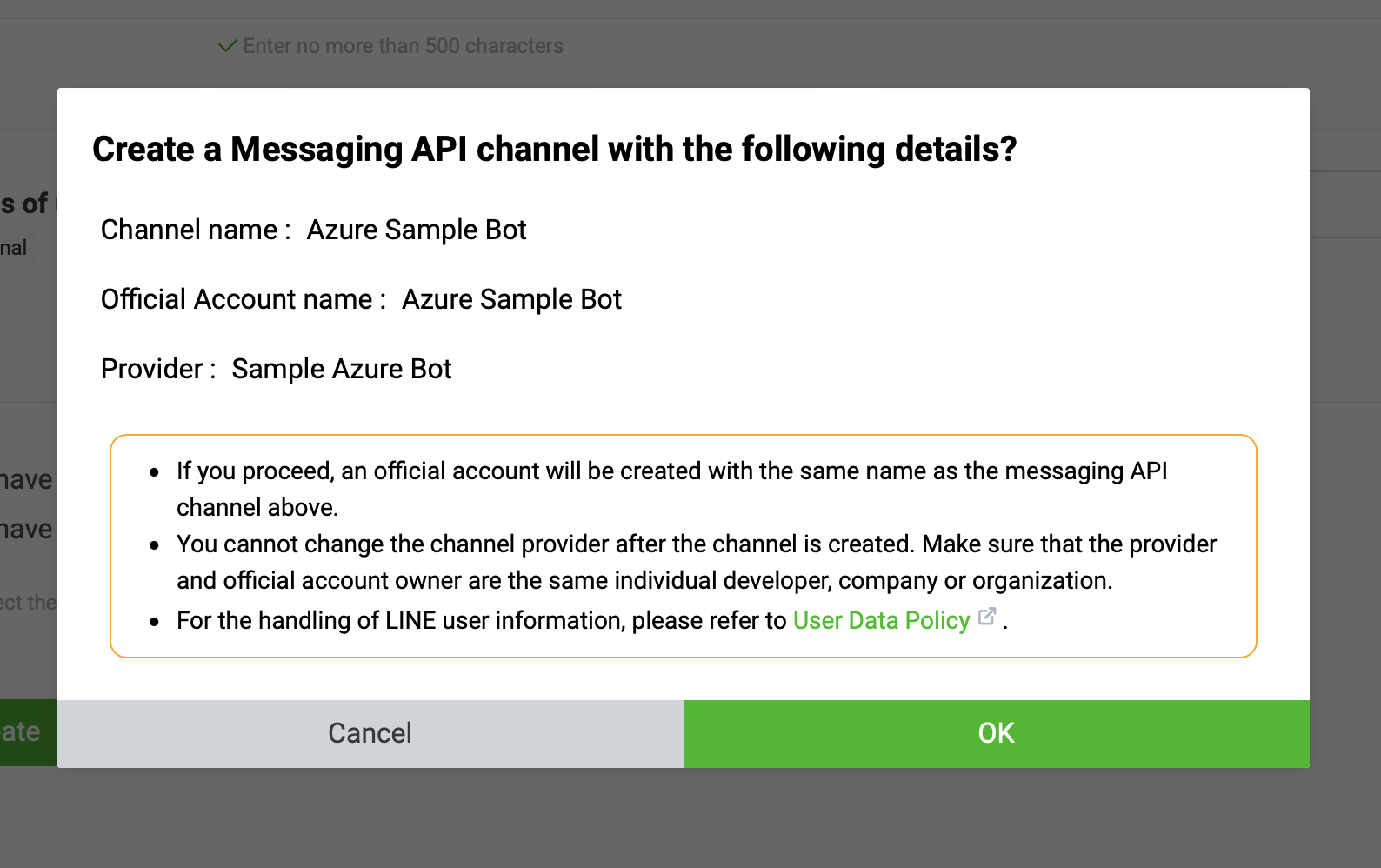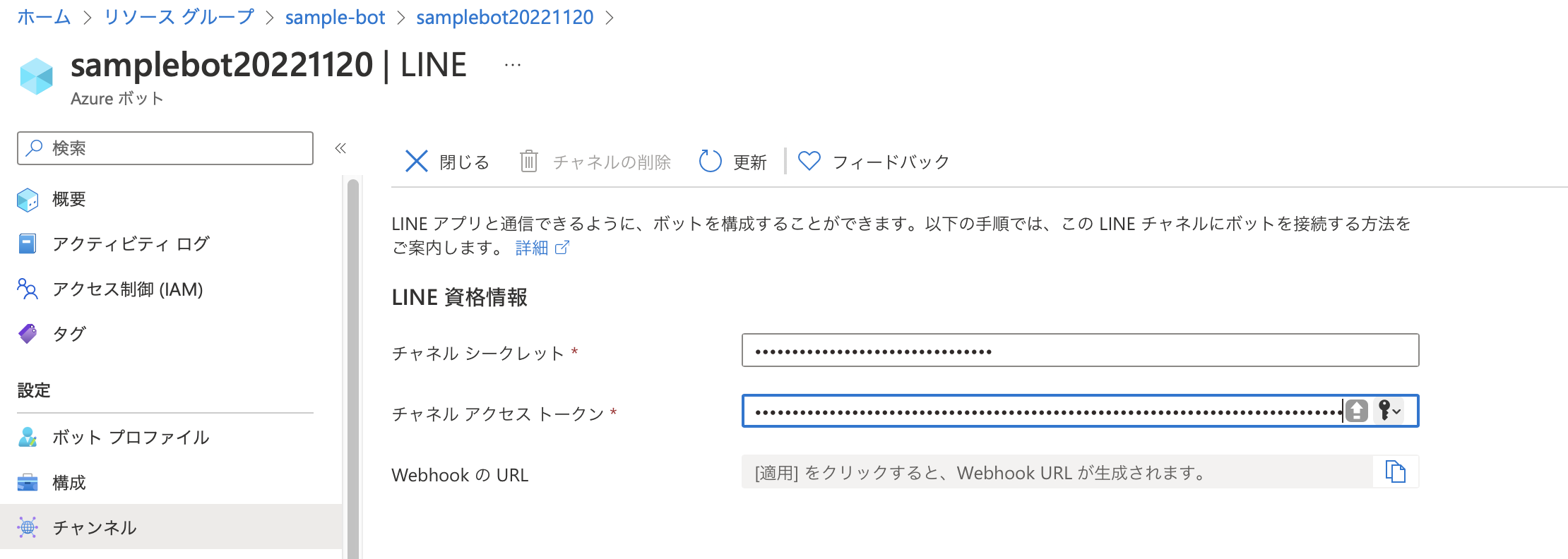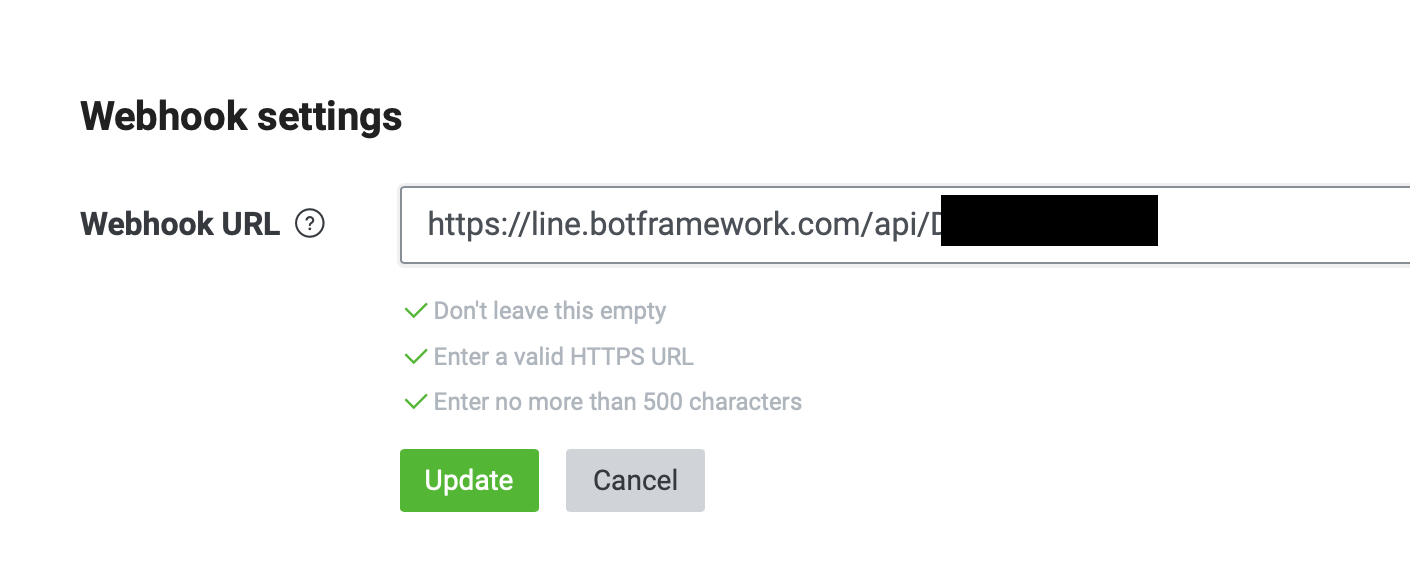今回はローカルで動かしたチャットボットをクラウドにデプロイしてみました。
Webアプリのデプロイ
GitHubに置いてあるソースコードをAzure WebAppへデプロイしていきます。
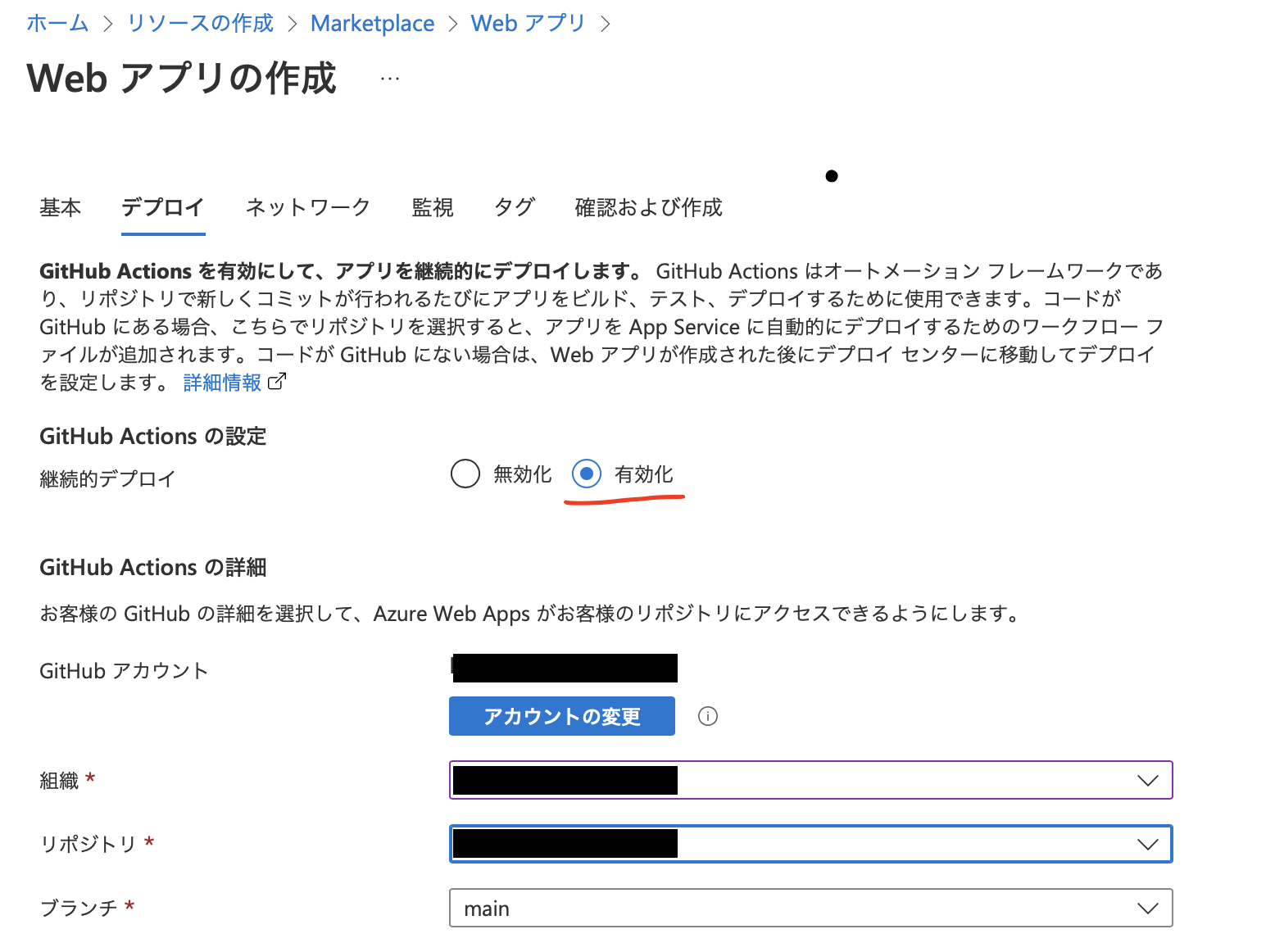
デプロイの設定にて「有効化」を選択すると、WebAppsからGitHubのリポジトリにアクセスできるようになります。
settings.jsonの編集
アプリの種類(認証方法)はユーザー割り当て済マネージドIDを選択する。
リソース作成後に「構成」を選択して、Microsft AppIDとTenant IDをメモしておく。
先ほどデプロイしたWebAppsのエンドポイントURLを「構成」で設定する。
WebAppsサービスを更新
ボットがユーザー割り当てマネージド ID アプリケーションである場合は、ボットのアプリ サービスを更新する必要がある場合があります。
Azure Botをデプロイしたリソースグループを選択する。
LINE Developers ConsoleからAzure Botへアクセスする
必要な項目を入力してOKをクリック
Basic Settings > channel secret
Messageing API > Chanel access token
適用をクリック、生成されたWebhook URLをLINE Developers Consoleに登録する