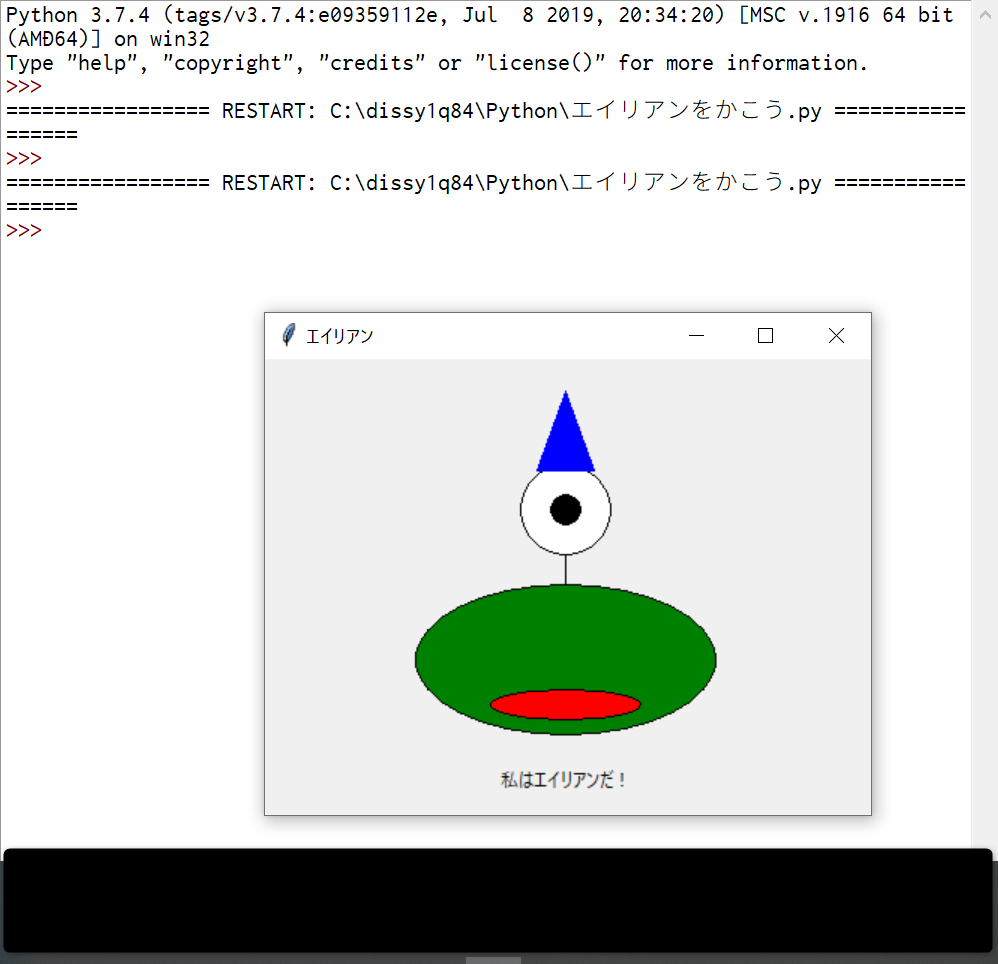AtomでPython3.7.4を動かす環境を作りましたが、Tkinterライブラリを使ってcanvasを表示するプログラムを実行しても、canvas(ウィンドウ)が立ち上がりません。
原因おわかりの方、解決方法をご教示いただけないでしょうか?
■やったこと
①Python3.7.4のデフォルトの開発環境(IDLE)で、Tkinterライブラリを使ったcanvasを表示するプログラムを実行すると、添付写真のようにcanvasのウィンドウが表示されます。(エイリアンの画像)
②Atom1.4の環境を用意して、後述する「atom-runnter」というパッケージをインストールして、Atom内でPythonが実行できる環境を構築しました。
③しかし、Atomで同プログラムを実行をすると、実行結果を表示するウィンドウはAtomの右下に表示されるものの(print文はないため実際は何も表示されません)、①のウィンドウが立ち上がりません。※試しにプログラムにprint("hello")を追加してみたところ、実行結果には正しく表示されましたが、依然としてウィンドウは出ません。
■Atom導入パッケージ(関係なさそうなものも含めて列挙)
atom-runner
busy-signal
indent-guide-improved
intentions
japanese-menu
linter
linter-php
linter-ui-default
script
show-ideographic-space