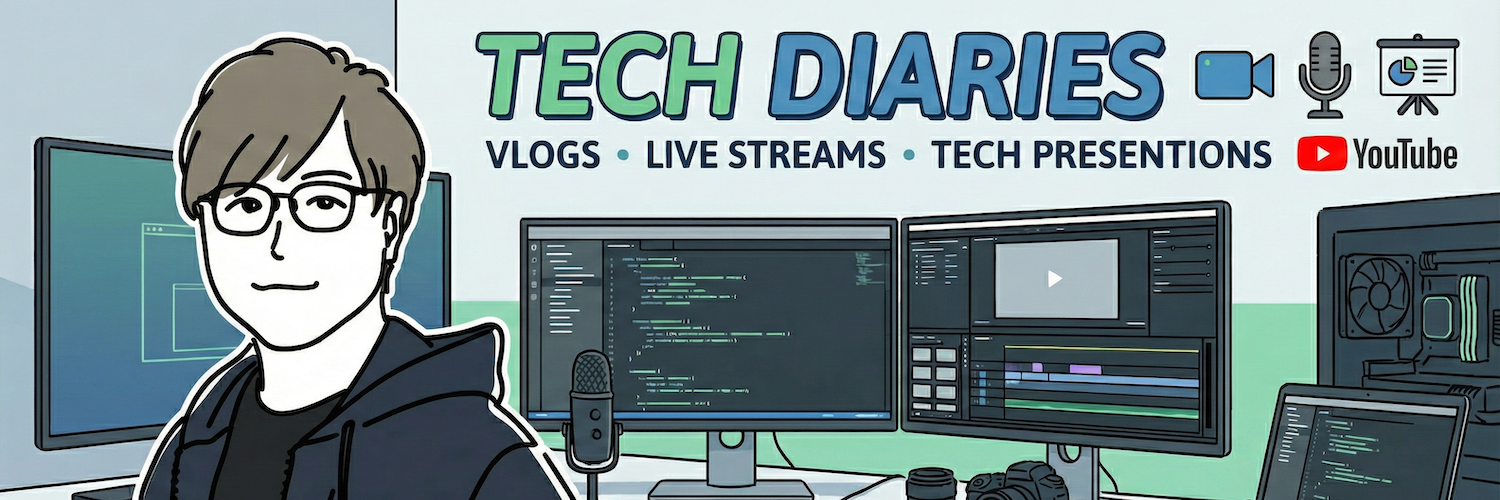MapLibre GL JSとVue.js(script setup)を組み合わせた開発環境を構築してみました 
GitHubに作成した環境を公開しています。ぜひご利用ください!
事前準備
- Vue.jsのプロジェクト作成
Vue.js #006 – create-vueで環境構築
実行環境
- node v20.6.1
- npm v9.8.1
MapLibre GL JSのインストール
MapLibre GL JSをVue.jsのプロジェクトにインストールします。
npm install maplibre-gl
マップアプリケーションの構築
最後に、実際にマップアプリケーションを構築します。テンプレートから一部のファイル変更と削除をします。
package.json
{
"name": "maplibregljs-vue-starter",
"version": "1.0.0",
"private": true,
"scripts": {
"dev": "vite",
"build": "run-p type-check \"build-only {@}\" --",
"preview": "vite preview",
"test:unit": "vitest",
"test:e2e": "start-server-and-test preview http://localhost:4173 'cypress run --e2e'",
"test:e2e:dev": "start-server-and-test 'vite dev --port 4173' http://localhost:4173 'cypress open --e2e'",
"build-only": "vite build",
"type-check": "vue-tsc --noEmit -p tsconfig.vitest.json --composite false",
"lint": "eslint . --ext .vue,.js,.jsx,.cjs,.mjs,.ts,.tsx,.cts,.mts --fix --ignore-path .gitignore",
"format": "prettier --write src/"
},
"keywords": [],
"author": "MapLibre User Group Japan",
"license": "ISC",
"dependencies": {
"maplibre-gl": "^3.3.1",
"pinia": "^2.1.6",
"vue": "^3.3.4",
"vue-router": "^4.2.4"
},
"devDependencies": {
"@rushstack/eslint-patch": "^1.3.3",
"@tsconfig/node18": "^18.2.2",
"@types/jsdom": "^21.1.2",
"@types/node": "^18.17.15",
"@vitejs/plugin-vue": "^4.3.4",
"@vue/eslint-config-prettier": "^8.0.0",
"@vue/eslint-config-typescript": "^12.0.0",
"@vue/test-utils": "^2.4.1",
"@vue/tsconfig": "^0.4.0",
"cypress": "^13.2.0",
"eslint": "^8.49.0",
"eslint-plugin-cypress": "^2.14.0",
"eslint-plugin-vue": "^9.17.0",
"jsdom": "^22.1.0",
"npm-run-all": "^4.1.5",
"prettier": "^3.0.3",
"start-server-and-test": "^2.0.0",
"typescript": "~5.1.6",
"vite": "^4.4.9",
"vitest": "^0.34.4",
"vue-tsc": "^1.8.11"
}
}
/src
App.vue
既存のページを削除しルーターのみにします。
<script setup lang="ts">
import { RouterView } from 'vue-router'
</script>
<template>
<RouterView />
</template>
<style scoped></style>
/src/assets
main.css
App.vueの既存CSSをリセットします。
@import './base.css';
html,
body,
#app {
color: black;
}
a,
.green {
text-decoration: none;
color: hsla(160, 100%, 37%, 1);
transition: 0.4s;
}
@media (hover: hover) {
a:hover {
background-color: hsla(160, 100%, 37%, 0.2);
}
}
/src/router
index.ts
既存のルータを変更しHomeViewのみにします。
import { createRouter, createWebHistory } from 'vue-router'
import HomeView from '../views/HomeView.vue'
const router = createRouter({
history: createWebHistory(import.meta.env.BASE_URL),
routes: [
{
path: '/',
name: 'home',
component: HomeView
}
]
})
export default router
/src/views
HomeView.vue
マップコンポーネントを読み込むように変更します。
<script setup lang="ts">
import MapPane from '../components/MapPane.vue'
</script>
<template>
<main>
<MapPane />
</main>
</template>
/src/components
MapPane.vue
新規でMapLibre GL JSのマップコンポーネントを作成します。
<script setup lang="ts">
import 'maplibre-gl/dist/maplibre-gl.css'
import { Map, NavigationControl } from 'maplibre-gl'
import { onMounted } from 'vue'
onMounted(() => {
const map = new Map({
container: 'map',
style: {
version: 8,
sources: {
MIERUNEMAP: {
type: 'raster',
tiles: ['https://tile.mierune.co.jp/mierune_mono/{z}/{x}/{y}.png'],
tileSize: 256,
attribution:
"Maptiles by <a href='http://mierune.co.jp/' target='_blank'>MIERUNE</a>, under CC BY. Data by <a href='http://osm.org/copyright' target='_blank'>OpenStreetMap</a> contributors, under ODbL."
}
},
layers: [
{
id: 'MIERUNEMAP',
type: 'raster',
source: 'MIERUNEMAP',
minzoom: 0,
maxzoom: 18
}
]
},
center: [139.767, 35.681],
zoom: 11
})
map.addControl(
new NavigationControl({
visualizePitch: true
})
)
})
</script>
<template>
<div id="map"></div>
</template>
<style scoped>
#map {
height: 100vh;
}
</style>
ローカルサーバーで確認
npm run serve
Vue.jsのscript setupとMapLibre GL JSを組み合わせて表示することができました!

MapLibre GL JS・Vue.jsについて、他にも記事を書いています。よろしければぜひ ![]()
tags - MapLibre GL JS
tags - Vue.js
やってみたシリーズ ![]()
tags - Try
PodcastとYouTubeやってます。よろしければぜひ。