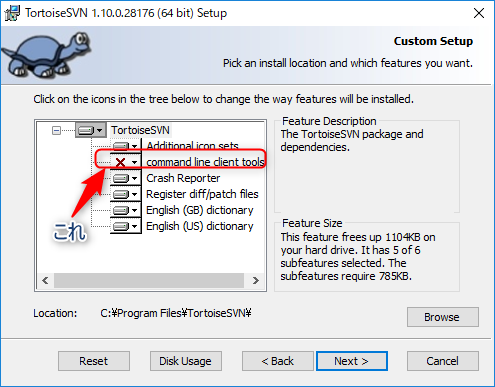概要
既にTortoiseSvnをインストールしてしまって、コマンドラインからTortoiseSvnを打てるコマンドラインツールを後から欲しくなってしまったけど、やり方があんまり載ってなかったので忘備録としてまとめます。
やり方
1.このサイトでApache Subversion command line tools をダウンロードします。
https://www.visualsvn.com/downloads/
2.環境変数のPathにダウンロードしたcommand line toolsの中にあるbinフォルダのパスを通します。
例: C:\Apache-Subversion-1.10.0\bin
3.コマンドラインからコマンドを打ちます。
一番簡単なのはバージョン情報だと思うのでそれを打ちます。
svn --version
こんな感じにバージョンが出れば成功です。
svn, version 1.10.0 (r1827917)
終わりに#
もっといいやり方あるよとかあれば教えていただけるとありがたいです。
参考URL#