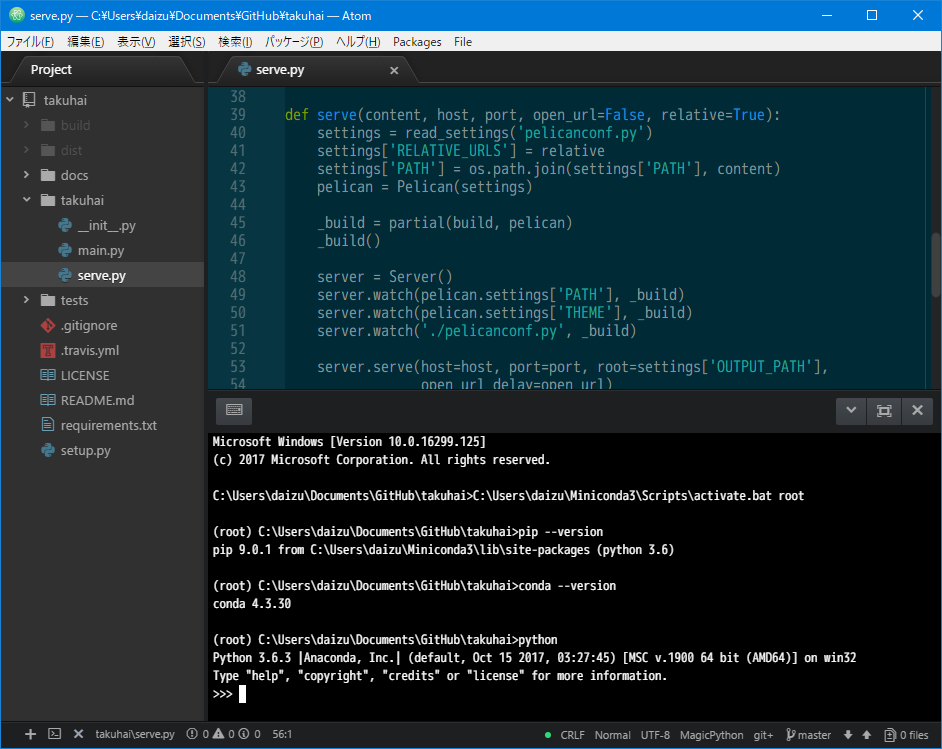WindowsでMinicondaを使っている場合の設定方法です.
- Platformio Ide Terminalをインストール.
- Platformio Ide TerminalのSetting画面で,
- Auto Run Command:
path\to\miniconda\Scripts\activate.bat root - Shell Override:
C:\Windows\System32\cmd.exe
activate.batの引数は仮想環境名を指定します.仮想環境を使っていないならrootとします.もちろん,後から別の環境をactivateできます.Shellはデフォルト設定だとうまくいかなかったので,コマンドプロンプトを絶対パスで指定しました.上記2つのセッティングを適切に行えば,LinuxやMacでもできると思います.