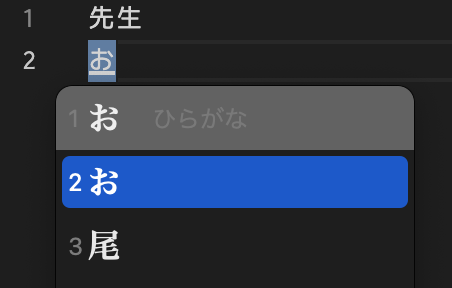VSCodeのNeovimの設定で、ノーマルモードに戻る時に日本語入力になるようにした。しかし、インサートモードにしたあと、[かな]キーを入力するとノーマルモードに戻った時に入力された文字が[かな]で使われてしまう模様
環境
OS: Mac Monterey 12.6.3
VSCode: 1.75.1
VSCode Neovim: 0.0.97
Neovim: 0.8.0
前提
- VScodeにNeovimのプラグインはインストール済み
- MacにNeovimインストール済み(brewでインストール)
- im-selectをインストール済み
結論
入力ソースを「ことえり」から「Google日本語入力」に変更した。
過程
VSCodeの設定やVSCode Neovimの設定、入力ソースの設定を調べてみたが、解決方法を見つけられなかった。。。
しかし、快適に利用できる方法としては、「Google日本語入力」を利用することで、ストレスなく「ひらがな」から「ABC」に戻ることができ、またインサートモードにしてから「ひらがな」を使用しても 不要な入力がなくなった。
付録
~/.config/nvim/init.vim に記述した設定
" 挿入モードから離れたときに入力モードを切り替えるようにする。
autocmd InsertLeave * :silent !/usr/local/bin/im-select com.apple.keylayout.AB