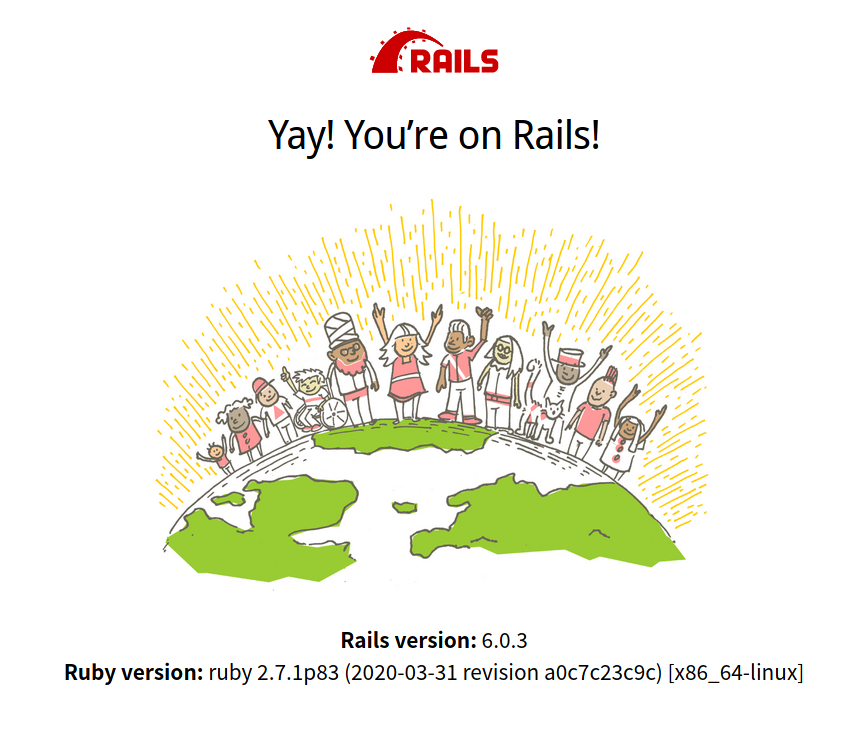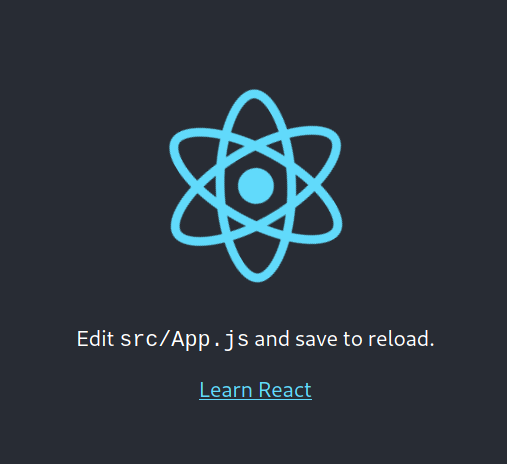GraphQLをRails, Reactで使うための第1歩として、RailsのAPIモードとReactをdocker-composeを使って同時に立ち上げられる環境を構築したのでその手順をメモしておきます
※このやり方で動くことは確認済みですが慣れておらず試行錯誤した部分もあるので効率的でない部分も多いかと思います。もしそのような箇所を発見したら指摘していただけると助かります
Railsをdocker-composeで立ち上げる
まずはAPIモードでRailsを立ち上げます
※筆者はこちらの記事の内容を参考にディレクトリ内にbundle installの内容を残す形で作成しています
source "http://rubygems.org"
gem "rails"
bundle install --path .bundle/
bundle exec rails new rails_test --api --skip-bundle
mv rails_test/* .
rm -rf rails_test/
bundle install
この時点でrails sをするとRailsを起動することができます
※ちなみに画像にもありますが動作環境はRails 6.0.3, Ruby 2.7.1です
つづいてこのRailsをdockerで立ち上げられるようにします
version: '3'
services:
rails:
build:
context: .
dockerfile: Docker_rails
command: /bin/sh -c "cd app && rm -f /app/tmp/pids/server.pid && bundle install && bundle exec rails s -b 0.0.0.0"
stdin_open: true
tty: true
volumes:
- .:/app
ports:
- 3000:3000
FROM ruby:2.7.1
これでsudo docker-compose up -dを行うとdockerでrails環境が立ち上がります
※docker-composeの実行は最初はsudoが必要です。sudoを外す方法はこちらの記事を参考にしてください
Reactをdocker-composeで立ち上げる
Reactも同じように作っていきます (同じディレクトリ内に作ります)
create-react-app frontend
Reactの一番簡単な構築はこれだけでできます
cd frontend
yarn start
で起動します
これもdocker-composeで起動できるようにします
先程のdocker-compose.ymlに追記します
version: '3'
services:
rails:
build:
context: .
dockerfile: Docker_rails
command: /bin/sh -c "cd app && rm -f /app/tmp/pids/server.pid && bundle install && bundle exec rails s -b 0.0.0.0"
stdin_open: true
tty: true
volumes:
- .:/app
ports:
- 3000:3000
react:
build:
context: .
dockerfile: Docker_react
command: /bin/sh -c "cd frontend && yarn && yarn start"
stdin_open: true
tty: true
volumes:
- ./frontend:/frontend
ports:
- 4000:3000
FROM node:8.16.0-alpine
これでdocker-compose-up -dをすると
http://localhost:3000→Rails
http://localhost:4000→React
というようにRailsとReactを同時に立ち上げることができます
課題点
Railsを立ち上げるのに時間がかかる (毎回bundle installし直すのなんとかしたい)
Dockerfileが余計 (image取ってくる方法があるはず)
この辺は分かり次第追記していこうと思います