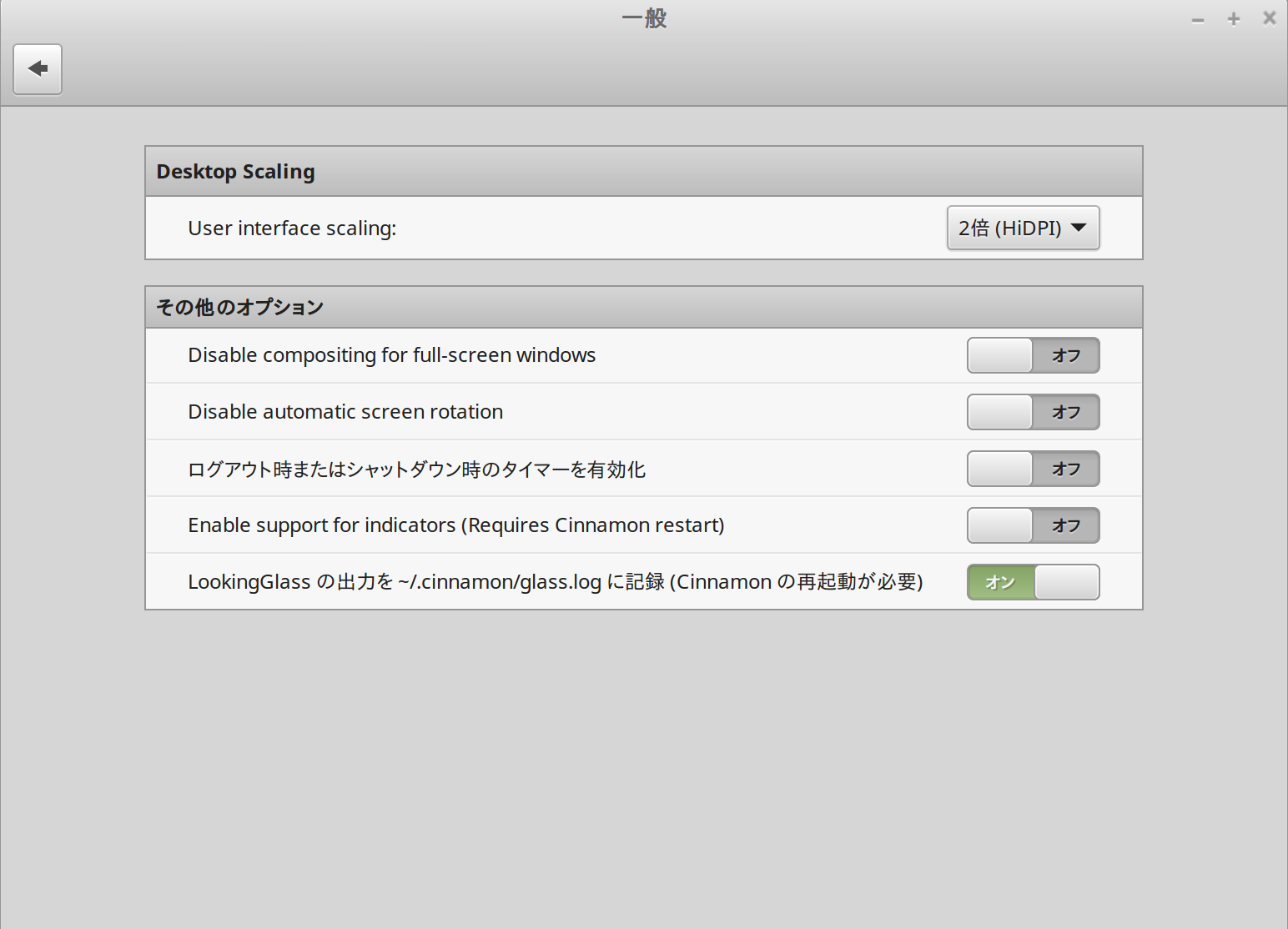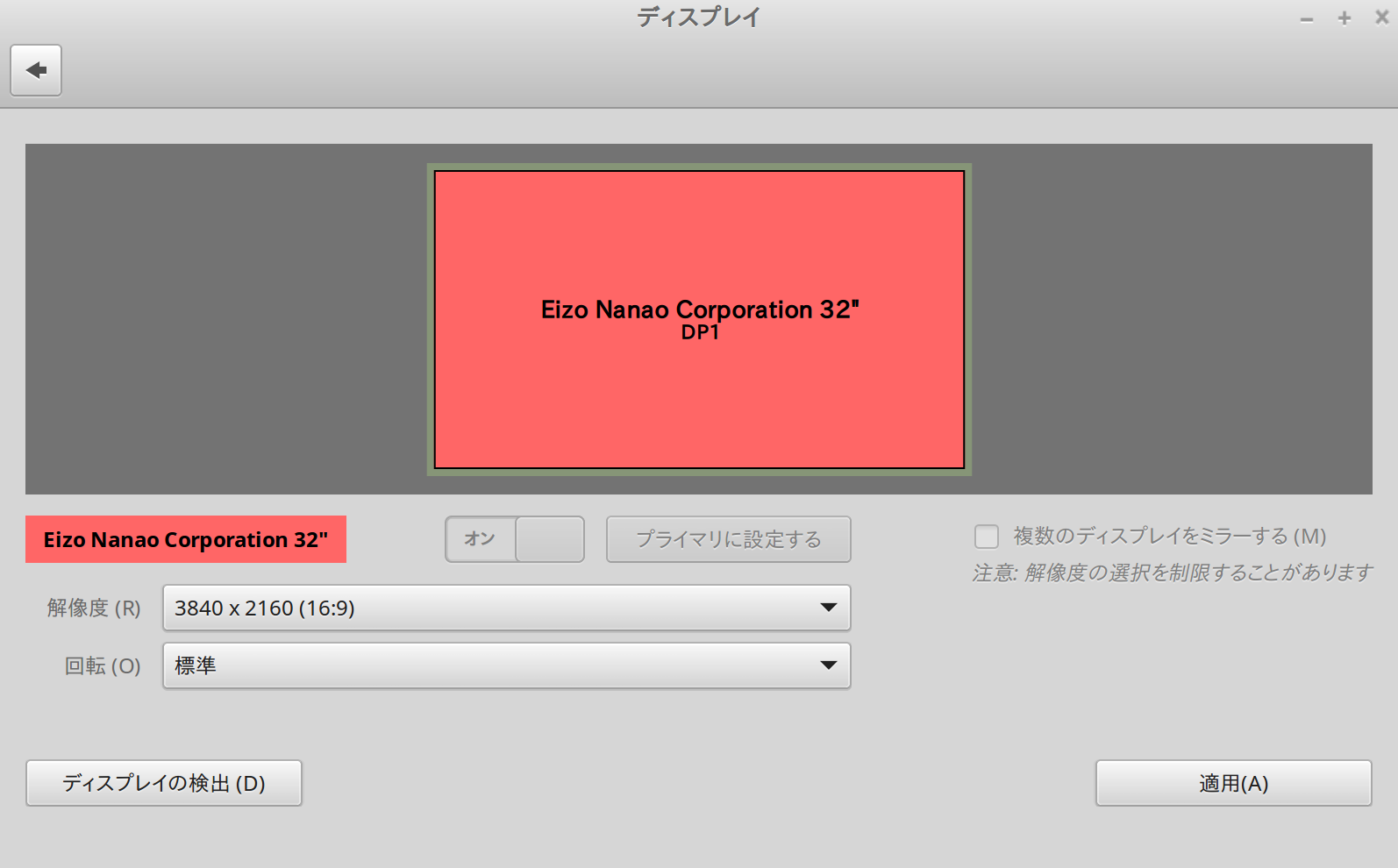備忘録的なものです。
最近4K液晶を使いはじめたのでDPI設定しました。なぜか、細かい指定が出来ないし、場所がディスプレイ設定ではなく【設定 -> 一般】のところにあります。
ちなみにDPIの設定がありそうな、【設定 -> Display】のところでは解像度とマルチディスプレイの設定が出来ます。
リフレッシュレートが出ていません。それを見るコマンドは下記です。
$ xrandr
Screen 0: minimum 8 x 8, current 3840 x 2160, maximum 32767 x 32767
DP1 connected primary 3840x2160+0+0 (normal left inverted right x axis y axis) 697mm x 392mm
3840x2160 60.00*+ 29.98
1920x2160 59.99
3840x1080 59.97
2560x1600 59.97
2560x1440 59.95
1920x1200 59.88
1920x1080 60.00 59.94 30.00 29.97
1600x1200 60.00
1680x1050 59.95
1600x900 60.00
1280x1024 60.02
1280x800 59.81
1280x720 60.00 59.94
1024x768 60.00
800x600 60.32
720x480 60.00 59.94
640x480 60.00 59.94
720x400 70.08
DP2 disconnected (normal left inverted right x axis y axis)
HDMI1 disconnected (normal left inverted right x axis y axis)
HDMI2 disconnected (normal left inverted right x axis y axis)
VIRTUAL1 disconnected (normal left inverted right x axis y axis)