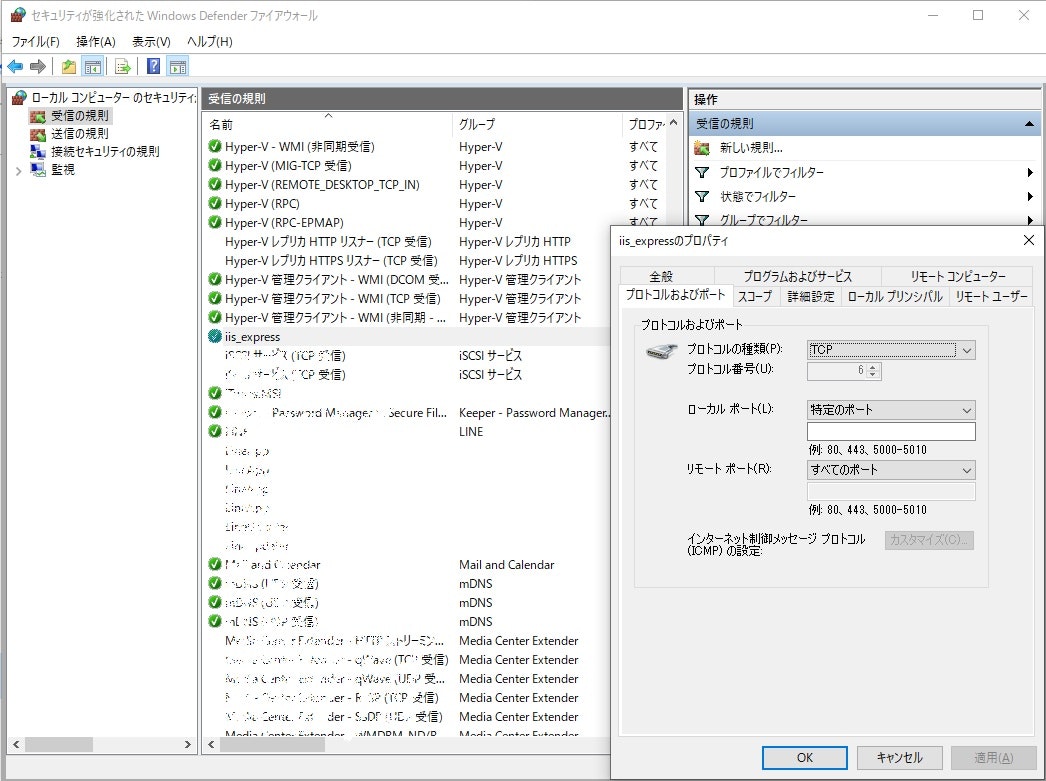やりたいこと
上記の投稿内容とほぼ同じことをやりたいです。
端末A(Windows)WebAPIをIIS Expressで実行。
端末B(Mac)端末AにIPアドレスを指定して、HTTPでアクセスする。
環境
-端末A
-Windows 10
-Visual Studio Community 2019
(WebApiは、.NET Core 3.0で作成したAPI)
試したこと
applicationhost.configの編集
ググったところ、ソリューションフォルダの.vs/プロジェクトフォルダ/configに
あるapplicationhost.configを以下の通り編集しました。
ACLの設定
これもググって設定を行いました。
コマンドプロンプトを管理者権限で実行し、以下のコマンドを実行。
netsh http add urlacl url=http://自身のIPアドレス:ポート番号/ user=everyone
以下のコマンドで、リッスンできていることを確認。
netsh http show urlacl
ファイヤーウォールの設定
受信の規則に上記のポート番号の設定を行う。
Visual Studioを管理者モードで起動し実行
Visual Stduioを管理者モードで起動しないと、IISのエラーが発生するという情報があったので管理者モードで起動し、デバッグ実行。
結果
端末Bから、接続する前にまず端末Aから、POSTMAN を使ってIPアドレス指定でアクセスできず・・・。
localhostであれば、接続ができます。
デバッグ実行では、ローカルのみ接続しかできないのだろうか。
何かご存じの方、いらっしゃいましたら情報ください。