【スクリーン】設定ですよ
![]() 赤で囲まれた部分をまず設定します。
赤で囲まれた部分をまず設定します。
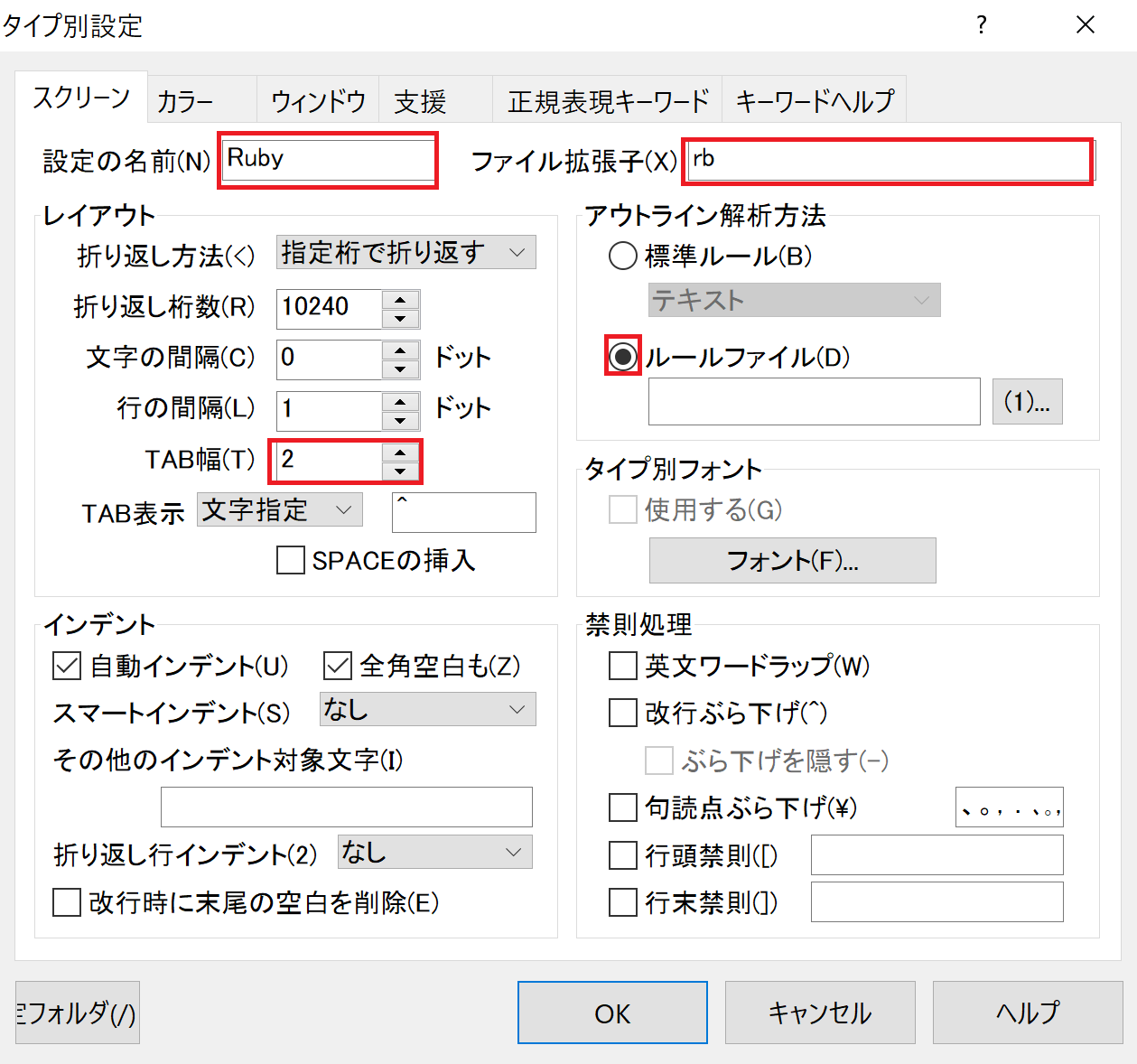
![]() ここで私的に慎重にポイント(;´・ω・)
ここで私的に慎重にポイント(;´・ω・)
先ほど設置した「ルールファイル」の「(1)…」を押下するんですよ。
そして、**「【No.1】 サクラエディタでRubyの設定をしてみた(=゚ω゚)b」の「【確認】設定の前に」*で行った「C:\Program Files (x86)\sakura\keyword」の中にある「Ruby.rule」を選択ですよ。
「(1)…」の隣の四角に「C:\Program Files (x86)\sakura\keyword\Ruby.rule」なっているのを確認!!
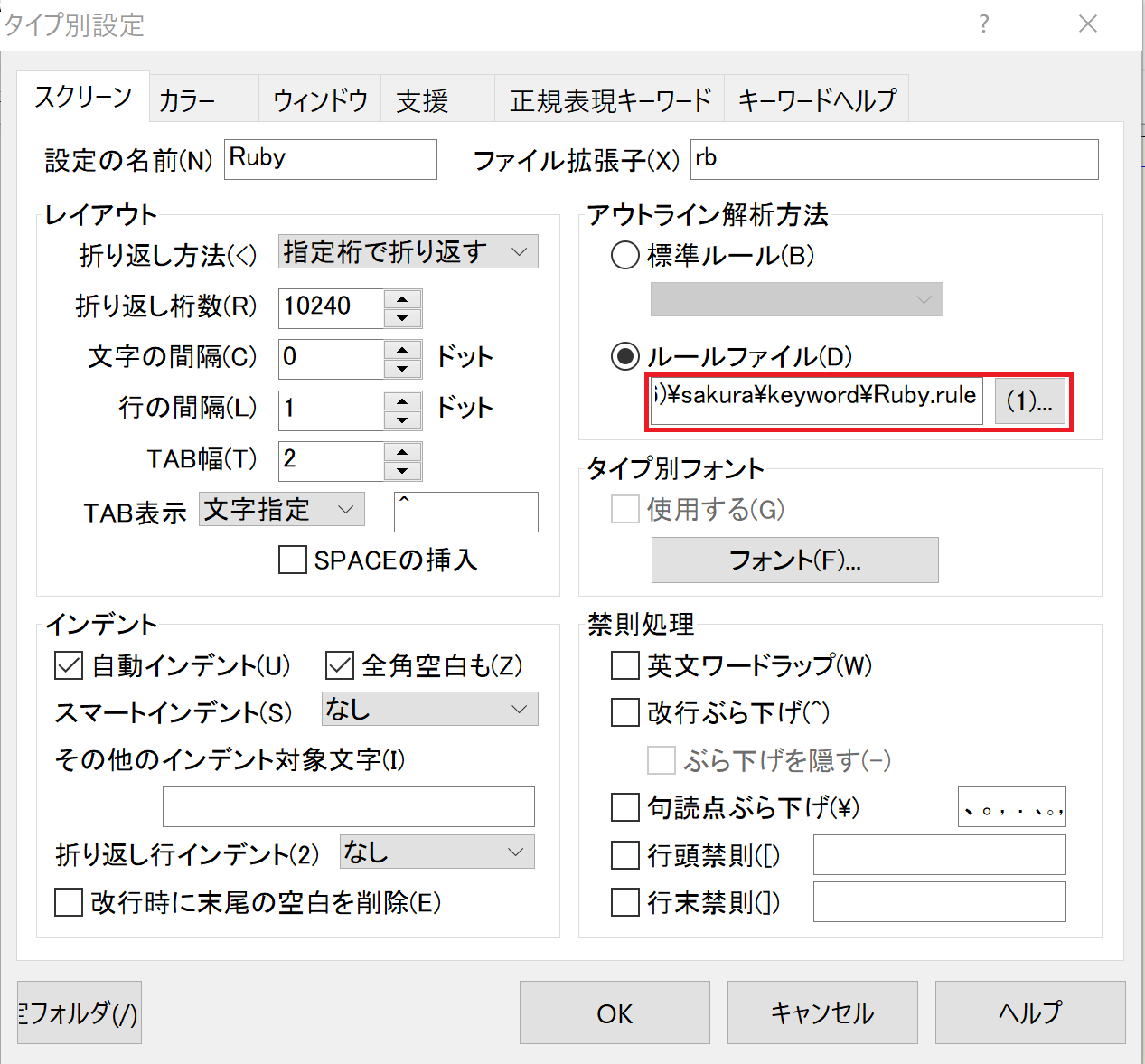
大丈夫なら、次へいこう(´ω`)))
【ウィンドウ】設定しますよー
![]() 赤で囲まれた部分を設定します。
赤で囲まれた部分を設定します。
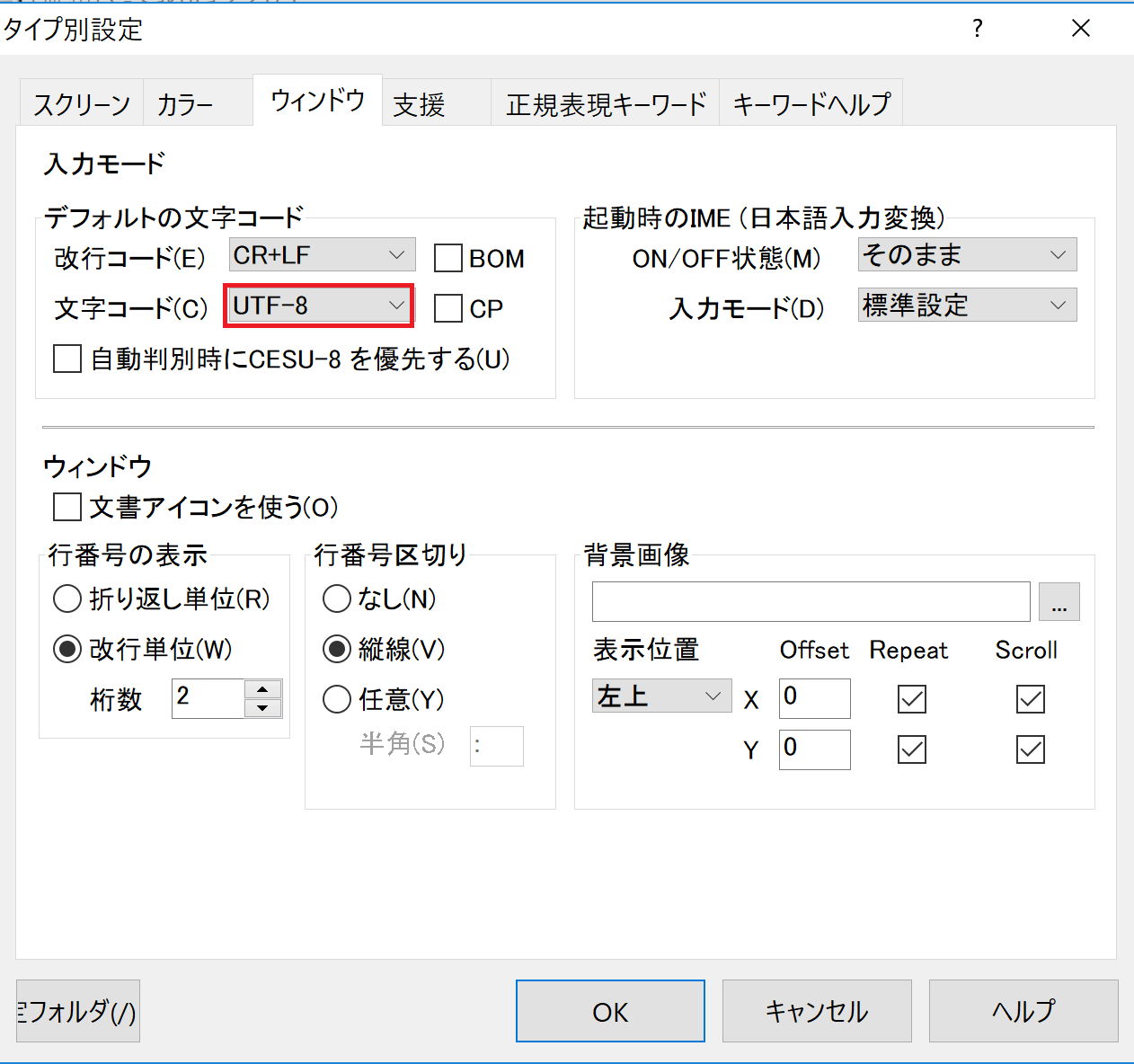
ここは楽勝だね 三=(/・ω・)/
【支援】設定しまっす
![]() ここで私的に慎重にポイント(;´・ω・)
ここで私的に慎重にポイント(;´・ω・)
「単語ファイル」の「(1)…」を押下っす。
そして、**「【No.1】 サクラエディタでRubyの設定をしてみた(=゚ω゚)b」の「【確認】設定の前に」**で行った「C:\Program Files (x86)\sakura\keyword」の中にある「Ruby.hkn」を選択しまっす。
「(1)…」の隣の四角に「C:\Program Files (x86)\sakura\keyword\Ruby.hkn」なっているのを確認っす!!
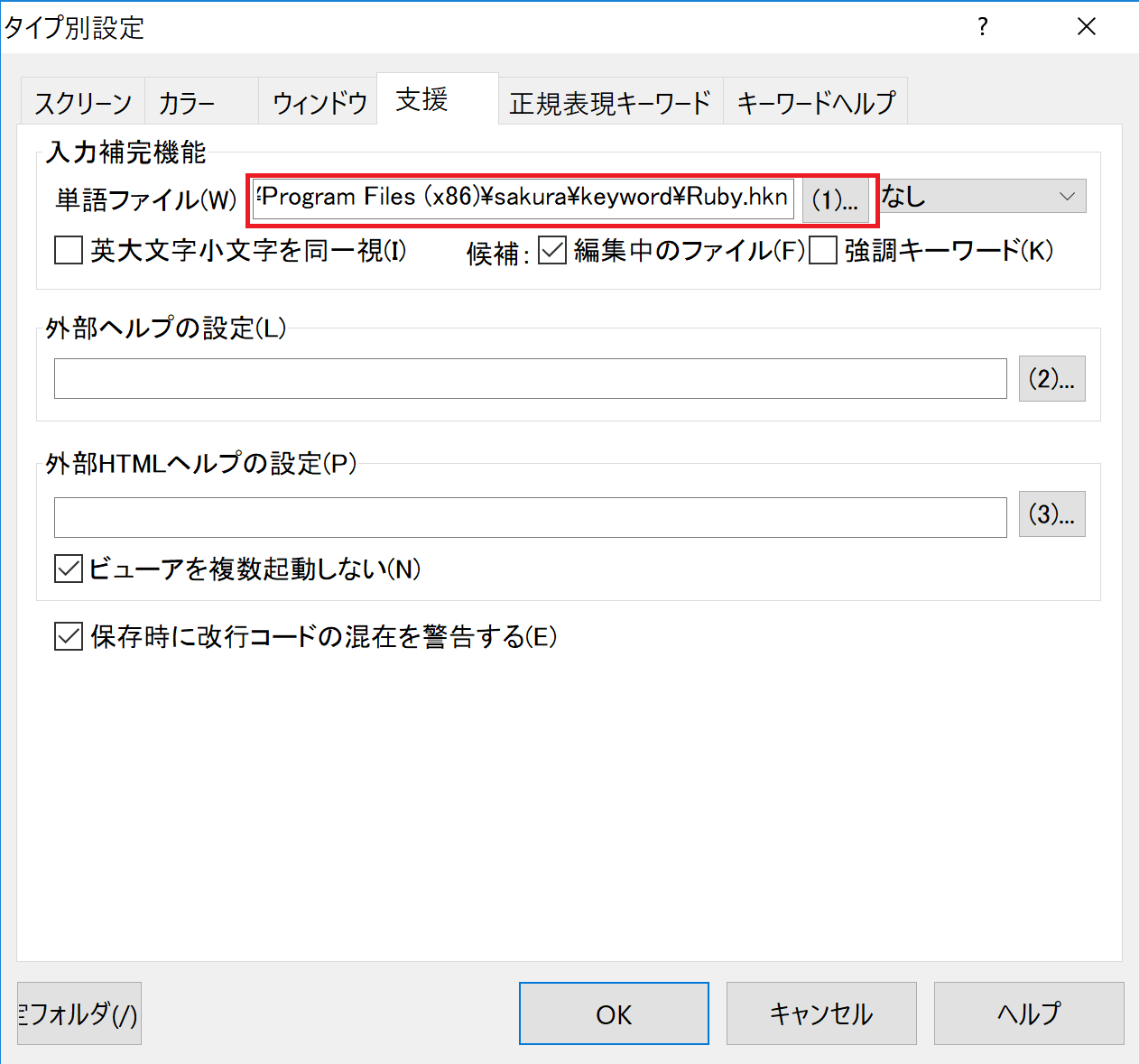
はい、OKっす('Д')ノ