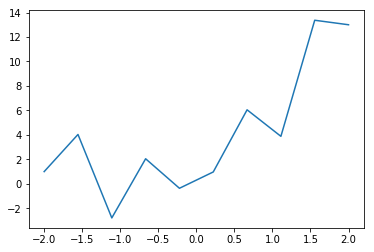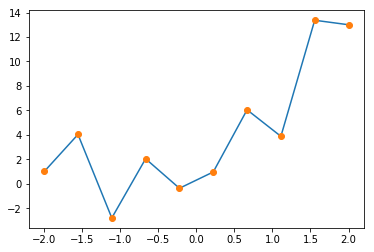PyTorchが1.0になったらしいので、TensorFlowとJulia言語機械学習フレームワーク(Knet.jlとFlux.jl)しか触ったことがないけれども、見よう見まねでコードを書いてみる。
目的は、
「JuliaでTensorFlow その5: ニューラルネットワークの導入と深層学習」
https://qiita.com/cometscome_phys/items/45017aa9741c5fdc7eb9
「TensorFlowの高レベルAPIの使用方法:tf.layersの使い方と重みなどの取り出し方」
https://qiita.com/cometscome_phys/items/95ed1b89acc7829950dd
などで使っていた関数をPyTorchでも再現することである。
バージョン
PyTorch: 1.0.0
Python: 3.6.4
再現すべき関数
import numpy as np
import matplotlib.pyplot as plt
%matplotlib inline
n = 10
x0 = np.linspace(-2.0, 2.0, n)
a0 = 3.0
a1 = 2.0
b0 = 1.0
y0 = np.zeros((n,1),dtype = 'Float32')
y0[:,0] = a0*x0+a1*x0**2 + b0 + 3*np.cos(20*x0)
plt.plot(x0,y0 )
plt.show()
plt.savefig("graph.png")
このグラフをフィッティングするにあたって、
インプットは多項式でとする(これまでの記事を参照)。
隠れ層が何もなければ多項式による線形回帰となる。インプットは
def make_phi(x0,n,k):
phi = np.array([x0**j for j in range(k)])
return phi.T
k = 4
phi = make_phi(x0,n,k)
print(phi[0,:])
d_input = k
d_middle = 10
で定義しておく。
モデルの定義
PyTorchでは以下のようにモデルを定義する。
import torch
import torch.nn as nn
import torch.nn.functional as F
from torch.autograd import Variable
import torch.optim as optim
class Net(nn.Module):
def __init__(self,d_inp,d_middle,d_out):
super(Net, self).__init__()
self.fc1 = nn.Linear(d_inp,d_middle)
self.fc2 = nn.Linear(d_middle, d_out)
def forward(self, x):
x = F.relu(self.fc1(x))
x = self.fc2(x)
return x
ここで、モデルのニューラルネットワークのサイズを作成時に決められるようにしておいた。
これで、隠れ層一層のニューラルネットワークとなっている。
モデルは、
d_out = 1
net = Net(d_input,d_middle,d_out)
で作られる。
loss関数と最適化
次に、loss関数とその最適化を決める。
TensorFlowでは先にグラフを作っていたが、PyTorchでは先にグラフを作らない。
learning_rate = 0.001
print(net)
params = list(net.parameters())
print(params)
これで、ネットワークがどのようになっているか、と、最適化すべきパラメータに何があるかがわかる。
インプットと正解データをテンソルとして用意するには、
input = torch.from_numpy(phi[:,:])
target = torch.from_numpy(y0)
とすればよい。
そして、loss関数は平均二乗誤差:
criterion = nn.MSELoss()
を選び、最適化にはADAM:
optimizer = optim.Adam(net.parameters(), lr=learning_rate)
を使用することとする。
学習
学習は、
nt = 20000
for i in range(nt):
optimizer.zero_grad() #勾配の初期化? 必要らしい
output = net(input) #アウトプットの生成
loss = criterion(output, target) #loss関数
loss.backward()
optimizer.step()
if i %1000 is 0:
print(i,loss.item())
print(params[:])
print('Finished Training')
ye = net(input).detach().numpy()
plt.plot(x0,y0 )
plt.plot(x0,ye,'o')
plt.show()
plt.savefig("graph_2.png")
となる。
得られた図は
である。
全体のコード
全体のコードは
import numpy as np
import matplotlib.pyplot as plt
# %matplotlib inline # Jupyter用
n = 10
x0 = np.linspace(-2.0, 2.0, n)
a0 = 3.0
a1 = 2.0
b0 = 1.0
y0 = np.zeros((n,1),dtype = 'Float32')
y0[:,0] = a0*x0+a1*x0**2 + b0 + 3*np.cos(20*x0)
plt.plot(x0,y0 )
# plt.show()
plt.savefig("graph.png")
def make_phi(x0,n,k):
phi = np.array([x0**j for j in range(k)],dtype = 'Float32')
return phi.T
k = 4
phi = make_phi(x0,n,k)
print(phi[0,:])
d_input = k
d_middle = 10
import torch
import torch.nn as nn
import torch.nn.functional as F
from torch.autograd import Variable
import torch.optim as optim
learning_rate = 0.001
class Net(nn.Module):
def __init__(self,d_inp,d_middle,d_out):
super(Net, self).__init__()
self.fc1 = nn.Linear(d_inp,d_middle)
self.fc2 = nn.Linear(d_middle, d_out)
def forward(self, x):
x = F.relu(self.fc1(x))
x = self.fc2(x)
return x
d_out = 1
net = Net(d_input,d_middle,d_out)
print(net)
params = list(net.parameters())
print(params)
input = torch.from_numpy(phi[:,:])
target = torch.from_numpy(y0)
criterion = nn.MSELoss()
optimizer = optim.Adam(net.parameters(), lr=learning_rate)
nt = 20000
for i in range(nt):
optimizer.zero_grad()
output = net(input)
loss = criterion(output, target)
loss.backward()
optimizer.step()
if i %1000 is 0:
print(i,loss.item())
print(params[:])
print('Finished Training')
ye = net(input).detach().numpy()
plt.plot(x0,y0 )
plt.plot(x0,ye,'o')
# plt.show()
plt.savefig("graph_2.png")
となる。