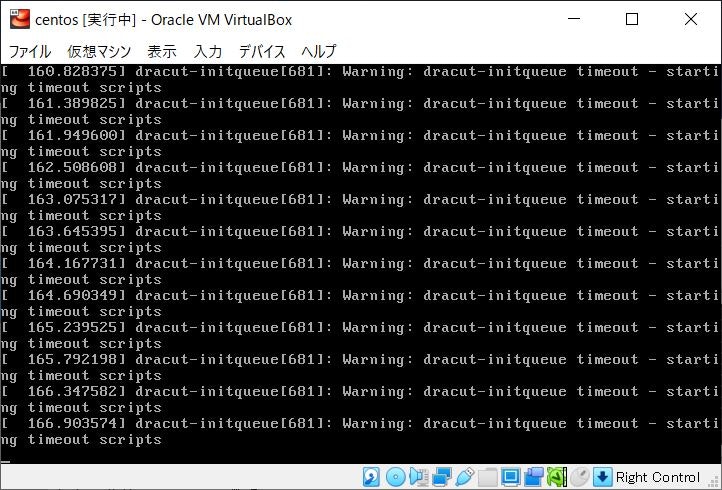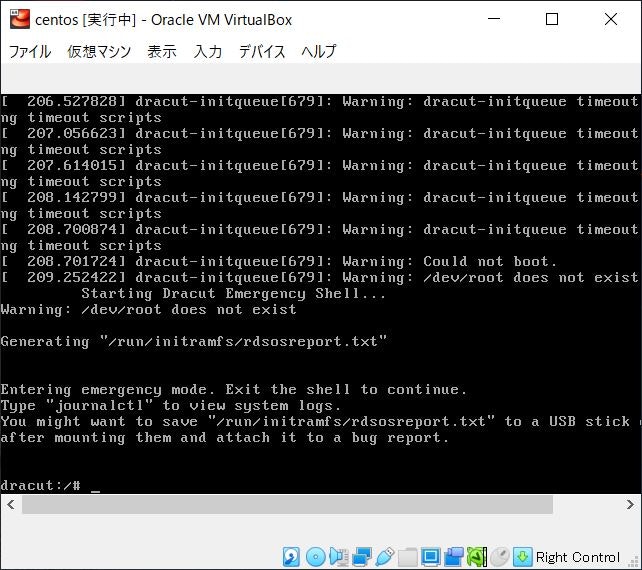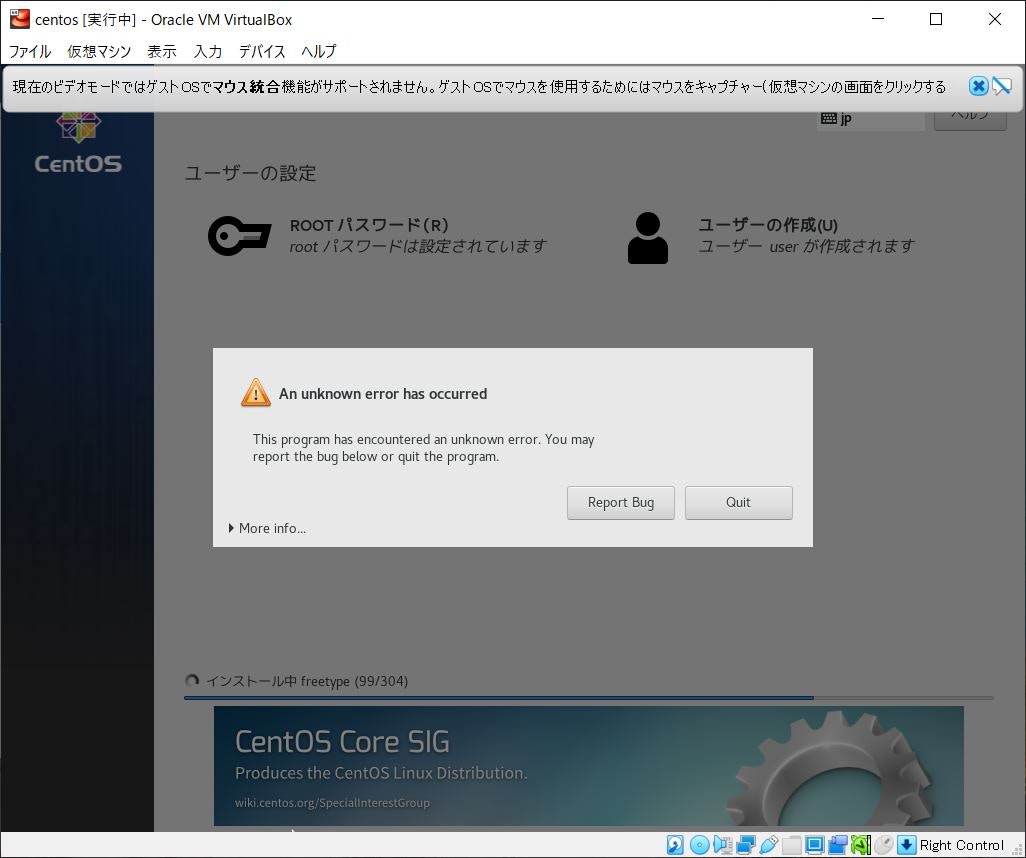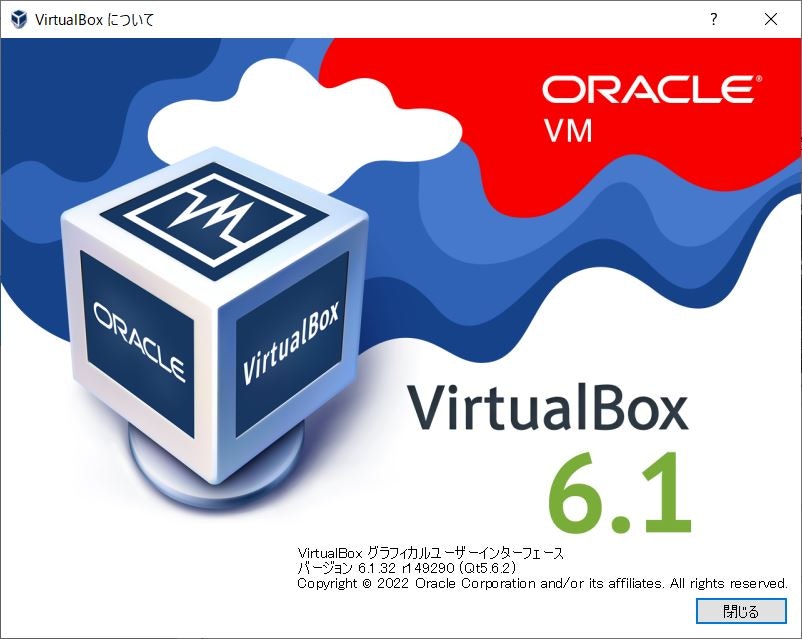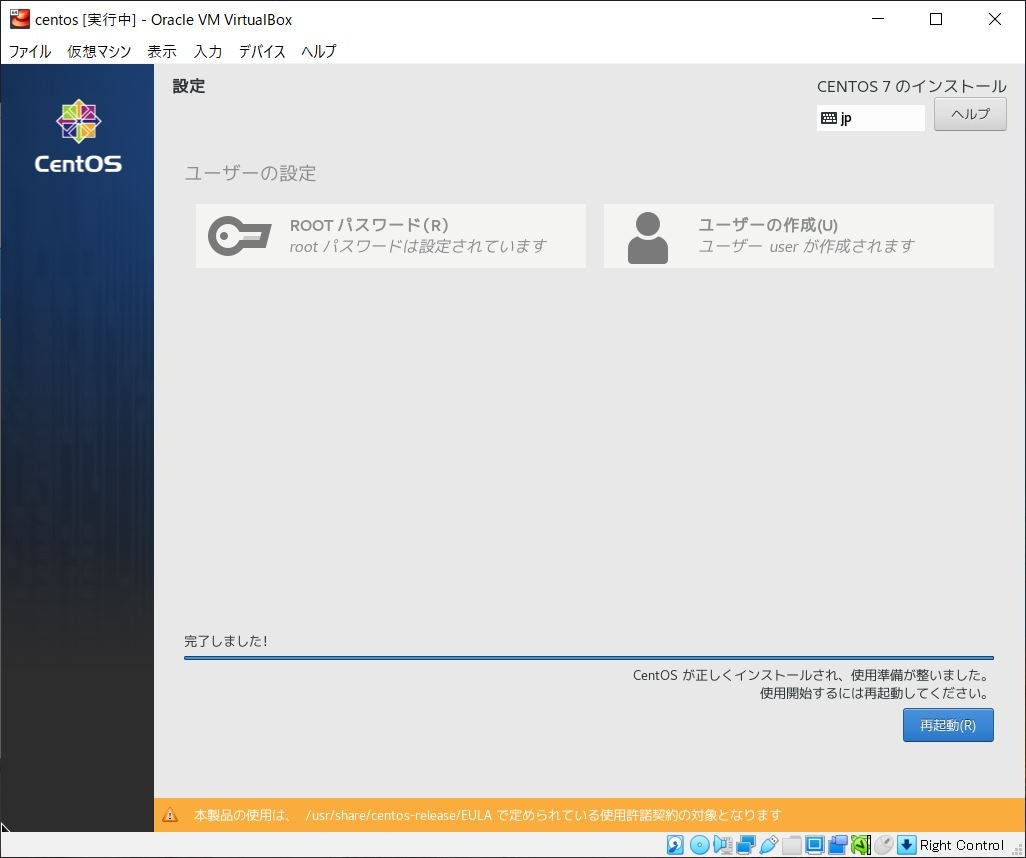Kuberetesのローカル環境を構築しようと思い、VirtualBox上にLinux(CentOS)の仮想OSを構築しようとした際にハマったメモ
多分、原因があまりにも基本的過ぎて検索してもヒットしなかったが、自分と同じ所でハマってしまう人を救済するため、そしてポップアップちゃんへの謝罪のために。
事象
CentOSのisoイメージをダウンロードして、仮想OS上にインストールしようとしたが、
OS起動中にエラーになってしまい、インストール画面までなかなかたどり着けない。
エラーにもいくつかパターンがあって、
パターン①
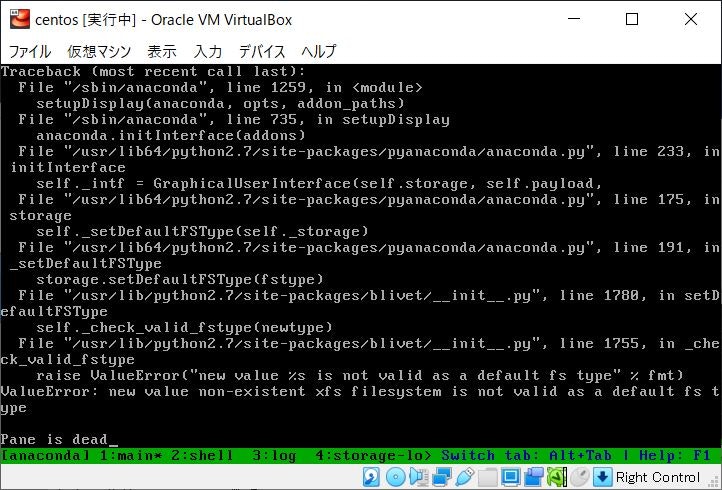
"Pane is dead"というメッセージが出て先に進まなくなる。
パターン②
dracut-initqueue[xxx]: Warning: dracut-initqueue timeout - starting timeout scripts
という文言が何度か表示されてからの、、、
Generating "/run/initramfs/rdsosreport.txt"
Entering mergency mode. Exit the shell to continue.
Type "journalctl" to view system logs.
You might want to save "/run/initramfs/rdsosreport.txt" to a USB stick or /boot
after mounting them and attach it to a bug report
というメッセージが出て先に進まなくなる。
パターン③
奇跡的に、GUIのインストール画面へ進むことができた。
いくつか設定して、いざインストール!となってからの、、、
"An unknown error has occurred"のエラーメッセージが出て終了。
調べてみても、「VMware」のパターンばかりがヒットし、VirtualBoxの事例になかなかたどり着けず。
見つけたフォーラムのコメントでは、チェックサムが合っているか確認せよ、とのことだったが
ダウンロード時点でチェックサムが合致することは確認済み。
原因
VirtualBoxのソフトウェアバージョンが原因だった模様。。。
バージョン6.1.14を使い続けていたが、
6.1.32にアップデートしたところ、インストール完了まで進むことができた。
一応、何度か繰り返し試してみたが、上記①~③の再現は無し。
まとめ
起動するたびに「バージョンアップでたよ!」というポップアップが出ているのを、
「はいはい、今度やりますよ」と言いながらそっ閉じしていたツケがここで回ってきたようです。
今度からはポップアップちゃんの言うことは、ちゃんと聞いてあげようと思います。