MicroSoft StoreにIntelligent Kioskなるソフトがあって、簡単にCognitive Servicesのデモができるらしい。
前はgithubからcloneしてビルドしないと使えなかったけど、よりお手軽にできるのでやってみる。
やってみる
- MicroSoft StoreからIntelligent Kioskを入手
- 起動するとこんな画面が出ます。
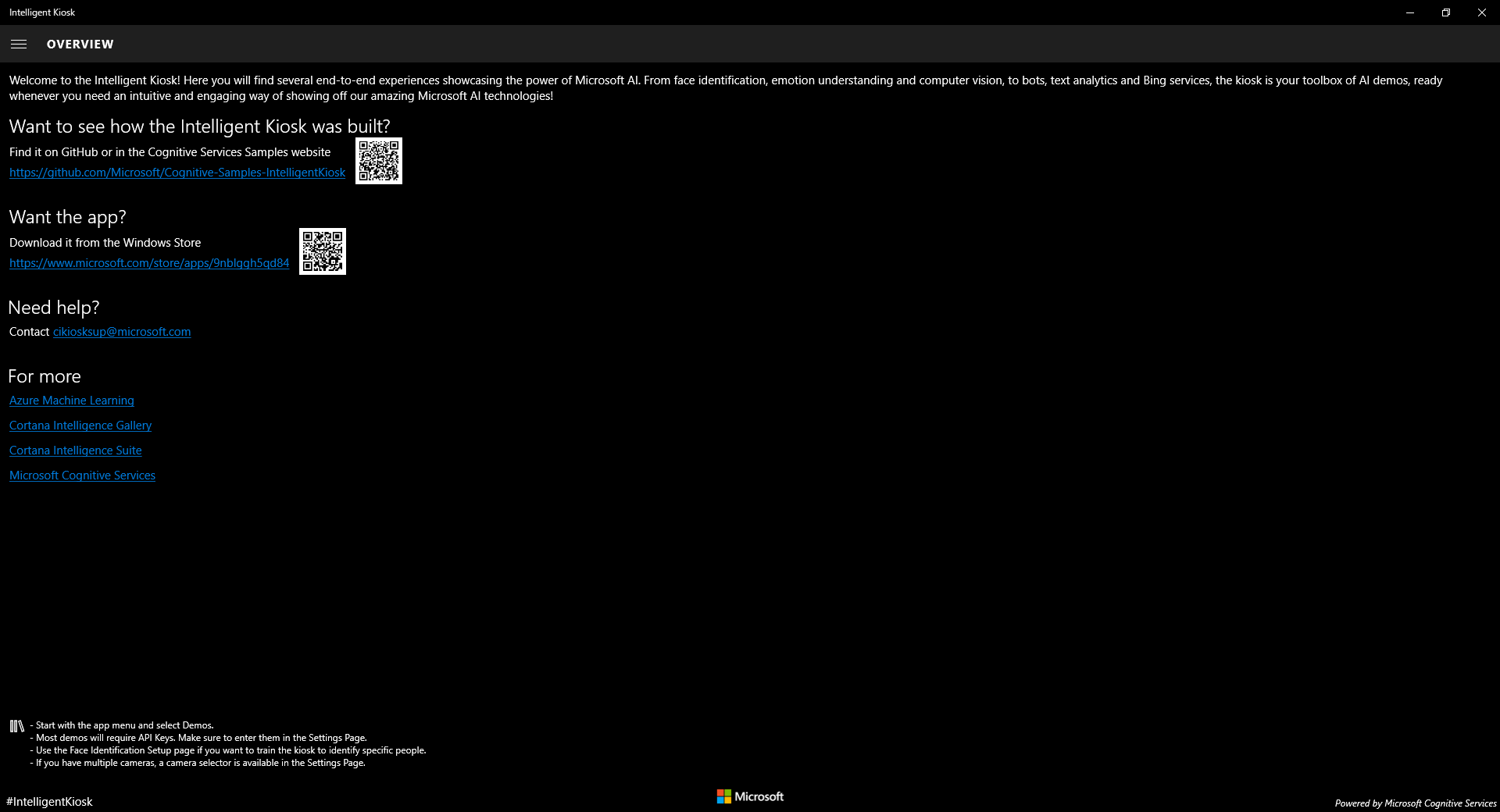
- 左上のメニューからSETTINGSページを開き、Face APIやComputer Vision APIといった各APIのKeyを登録する。APi Keyは予め、AzureのCognitice Servicesで該当のServiceを作成しておく必要がある。(今回はComputer Vision API Keyを入力します。)
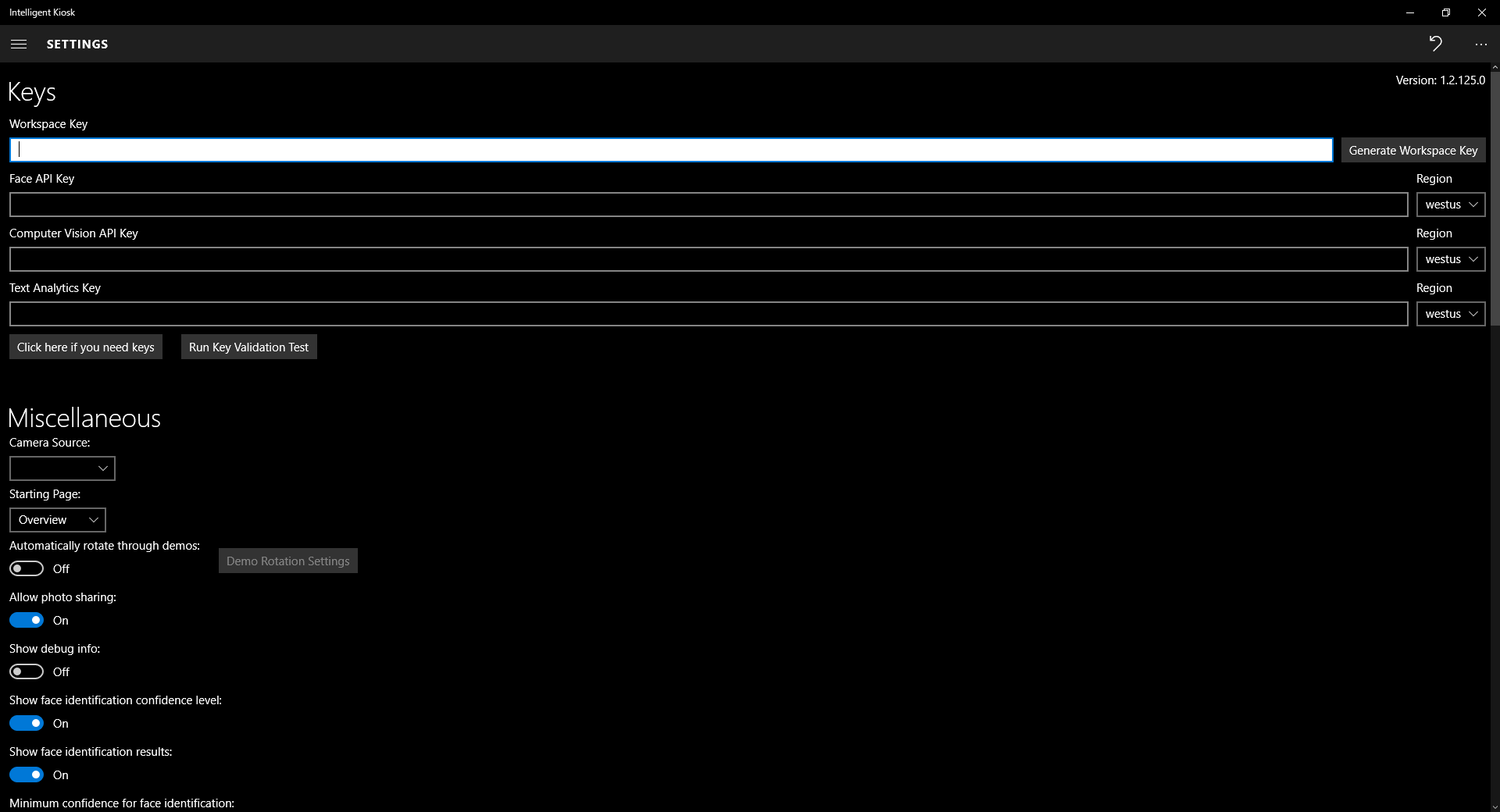
- API Keyをセットできたら、左上メニューからDemosページを開き、今回はComputer Vision APIを利用するので、Vision API Explorerを選択します。(自転車のサムネのやつ)
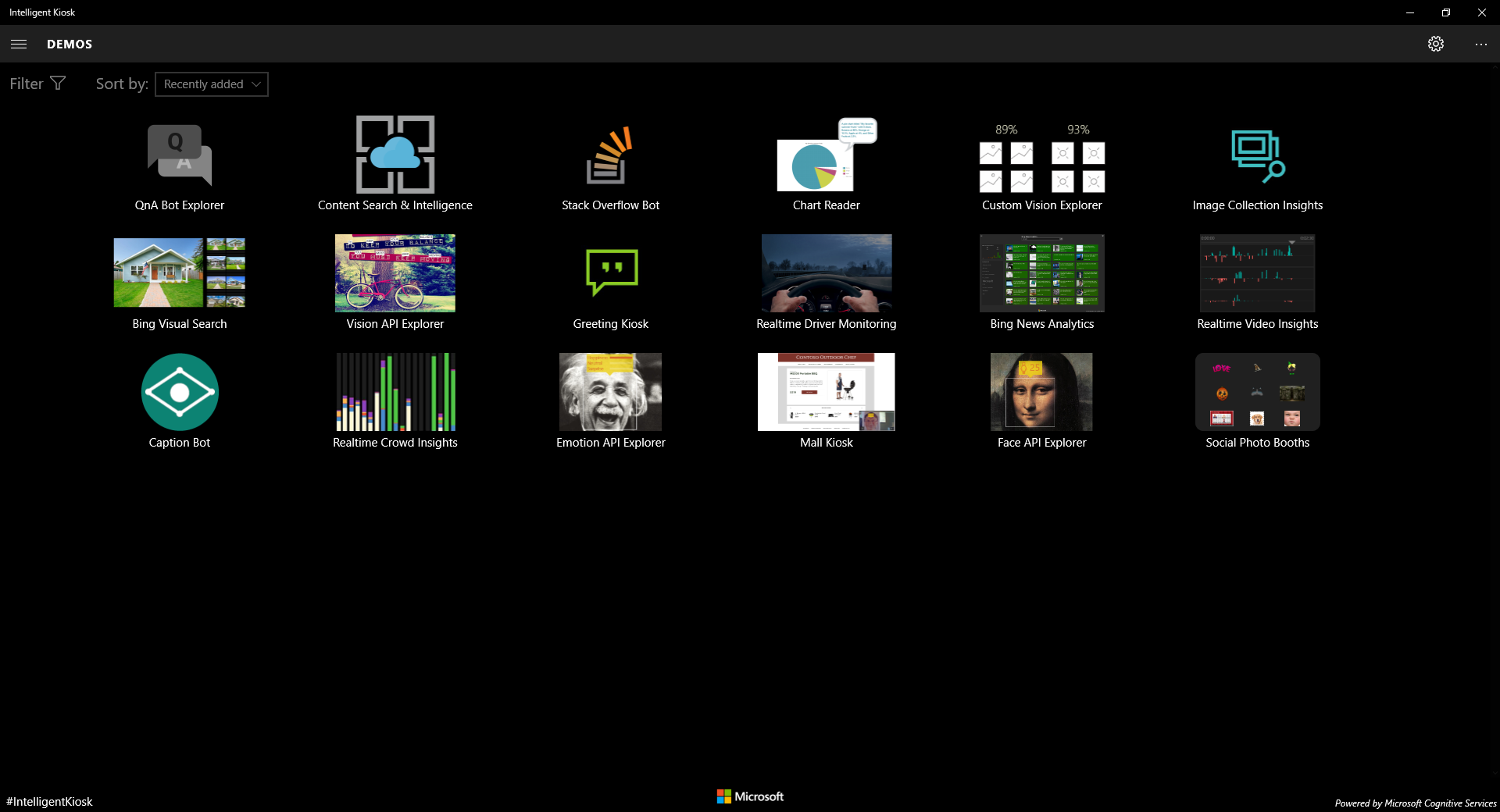
- Vision APIを使うページになるので、右上の地球マークから適当に画像を拾ってきます。それで実行します。
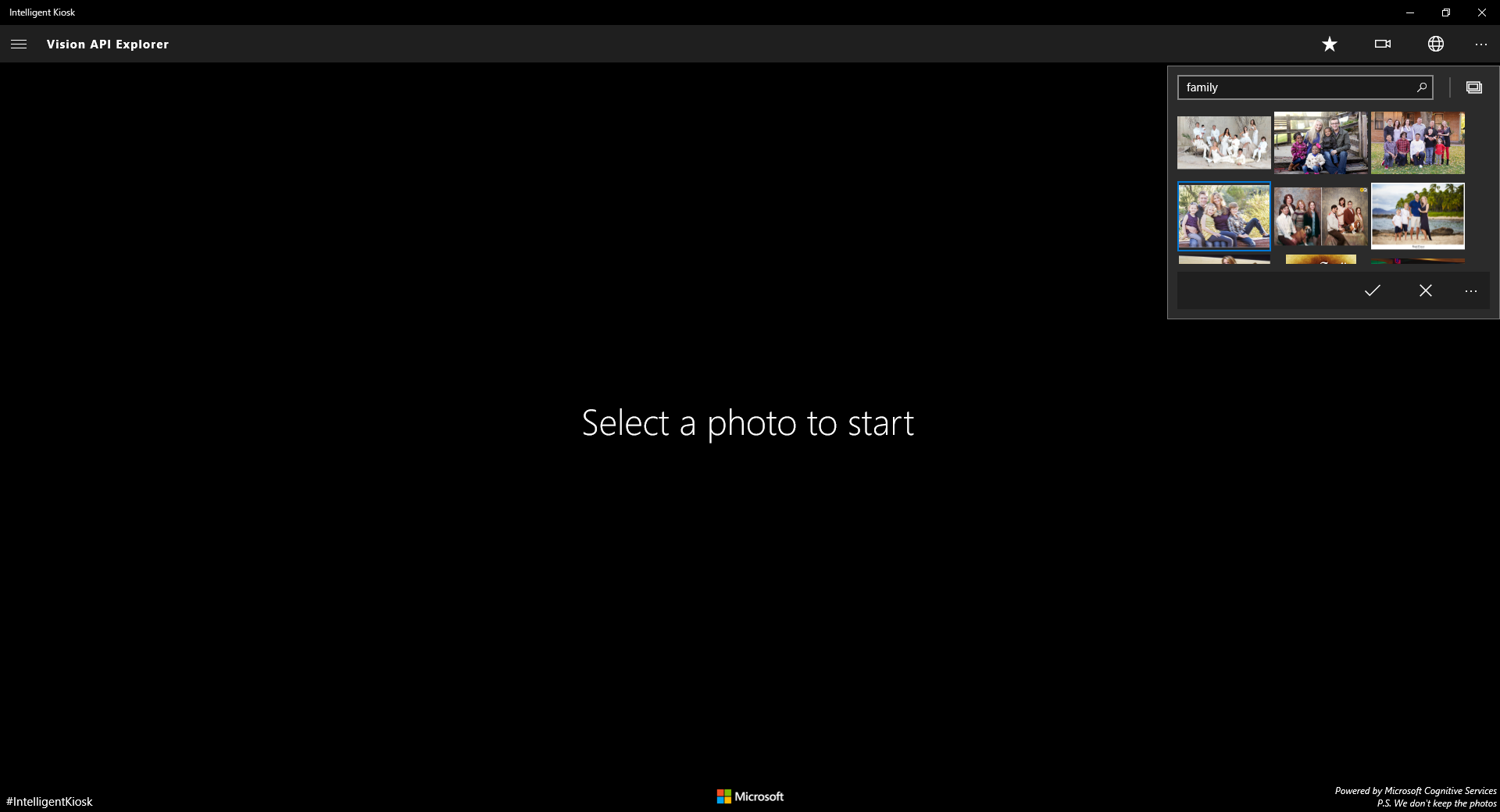
- すぐに画像解析結果が表示されます。写真上には、顔認識した範囲と性別、年齢、右側には、タグ(personである確率は100%とか)、説明(ベンチに座っている人である確率90%とか)、セレブリティ(著名人だったらその確率)、色、OCRが取れるみたいです。

というように、このDemosで選べるServiceについては簡単にお試しすることができそうです。
もう少し詳しく、どういう仕組みで動いてるのか、何がどう取得できるのか、は公式ドキュメントで調べる必要はありますが、こういうことができるという確認にはなりそうです。