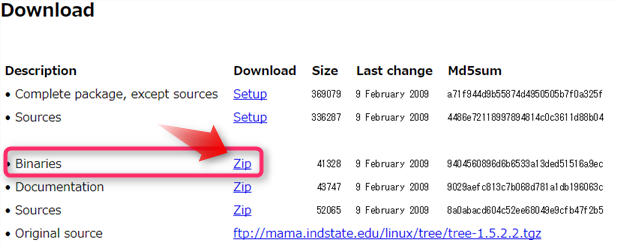Windows はコマンドプロンプト上では tree コマンドがありますが、Git Bash 上では tree がありません。
準備する手順です。
treeコマンドのセットアップ
tree for Windows からアーカイブをダウンロードしてください。
zipファイルを解凍し、tree.exe を C:\Program Files\Git\cmd\ にコピーします。
alias を設定する
Git Bash を起動します。
日本語ファイル名、フォルダ名を文字化けしないように alias を設定しておきます。
alias tree='tree -N'
.bashrc に書いておくのが良いでしょう。