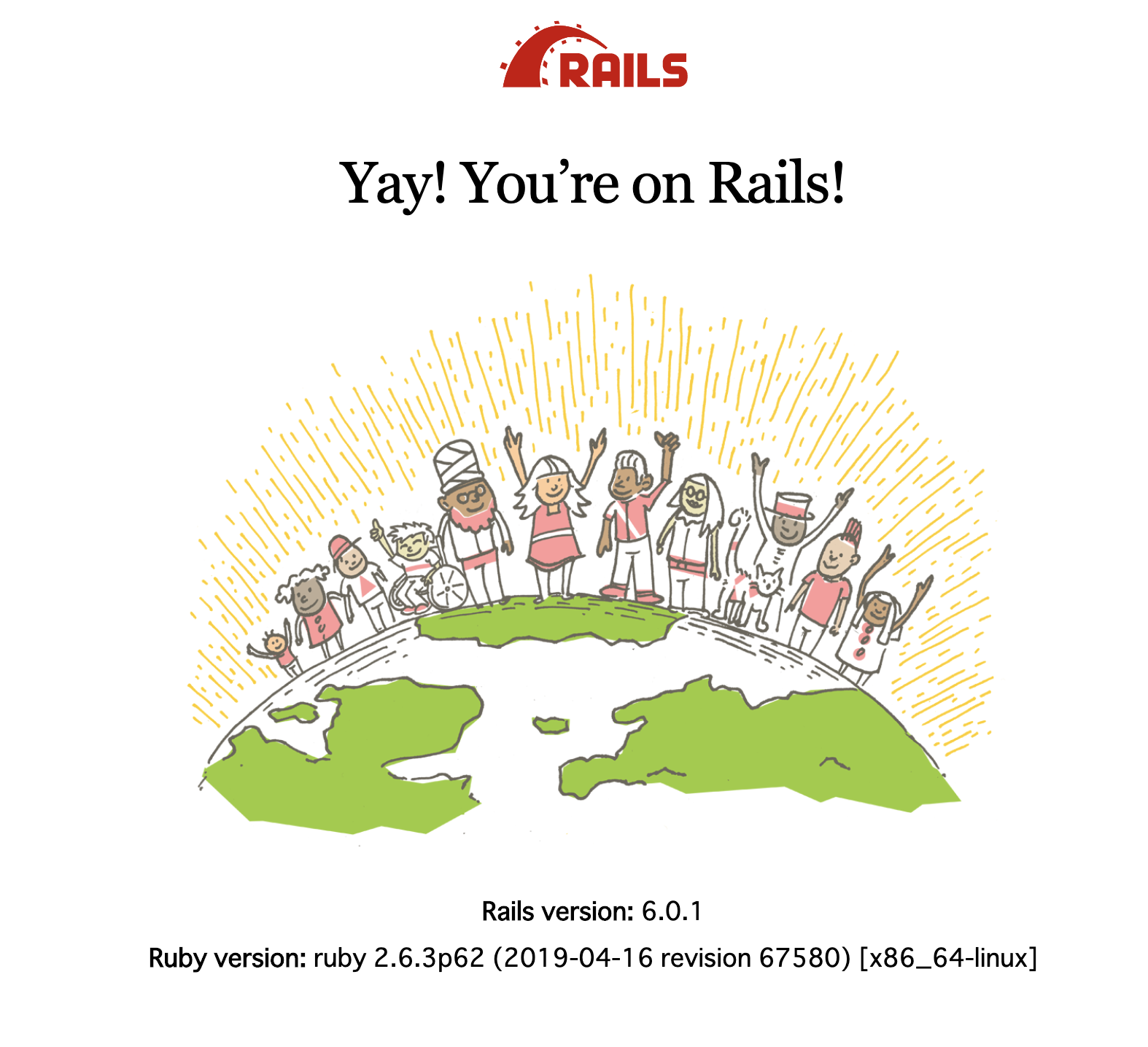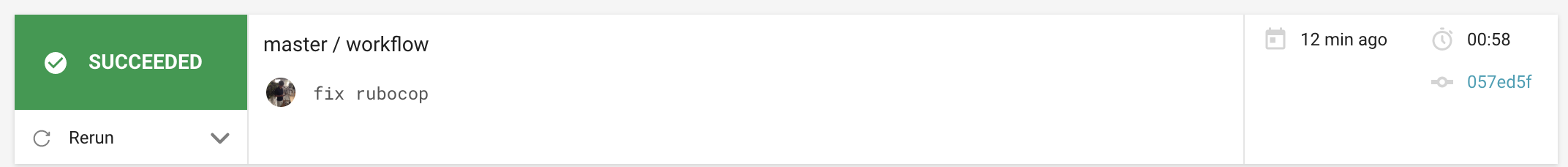やりたいこと
個人アプリを作る際に必ずと言っていいほど、毎回時間をかけるのはなんといっても環境構築。
開発環境作って、テストとrubocopを自動で回すようにして、
自動でデプロイされて欲しいのはきっとみんな同じ気持ち。
今回は、自分へのメモを含めて書き出しました。
ぜひ、皆さんのスターターキットとしてお使いください。
この記事でできるようになること
- railsの環境構築
- CircleCIによるテストの自動化
- CircleCIによるRubocopの自動化
- Dockerを用いた環境構築
- CircleCIによる自動デプロイ
環境について
- Ruby 2.6.5
- Rails 6.0.2
- Docker for mac
- PostgreSQL
- Heroku
- CircleCI
- Rubocop
目次
- 事前準備
- Dockerの環境構築
- CircleCIの環境構築
- Herokuの環境構築
- CircleCIとHerokuの連携
事前準備
RailsApplication作成
$ rails new hoge_blog -d postgresql
$ cd hoge_blog/
これで事前準備完了です。
Docker環境構築
Docker周りのファイルを置いて、
開発環境を作っていきます。
作成するのは、Dockerfileと docker-compose.ymlの2つです。
FROM ruby:2.6.3
ENV LANG C.UTF-8
RUN apt-get update -qq && apt-get install -y build-essential libpq-dev postgresql-client && apt-get install -y gnupg
RUN curl -sS https://dl.yarnpkg.com/debian/pubkey.gpg | apt-key add -
RUN curl -sL https://deb.nodesource.com/setup_10.x | bash
RUN echo "deb https://dl.yarnpkg.com/debian/ stable main" | tee /etc/apt/sources.list.d/yarn.list
RUN apt-get update && apt-get install -y yarn
WORKDIR /tmp
COPY Gemfile /tmp/Gemfile
COPY Gemfile.lock /tmp/Gemfile.lock
ENV BUNDLER_VERSION 2.0.2
RUN gem install bundler && bundle install --jobs 20 --retry 5 --no-cache
RUN bundle
RUN NODE_ENV=development yarn install
WORKDIR /hoge_blog
COPY . /hoge_blog
version: '3'
services:
postgres:
image: postgres:latest
environment:
POSTGRES_USER: postgres
POSTGRES_PASSWORD: postgres
ports:
- "5432:5432"
container_name: postgres_db
volumes:
- "postgres-data:/path/to/data:cached"
test-postgres:
image: postgres:latest
environment:
POSTGRES_USER: postgres
POSTGRES_PASSWORD: postgres
POSTGRES_DATABASE: hoge_blog_test
ports:
- "5434:5432"
container_name: postgres_test_db
volumes:
- "postgres-test-data:/path/to/data:cached"
pgweb:
image: donnex/pgweb
command: -s --bind=0.0.0.0 --listen=8080 --url postgres://postgres:postgres@postgres:5432/hoge_blog_development?sslmode=disable
links:
- postgres:postgres
ports:
- '8080:8080'
webpacker:
build: .
command: ./bin/webpack-dev-server
environment:
NODE_ENV: development
RAILS_ENV: development
WEBPACKER_DEV_SERVER_HOST: 0.0.0.0
WEBPACKER_DEV_SERVER_PUBLIC: 0.0.0.0:3035
volumes:
- .:/hoge_blog
- bundle:/bundle
ports:
- '3035:3035'
redis:
image: redis:latest
ports:
- '6379:6379'
web:
build: .
command: /bin/bash -c 'rm -rf tmp/pids/server.pid; bundle exec rails s -b 0.0.0.0'
environment:
RAILS_ENV: development
DATABASE_URL: postgres://postgres:postgres@postgres:5432
WEBPACKER_DEV_SERVER_HOST: webpacker
WEBPACKER_DEV_SERVER_PUBLIC: webpacker:3035
SELENIUM_DRIVER_URL: http://selenium_chrome:4444/wd/hub
volumes:
- .:/hoge_blog:cached
- bundle:/bundle:cached
ports:
- '3000:3000'
depends_on:
- postgres
- webpacker
tty: true
stdin_open: true
selenium_chrome:
image: selenium/standalone-chrome-debug
logging:
driver: none
volumes:
store:
driver: local
bundle:
driver: local
postgres-data:
driver: local
postgres-test-data:
driver: local
Dockerを立ち上げてみる
$ docker-compose up --build
http://localhost:3000/を見ると立ち上がっている
簡単にApplicationのsetupが終わるのは感動ですね。
この画面好き。
CircleCIの環境構築
ここまででRailsの開発環境が整ったので、次は自動テストの環境を整えます。
テストの自動化として、CircleCIを使います。
- Rubocopの自動化
- Minitestの自動化
をcircleCI上で設定します。
まずは、CircleCI自体の設定から。
- CircleCIのサイトから「ADD PROJECTS」をクリックしてぽちぽちする。
$ mkdir .circleci
$ touch .circleci/config.yml
version: 2
jobs:
build:
docker:
- image: circleci/ruby:2.6.3-node-browsers
environment:
- PG_HOST=127.0.0.1
- PG_USER=postgres
- RAILS_ENV=test
- RACK_ENV=test
- image: circleci/postgres:9.6.7
environment:
POSTGRES_USER: postgres
POSTGRES_PASSWORD: postgres
POSTGRES_DB: hoge_blog_test
working_directory: ~/hoge_blog
steps:
- checkout
- restore_cache:
keys:
- v1-dependencies-{{ checksum "Gemfile.lock" }}
- v1-dependencies-
- run:
name: install dependencies
command: |
gem install bundler -v 2.0.2 && bundle install --jobs=4 --retry=3 --path vendor/bundle
yarn install
- save_cache:
paths:
- ./vendor/bundle
key: v1-dependencies-{{ checksum "Gemfile.lock" }}
- run:
name: set up db
command: |
bundle exec rails db:create
bundle exec rails db:schema:load
bundle exec rails db:migrate
environment:
DATABASE_URL: "postgres://postgres@localhost:5432/hoge_blog_test"
# run tests!
- run:
name: run tests
command: |
bundle exec rails test
environment:
DATABASE_URL: "postgres://postgres@localhost:5432/hoge_blog_test"
- run:
name: Rubocop
command: bundle exec rubocop
AllCops:
Exclude:
- 'bin/*'
- 'db/**/*'
- 'vendor/**/*'
- '**/Rakefile'
- '**/config.ru'
- 'node_modules/**/*'
- '.bundle/**/*'
- 'infra/**/*'
- 'tmp/**/*'
- 'docker/**/*'
TargetRubyVersion: 2.5
DisplayCopNames: true
Performance:
Enabled: false
Bundler:
Enabled: false
Naming:
Enabled: false
Metrics/BlockNesting:
Enabled: false
Metrics/ClassLength:
Enabled: false
Metrics/LineLength:
Enabled: false
Metrics/MethodLength:
Enabled: false
Metrics/BlockLength:
Enabled: false
Metrics/ModuleLength:
Enabled: false
Style/AsciiComments:
Enabled: false
Style/BlockDelimiters:
Exclude:
- 'spec/**/*'
Style/Documentation:
Enabled: false
Style/BlockDelimiters:
Enabled: false
Style/DoubleNegation:
Enabled: false
Style/GuardClause:
Enabled: false
Style/ClassAndModuleChildren:
Enabled: false
Style/SpecialGlobalVars:
Enabled: false
Style/NumericPredicate:
Enabled: false
Style/Lambda:
Enabled: false
Layout/AlignParameters:
EnforcedStyle: with_fixed_indentation
Layout/MultilineMethodCallIndentation:
EnforcedStyle: indented
Lint/AmbiguousRegexpLiteral:
Enabled: false
Herokuの環境構築
基本的には、masterブランチにマージしたら自動でデプロイされて欲しい。
そのための設定をやっていく。
$ heroku login
$ heroku create hogeblog
$ git push heroku master
次は、CircleCIからHerokuにデプロイする仕組みを整える
CircleCI経由でkerokuにデプロイする
手元でgit heroku pushするのは良くないですよね?
ですので、CircleCI経由でherokuにデプロイするようにしました。
環境変数を設定する
.circleci/config.ymlにHerokuのAPI_KEYは書きたくないので、
circleCIのcontextを使って、環境変数を管理する
$ heroku auth:token
// heroku api key is here
CircleCIでherokuをデプロイするようにする
version: 2
jobs:
build:
docker:
- image: circleci/ruby:2.6.3-node-browsers
environment:
- PG_HOST=127.0.0.1
- PG_USER=postgres
- RAILS_ENV=test
- RACK_ENV=test
- image: circleci/postgres:9.6.7
environment:
POSTGRES_USER: postgres
POSTGRES_PASSWORD: postgres
POSTGRES_DB: hoge_blog_test
working_directory: ~/hoge_blog
steps:
- checkout
- restore_cache:
keys:
- v1-dependencies-{{ checksum "Gemfile.lock" }}
- v1-dependencies-
- run:
name: install dependencies
command: |
gem install bundler -v 2.0.2 && bundle install --jobs=4 --retry=3 --path vendor/bundle
yarn install
- save_cache:
paths:
- ./vendor/bundle
key: v1-dependencies-{{ checksum "Gemfile.lock" }}
- run:
name: set up db
command: |
bundle exec rails db:create
bundle exec rails db:schema:load
bundle exec rails db:migrate
environment:
DATABASE_URL: "postgres://postgres@localhost:5432/hoge_blog_test"
# run tests!
- run:
name: run tests
command: |
bundle exec rails test
environment:
DATABASE_URL: "postgres://postgres@localhost:5432/hoge_blog_test"
- run:
name: Rubocop
command: bundle exec rubocop
deploy_prod:
docker:
- image: circleci/ruby:2.6.3-node-browsers
environment:
- PG_HOST=127.0.0.1
- PG_USER=postgres
- RAILS_ENV=test
- RACK_ENV=test
- image: circleci/postgres:9.6.7
environment:
POSTGRES_USER: postgres
POSTGRES_PASSWORD: postgres
POSTGRES_DB: hoge_blog_test
working_directory: ~/hoge_blog
steps:
- checkout
- run:
name: 'Install Heroku CLI'
command: |
if [[ $(command -v heroku) == "" ]]; then
curl https://cli-assets.heroku.com/install.sh | sh
else
echo "Heroku is already installed. No operation was performed."
fi
- run:
name: heroku maintenance on
command: heroku maintenance:on --app ${HEROKU_APP_NAME_PROD}
- run:
name: Deploy to Heroku_Production
command: |
git push https://heroku:${HEROKU_API_KEY}@git.heroku.com/${HEROKU_APP_NAME_PROD}.git master
- run:
name: heroku maintenance off
command: heroku maintenance:off --app ${HEROKU_APP_NAME_PROD}
workflows:
version: 2
build-deploy:
jobs:
- build:
filters:
branches:
ignore:
- develop
- /feature-.*/
- deploy_prod:
context: heroku_info
requires:
- build
filters:
branches:
only: master
終わり。
まとめ
以上で、環境構築から自動デプロイまで設定が完了しました。
これらのサービスを使うことで、本来時間をかけたい所に注力することができます。
皆さんも良かったら、使ってみてください。
参考資料
https://reasonable-code.com/github-push-heroku/
https://qiita.com/daichi41/items/972483e963b6a08933d8