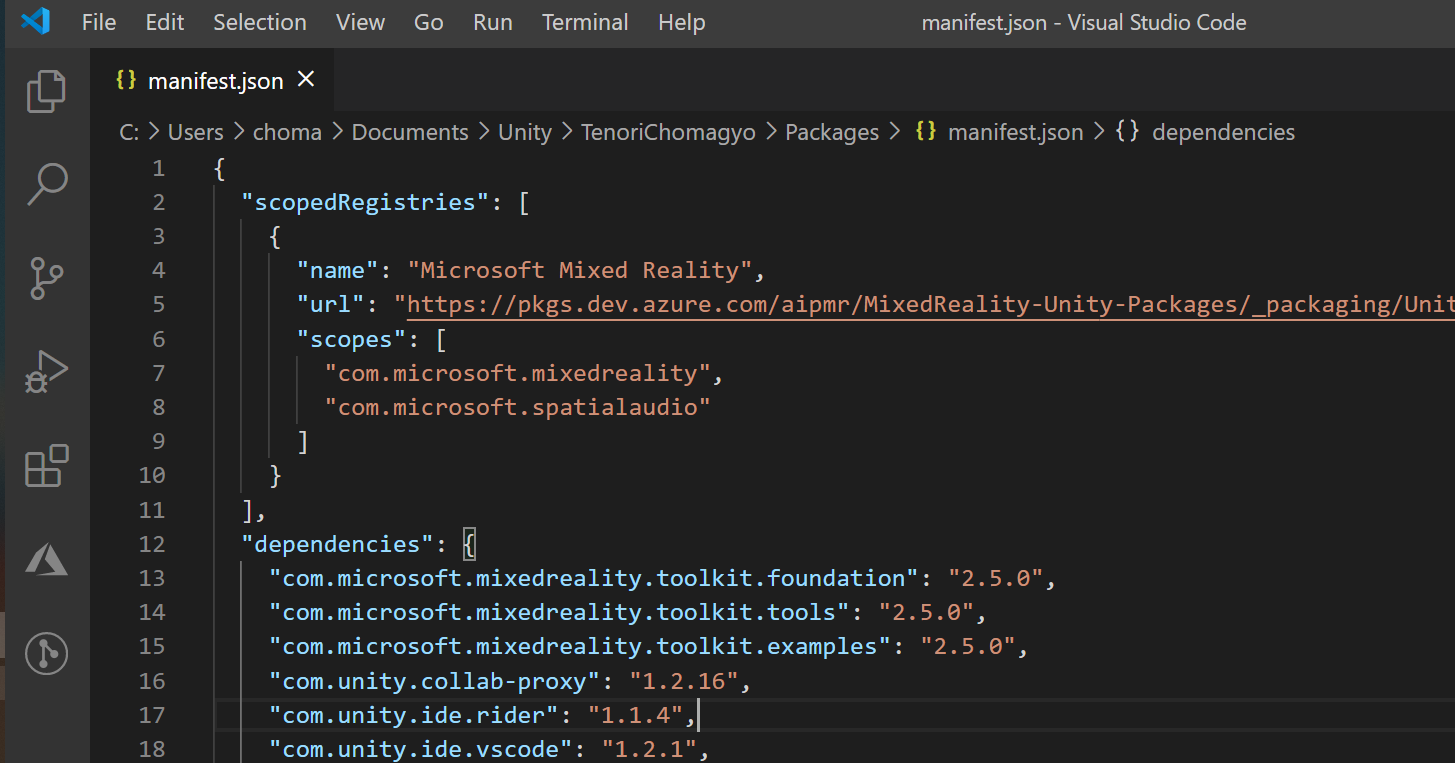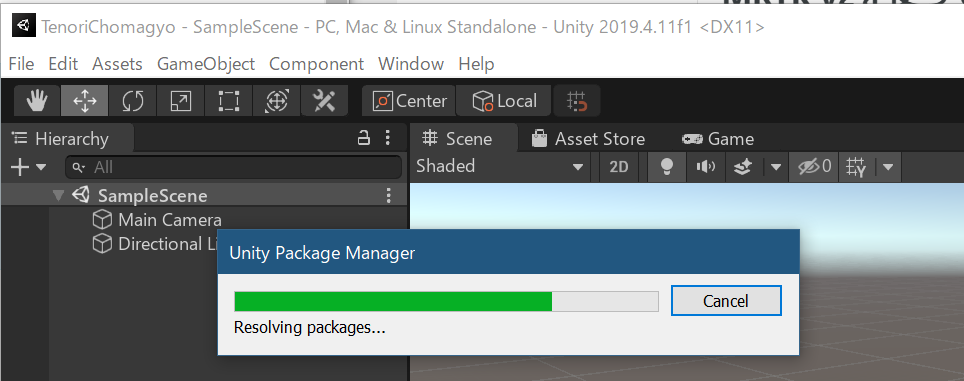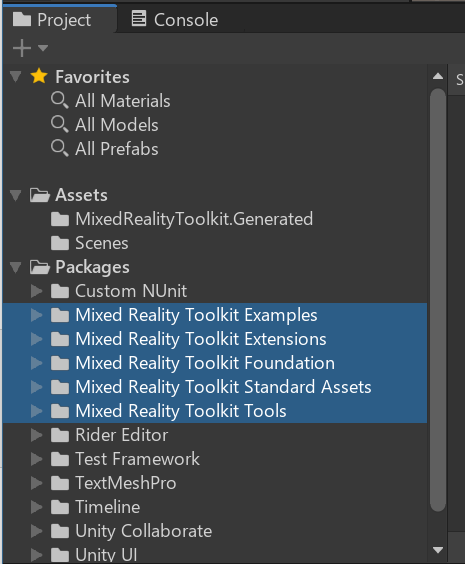日本時間 10/2(金) にリリースされた MRTK v2.5 から Unity Package Manager に対応しました。
今までは MRTK を、.unitypackage ファイルを GitHub から落としていましたが、今回から、Unity Package Manager を使うと以下のように簡単に (?) 取り込めます。
公式ドキュメント:https://microsoft.github.io/MixedRealityToolkit-Unity/Documentation/usingupm.html
手順
Unity 2019.4 ↑ 。
プロジェクトのフォルダーの Packages/manifest.json をテキストエディタで開きます。
この長い json ファイルの最初にこれを追記してください:
"scopedRegistries": [
{
"name": "Microsoft Mixed Reality",
"url": "https://pkgs.dev.azure.com/aipmr/MixedReality-Unity-Packages/_packaging/Unity-packages/npm/registry/",
"scopes": [
"com.microsoft.mixedreality",
"com.microsoft.spatialaudio"
]
}
],
"dependencies": {
"com.microsoft.mixedreality.toolkit.foundation": "2.5.0",
"com.microsoft.mixedreality.toolkit.tools": "2.5.0",
"com.microsoft.mixedreality.toolkit.examples": "2.5.0",
"scopedRegistries" のセクションと
"dependencies" に 3 行追加した形になります。
こんな感じになります:
保存すると Unity エディタのほうで Unity Package Manager が動きます
以下のように Packages の下に MRTK 関連のフォルダーが出来る。
- Mixed Reality Toolkit Examples
- Mixed Reality Toolkit Extensions
- Mixed Reality Toolkit Foundation
- Mixed Reality Toolkit Standard Assets
- Mixed Reality Toolkit Tools
留意しておくべきこと
今回の MRTK v2.5 から Unity Package Manager 対応して、それで入れた場合。
今までは Assets フォルダに MRTK が入っていたけど
今回 Packages に入るから
これまで Assets/MRTK/SDK/Features/... みたいな path があったら
Assets を Packages (例:Packages/Mixed Reality Toolkit Foundation/SDK/...) に置き換えて読む感じになる