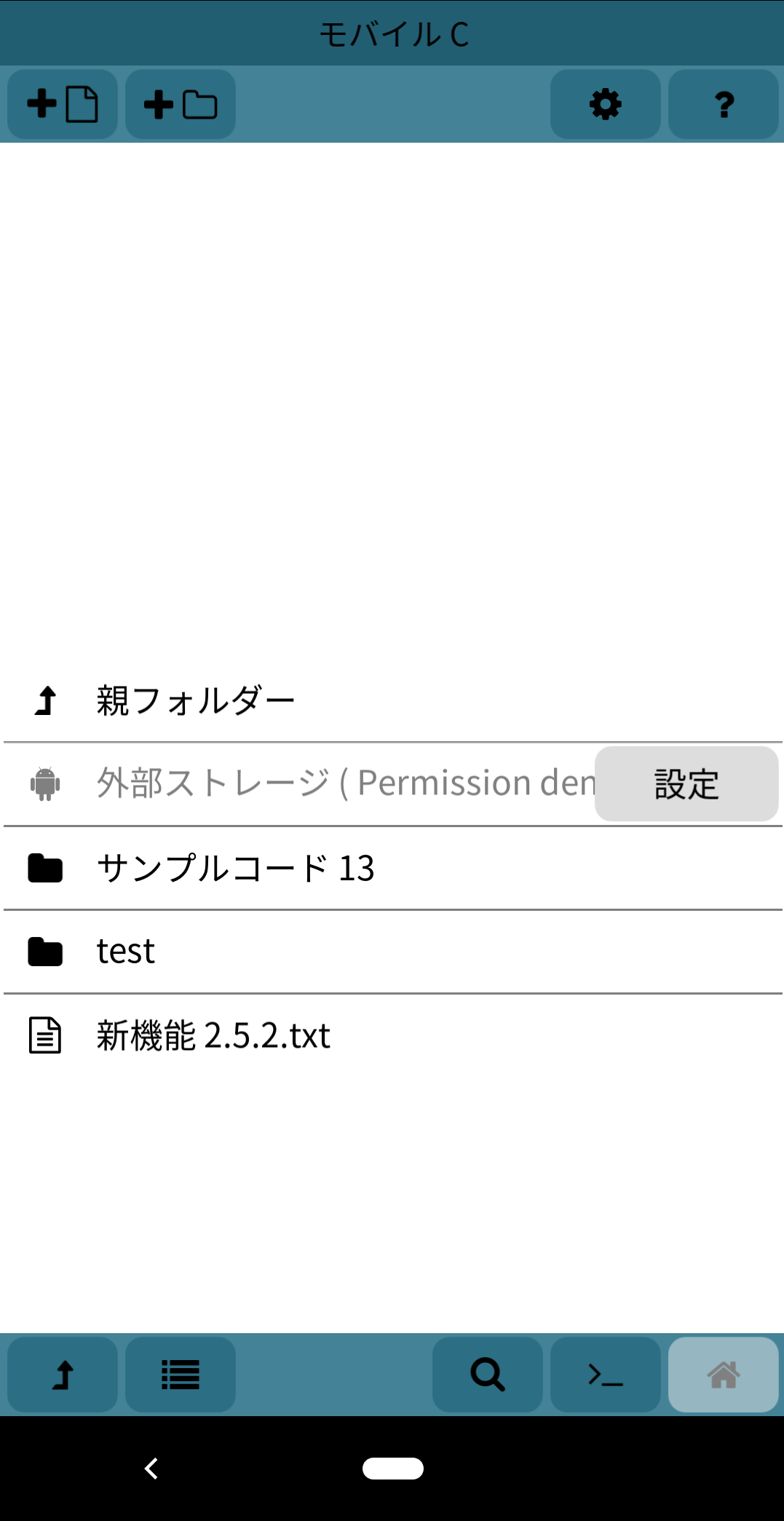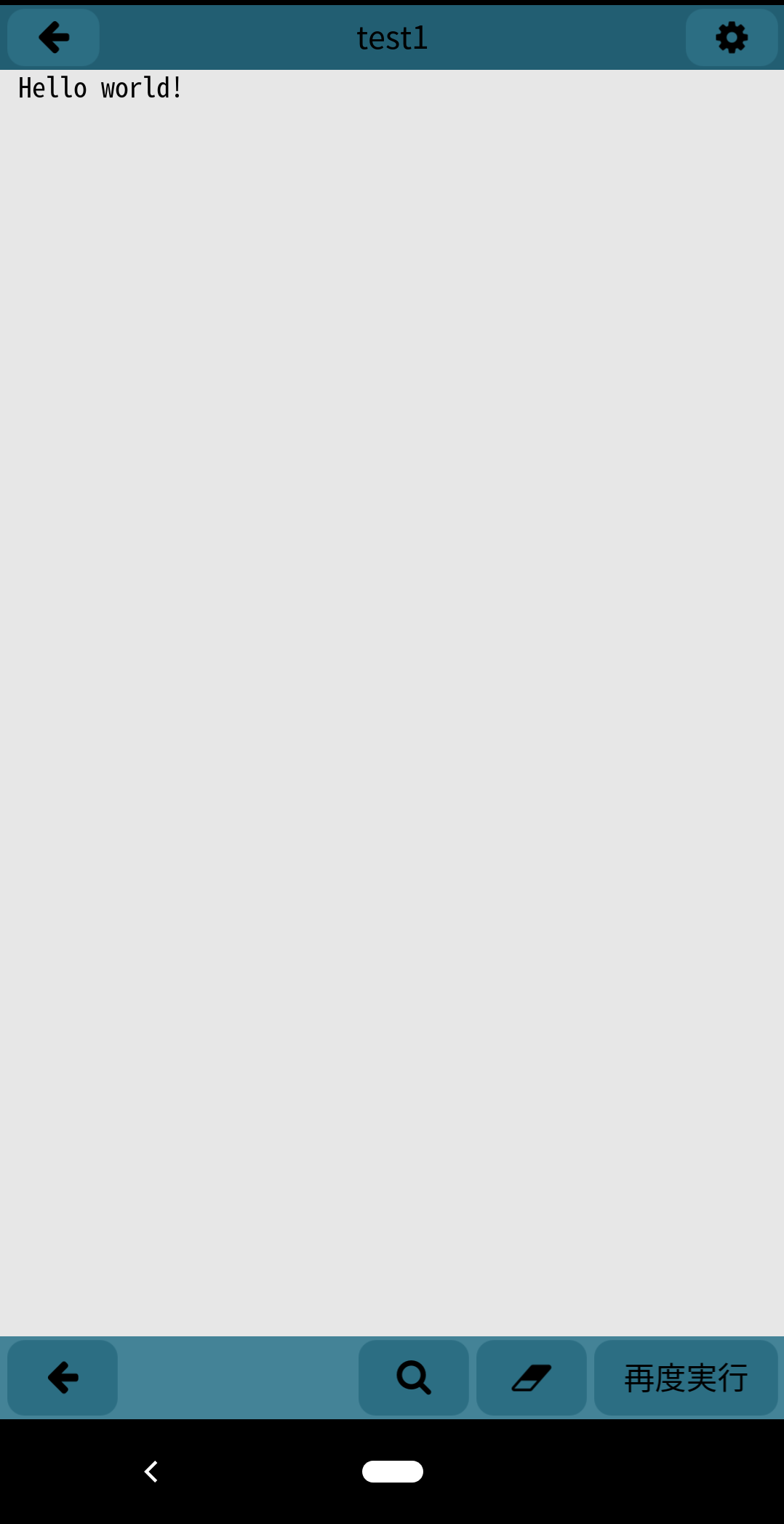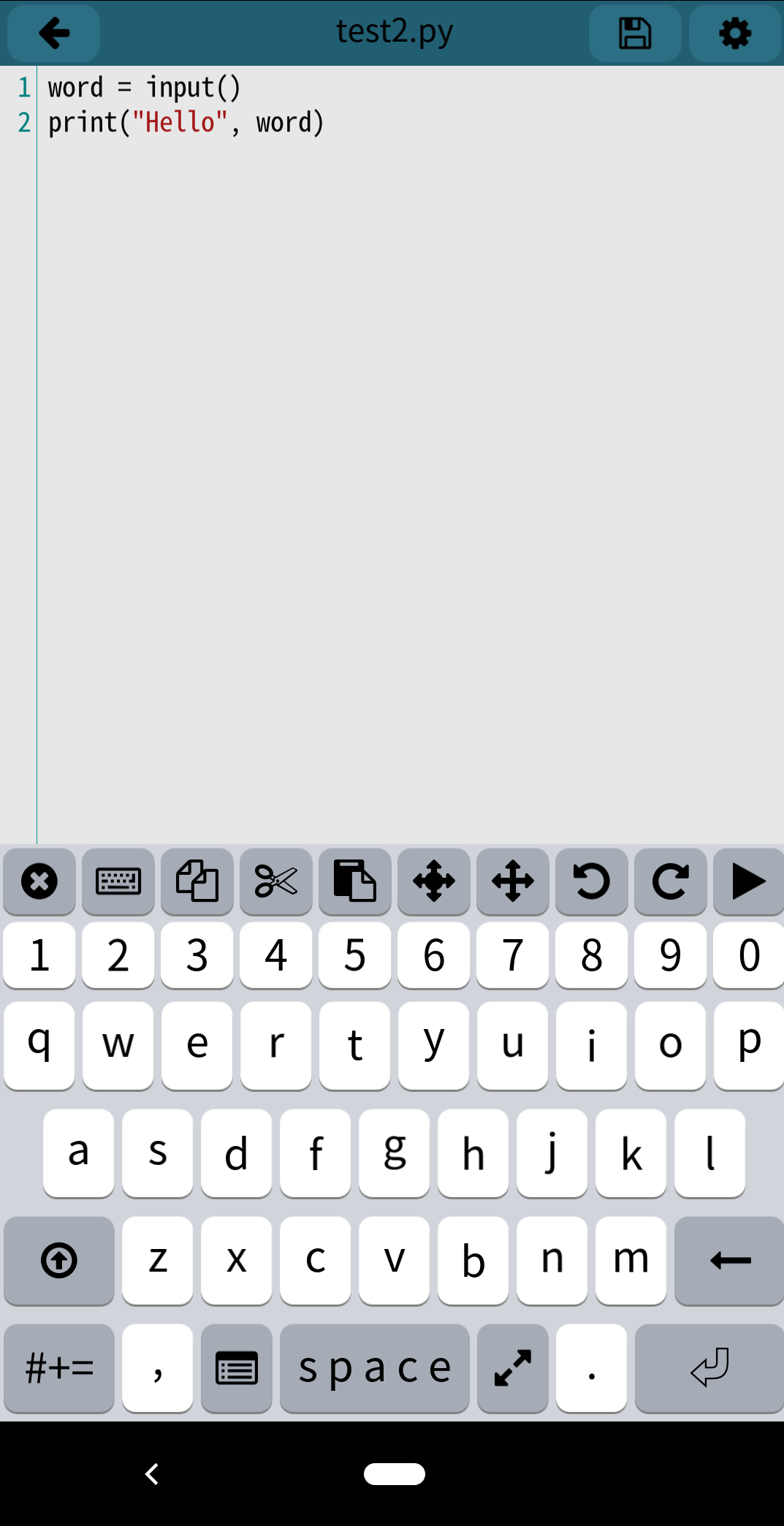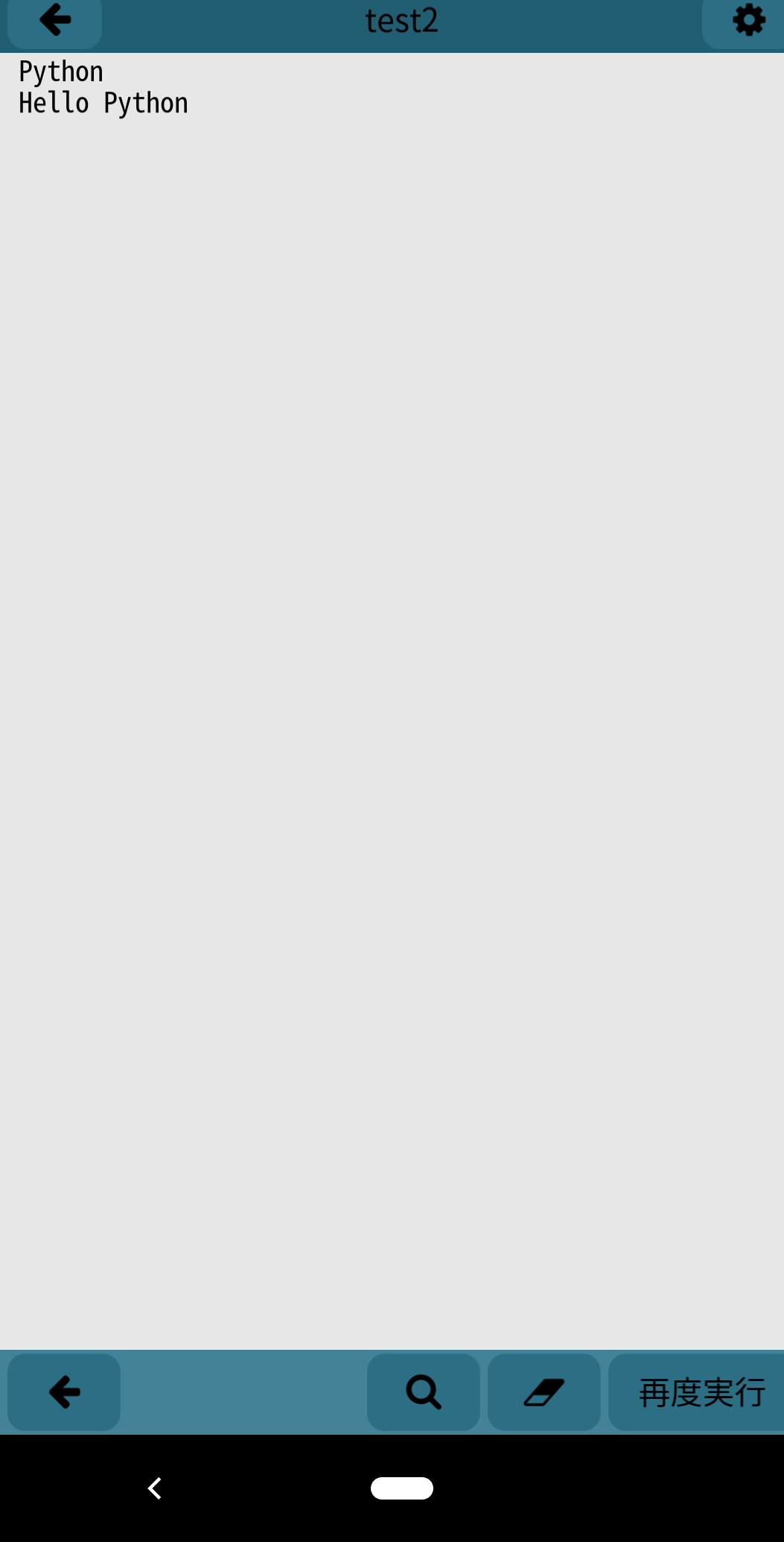いつでもどこでもプログラミングしたい
そんな時もありますよね?
今回はスマホでプログラミングができるアプリを紹介したいと思います。
アプリの紹介(※随時更新していきます)
・【モバイルC】(iOS / Android両対応)
<<有料版>>
[Android]
(https://play.google.com/store/apps/details?id=com.dztall.ccr.android&hl=ja)
iOS
※無料版は広告あり、有料版は広告なし
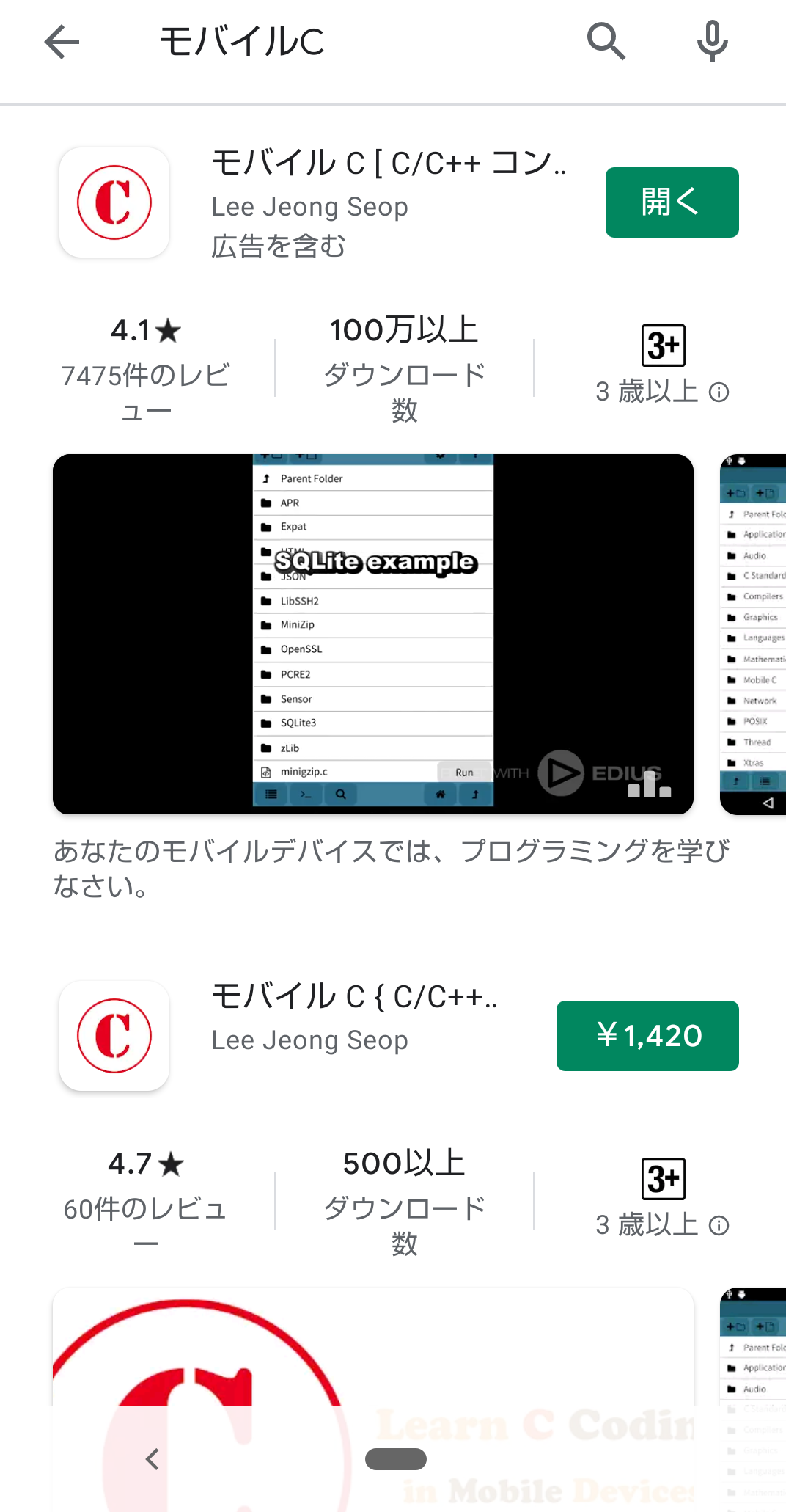
日本語がとてもチャーミングですね!
対応言語(公式サイトより)
• C
• C++ 11
• Python 3
• Javascript ( Duktape )
• Lua
• LLVM Assembly
• OpenGL ES 2 GLSL
モバイルCとはありますが、Pythonなんかも使えます!
操作方法(iOS / Androidほぼ同じ)
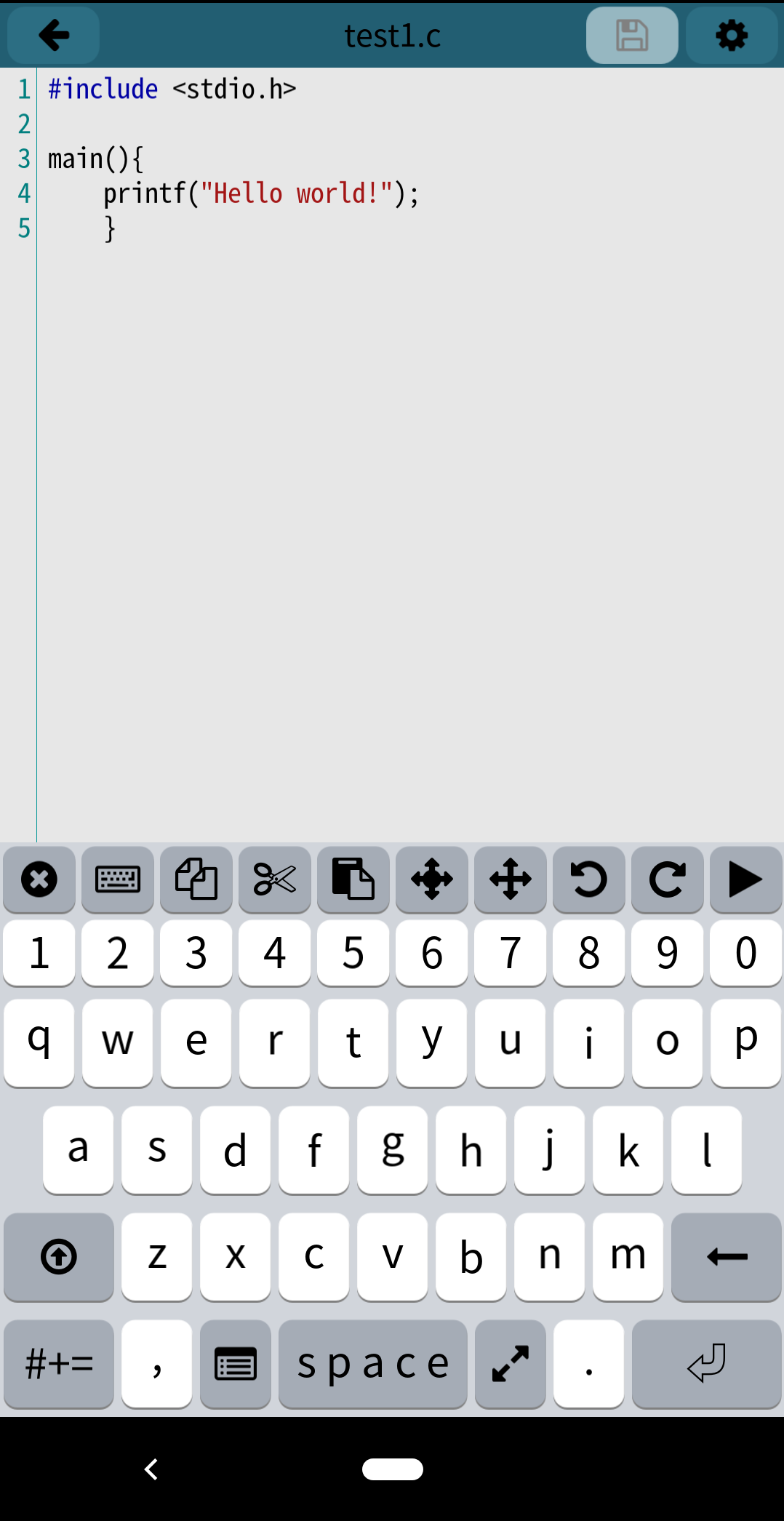
C言語でHello world!してみます。
キーボード上部のショートカットの ▶︎ を押すと実行できます。
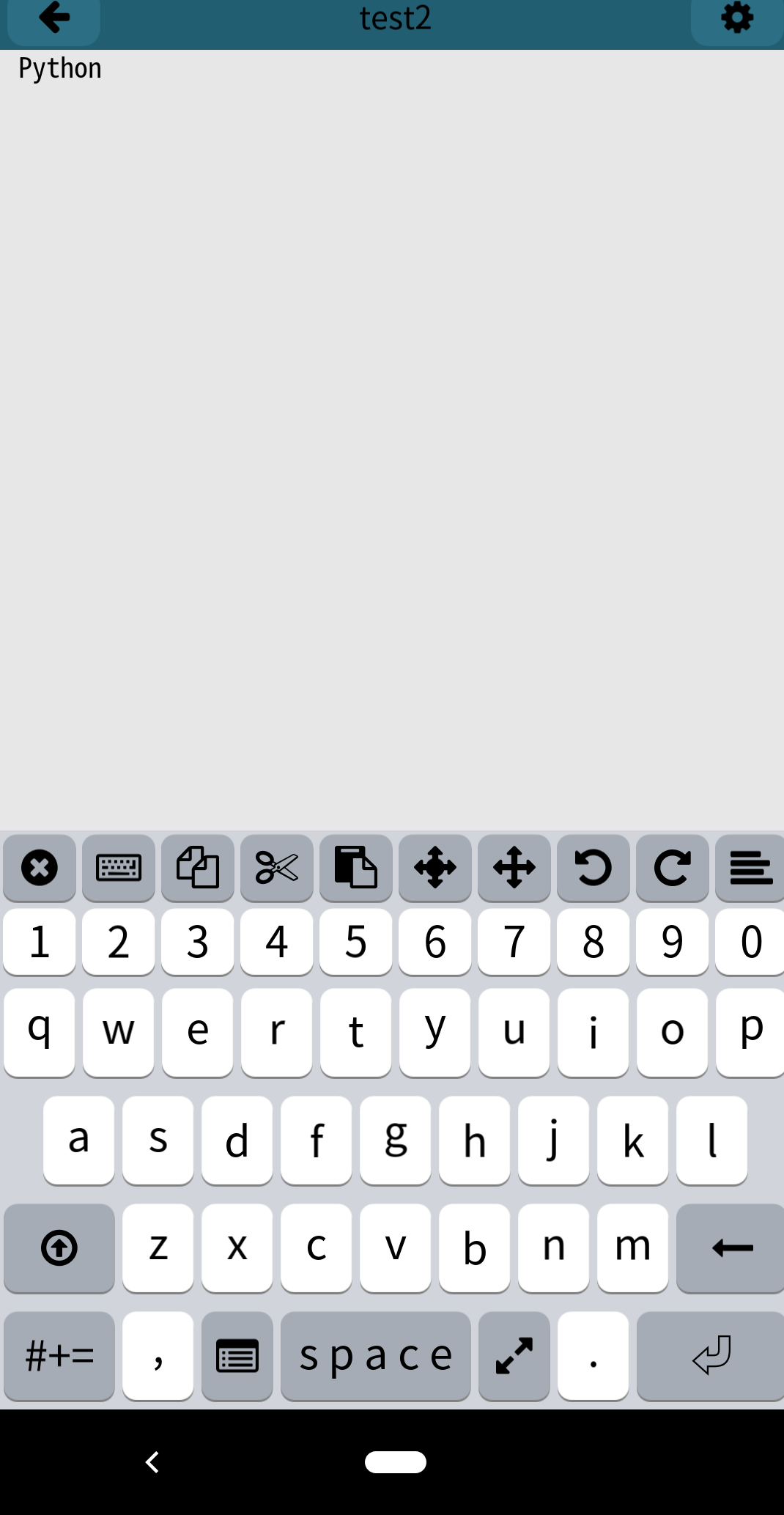
実行すると真っ白な画面になるので、キーボードで適当な言葉(ここではPython)と入力し、Enterを押します。
まとめ
これで電車の中でも公園でも気軽にプログラミングができちゃいますね!
ぜひ皆さんも使ってみてはいかがでしょうか(このアプリの回し者でないです笑)