はじめに
Storybook初心者である自分ための備忘録。
...
"devDependencies": {
...
"@storybook/react": "6.2.1",
"@storybook/addon-a11y": "6.4.22",
"@storybook/addon-essentials": "6.4.22",
"@storybook/builder-webpack5": "6.4.22",
"@storybook/manager-webpack5": "6.4.22",
...
}
...
問題
Storybookでは、デフォルトでpaddingが1rem適用されてしまう。
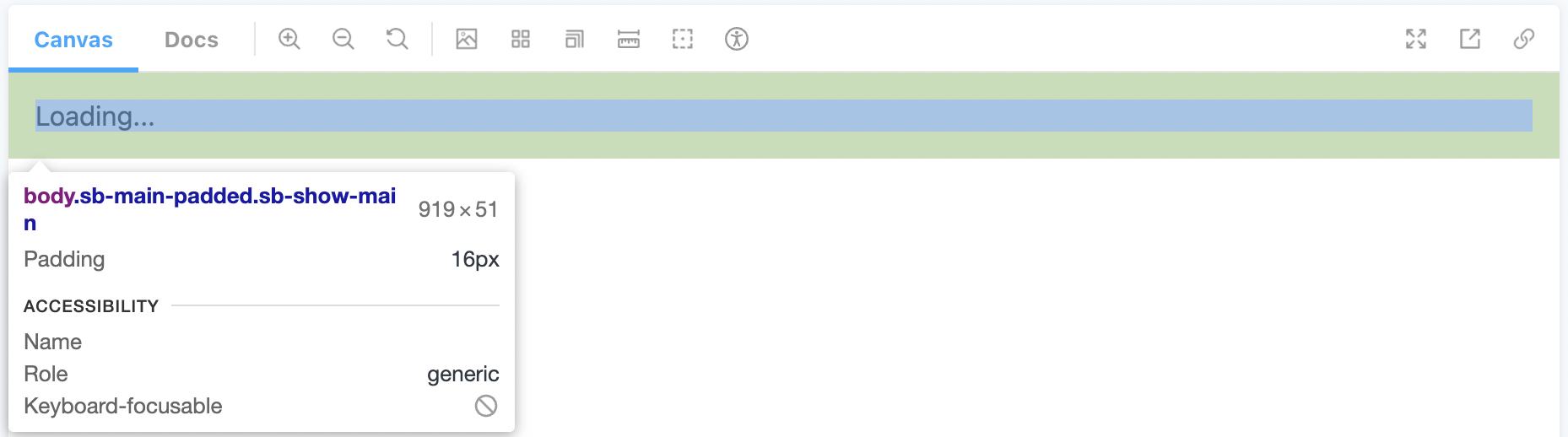
marginは0なのだが、paddingは上下左右に1remと指定されている。
デフォルトのpaddingが気になる人も多いはず...。
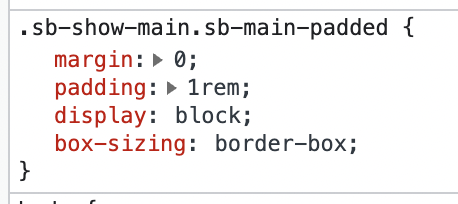
解決
.storybook/preview.jsに下記を記述することで、このpaddingをなくすことが可能。
export const parameters = { layout: 'fullscreen' };
Storybookの公式ドキュメントには、layoutパラメータは3種類あると説明されている。
layout accepts these options:
centered: center the component horizontally and vertically in the Canvas
fullscreen: allow the component to expand to the full width and height of the Canvas
padded: (default) Add extra padding around the component
layout: 'padded'がデフォルトで、コンポーネントの周りに1remのpaddingを付与する。
layout: 'centered'はコンポーネントを中央に配置する。
layout: 'fullscreen'が今回paddingをなくすために指定するもので、コンポーネントをキャンバスの幅と高さいっぱいに配置できるようにする。
コンポーネント単位や、さらに細かくストーリー単位でもlayoutパラメータを指定することが可能。
参考文献は以下のissue。