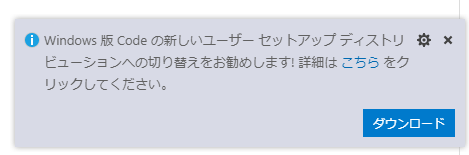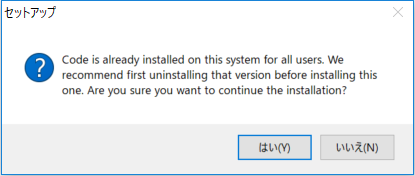症状
Visual Studio Code のお勧めに促されて再インストールを実行した直後から、Codeの起動時に "You are running the system-wide installation of Code,..." の警告が毎回ポップアップするようになった。
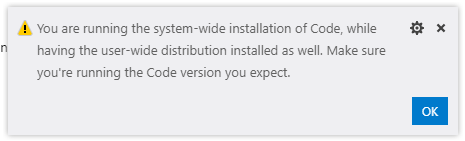
発生環境
- Windows 10
- Visual Studio Code 1.26.1
解決策
重複してインストールしたVisual Studio Codeのうち、Administrator権限でインストールしたアプリをアンインストールする。
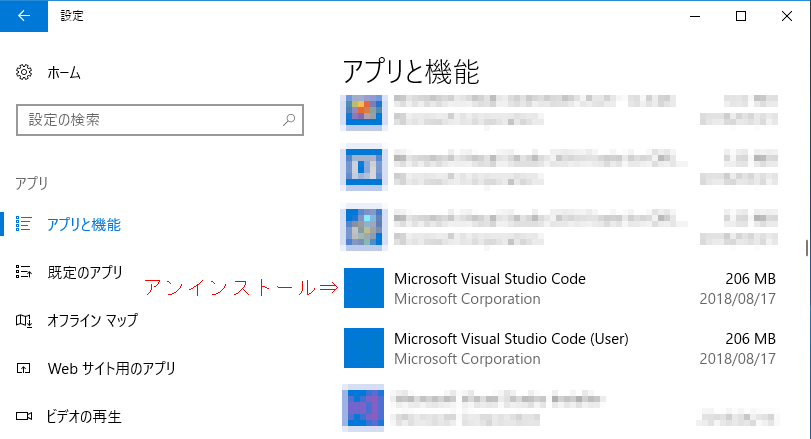
トラブルの原因
Visual Studio Codeが警告をポップアップするまでの経緯
新しいユーザーセットアップディストリビューションへの切り替え
Visual Studio Code が新しいインストーラ(ユーザー セットアップ ディストリビューション)のダウンロードをお勧めしてくる。
詳細はこちらのリンクをあとから読み直して、今回の警告の意味を理解しました。 ![]()
インストーラをダウンロードして実行
ポップアップのお勧めに促されるまま(無自覚に)インストーラをダウンロードして再インストールを実行。
2回目の気づきポイント。再インストールを実行する前にインストール済みのバージョンを削除しなさい。というサジェッションがポップアップされますが、このサジェッションを無視して「はい(Y)」を実行する。
結末
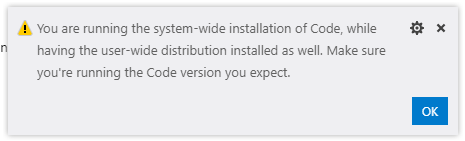
管理者権限(system-wide)とユーザ権限(user-wide)でインストールした2つのCodeが見つかったため、Visual Studio Codeから注意を受けています。一番最初の「詳細はこちら」をきちんと読んで内容を理解していれば、もしくは、再インストール直前にインストーラが促している事前のVisual Studio Codeのアンインストールを実行していれば避けられた警告(warning)でした。 ![]()