#1. はじめに
本投稿は以下の記事の続編となります。
【AWS】CloudFormationでWebサービスを構築①(NW編)
本投稿を初めてご覧の方はまずはこちらの記事からお読みになって下さい。
#2. EC2編概要
今回の『【AWS】CloudFormationでWebサービスを構築②(EC2編)』では、Web環境の核となるサーバ郡、及びその周辺サービスのテンプレートを作成します。
具体的なサービスとしては以下の通りとなります。
##2.1 「server.yml」で登場するサービス
- IAMロール
- MySQLとの連携にSSMを使用しますので、SSMへの権限をEC2に付与します
- SSM
- EC2接続用
- EC2(Web/APサーバ)
- HTTPサーバにはApacheを使用します
- Route53
- 事前にドメインを準備しておいてください
(投稿主は「Route53」で取得したドメインを使用します)
- 事前にドメインを準備しておいてください
- Elastic Load Balancer(ALB)
- 負荷分散方式ですが、Web環境を構築する為、一番シナジーの強いALBを採用します
- ACM
- 証明書はACMにて新規発行します
##2.2 EC2編構成図
EC2編で作成するテンプレート環境の構成図を下図の通りとします。
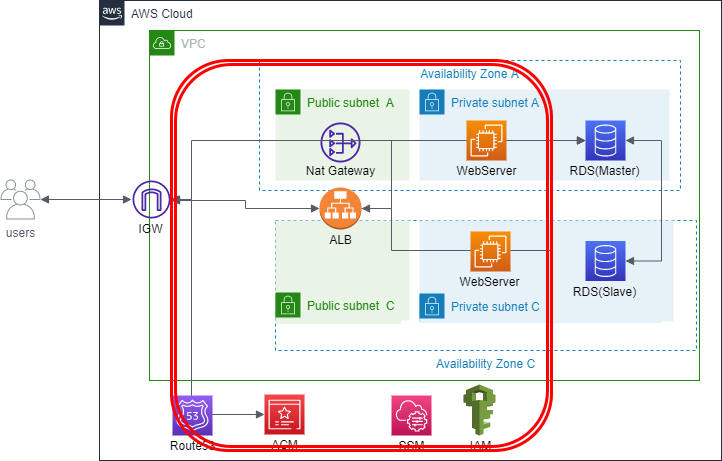
#3. EC2テンプレートの作成
以下はEC2部分のテンプレートになります。
命名規則等、必要であればご自身の環境に合わせて修正してください。
修正が完了したら、作業用ディレクトリに「server.yml」というファイル名で保存してください。
AWSTemplateFormatVersion: "2010-09-09"
Description: Web2tier-Server-Template
# ------------------------------------------------------------
# Input Parameters
# ------------------------------------------------------------
Parameters:
### Project Prefix ###
PJPrefix:
Type: String
### Key pair ###
KeyName:
Description: input EC2 Keyname
Type: 'AWS::EC2::KeyPair::KeyName'
### Hosted Zone ###
HostedZoneName:
Type: String
Description: DNS Name to create
Default: '<<ドメイン(example.com)>>'
AllowedPattern: (?!-)[a-zA-Z0-9-.]{1,63}(?<!-)
ConstraintDescription: must be a valid DNS zone name
SubDomain:
Description: FQDN of the certificate
Type: String
Default: 'www.<<ドメイン(example.com)>>'
### Resources ###
Resources:
# ------------------------------------------------------------
# IAM Role
# ------------------------------------------------------------
SSMRole:
Type: AWS::IAM::Role
Properties:
Path: /
RoleName: !Sub "${PJPrefix}-SSMRole"
AssumeRolePolicyDocument:
Version: 2012-10-17
Statement:
- Effect: Allow
Principal:
Service:
- ec2.amazonaws.com
Action:
- sts:AssumeRole
MaxSessionDuration: 3600
ManagedPolicyArns:
- arn:aws:iam::aws:policy/service-role/AmazonEC2RoleforSSM
SSMRoleProfile:
Type: AWS::IAM::InstanceProfile
Properties:
Path: /
Roles:
- !Ref SSMRole
# ------------------------------------------------------------
# EC2
# ------------------------------------------------------------
### AvailabilityZone-A ###
EC2WebA:
Type: AWS::EC2::Instance
Properties:
ImageId: ami-032d6db78f84e8bf5
InstanceType: t2.micro
IamInstanceProfile: !Ref SSMRoleProfile
KeyName: !Ref KeyName
NetworkInterfaces:
- AssociatePublicIpAddress: "true"
DeviceIndex: "0"
SubnetId: { "Fn::ImportValue": !Sub "${PJPrefix}-private-subnet-a" }
GroupSet:
- { "Fn::ImportValue": !Sub "${PJPrefix}-web-sg" }
UserData:
Fn::Base64: !Sub |
#!/bin/bash
sudo yum -y update
sudo yum -y install httpd
sudo systemctl start httpd
sudo systemctl enable httpd
sudo echo "chibiharu's Qiita Apache Test Page For Success AZ-a" > /var/www/html/index.html
sudo systemctl start amazon-ssm-agent.service
sudo systemctl enable amazon-ssm-agent.service
Tags:
- Key: Name
Value: !Sub "${PJPrefix}-web-server-1a"
### AvailabilityZone-C ###
EC2WebC:
Type: AWS::EC2::Instance
Properties:
ImageId: ami-032d6db78f84e8bf5
InstanceType: t2.micro
IamInstanceProfile: !Ref SSMRoleProfile
KeyName: !Ref KeyName
NetworkInterfaces:
- AssociatePublicIpAddress: "true"
DeviceIndex: "0"
SubnetId: { "Fn::ImportValue": !Sub "${PJPrefix}-private-subnet-c" }
GroupSet:
- { "Fn::ImportValue": !Sub "${PJPrefix}-web-sg" }
UserData:
Fn::Base64: !Sub |
#!/bin/bash
sudo yum -y update
sudo yum -y install httpd
sudo systemctl start httpd
sudo systemctl enable httpd
sudo echo "chibiharu's Qiita Apache Test Page For Success AZ-c" > /var/www/html/index.html
sudo systemctl start amazon-ssm-agent.service
sudo systemctl enable amazon-ssm-agent.service
Tags:
- Key: Name
Value: !Sub "${PJPrefix}-web-server-1c"
# ------------------------------------------------------------
# Target Group
# ------------------------------------------------------------
TargetGroup:
Type: "AWS::ElasticLoadBalancingV2::TargetGroup"
Properties:
VpcId: { "Fn::ImportValue": !Sub "${PJPrefix}-vpc" }
Name: !Sub "${PJPrefix}-tg"
Protocol: HTTP
Port: 80
HealthCheckProtocol: HTTP
HealthCheckPath: "/"
HealthCheckPort: "traffic-port"
HealthyThresholdCount: 2
UnhealthyThresholdCount: 2
HealthCheckTimeoutSeconds: 5
HealthCheckIntervalSeconds: 10
Matcher:
HttpCode: 200
Tags:
- Key: Name
Value: !Sub "${PJPrefix}-${ALB}-tg"
TargetGroupAttributes:
- Key: "deregistration_delay.timeout_seconds"
Value: 300
- Key: "stickiness.enabled"
Value: false
- Key: "stickiness.type"
Value: lb_cookie
- Key: "stickiness.lb_cookie.duration_seconds"
Value: 86400
Targets:
- Id: !Ref EC2WebA
- Id: !Ref EC2WebC
Port: 80
# ------------------------------------------------------------
# Application Load balancer
# ------------------------------------------------------------
### ALB ###
ALB:
Type: "AWS::ElasticLoadBalancingV2::LoadBalancer"
Properties:
Name: !Sub "${PJPrefix}-alb"
Scheme: "internet-facing"
LoadBalancerAttributes:
- Key: "deletion_protection.enabled"
Value: false
- Key: "idle_timeout.timeout_seconds"
Value: 4000
SecurityGroups:
- { "Fn::ImportValue": !Sub "${PJPrefix}-alb-sg" }
Subnets:
- { "Fn::ImportValue": !Sub "${PJPrefix}-public-subnet-a" }
- { "Fn::ImportValue": !Sub "${PJPrefix}-public-subnet-c" }
### Listener HTTP ###
ALBListenerHTTP:
Type: "AWS::ElasticLoadBalancingV2::Listener"
Properties:
Port: 80
Protocol: HTTP
DefaultActions:
- Type: redirect
RedirectConfig:
Host: '#{host}'
Path: '/#{path}'
Port: 443
Protocol: HTTPS
Query: '#{query}'
StatusCode: HTTP_301
LoadBalancerArn: !Ref ALB
### Listener HTTPS ###
ALBListenerHTTPS:
Type: AWS::ElasticLoadBalancingV2::Listener
Properties:
Port: 443
Protocol: HTTPS
Certificates:
- CertificateArn: !Ref ACM
DefaultActions:
- TargetGroupArn: !Ref TargetGroup
Type: forward
LoadBalancerArn: !Ref ALB
# ------------------------------------------------------------
# Route53
# ------------------------------------------------------------
HostedZone:
Type: AWS::Route53::HostedZone
Properties:
Name: !Ref HostedZoneName
HostedZoneTags:
- Key: Name
Value: !Sub "${PJPrefix}-cfn-hostedzone"
DNSRecord:
Type: AWS::Route53::RecordSet
Properties:
HostedZoneId: !Sub '${HostedZone}'
Comment: "alias to alb"
Name: !Sub '${SubDomain}'
Type: A
AliasTarget:
HostedZoneId: !GetAtt 'ALB.CanonicalHostedZoneID'
DNSName: !GetAtt 'ALB.DNSName'
# ------------------------------------------------------------
# ACM
# ------------------------------------------------------------
ACM:
Type: AWS::CertificateManager::Certificate
Properties:
DomainName: !Sub '${SubDomain}'
DomainValidationOptions:
- DomainName: !Sub '${SubDomain}'
HostedZoneId: !Sub '${HostedZone}'
ValidationMethod: DNS
# ------------------------------------------------------------
# Output Parameter
# ------------------------------------------------------------
Outputs:
### EC2 ###
EC2WebA:
Value: !Ref EC2WebA
Export:
Name: !Sub "${PJPrefix}-web-server-1a"
EC2WebC:
Value: !Ref EC2WebC
Export:
Name: !Sub "${PJPrefix}-web-server-1c"
##3.1 EC2テンプレートのビルド
作成したCFnテンプレートのビルドを行います。
以下コマンドを実行してください。
※ スタック名やプレフィックス、また追加で指定したいパラメータ等があればご自身の環境に合わせ修正して下さい。
$ aws cloudformation create-stack \
--stack-name web2tier-Server-stack \
--template-body file://./server.yml \
--parameters ParameterKey=KeyName,ParameterValue=<<キーペア名>> \
ParameterKey=PJPrefix,ParameterValue=web2tier
↓ 構文エラーが無ければ、以下のような結果が出力されます。
{
"StackId": "arn:aws:cloudformation:ap-northeast-1:xxxxxxx:stack/<スタックネーム>/<メタ番号>"
}
##3.2 ドメインプロパイダーへのNSの登録
Route53にてホストゾーンを作成しただけでは、名前解決はできません。
ドメインを発行しているプロパイダーにて、Route53にて発行されたNSレコードを登録する必要があります。
この手順に関しては、流石にCFnでは実行できず、手動にて行う必要があります。
申し訳ありませんが、本記事ではIaCにおける環境構築に焦点を当てているので、プロパイダーへのNSレコードの登録手順は省かさせていただきます。
しかし、Googleで「Route53 <ドメインプロパイダー名> NSレコード登録」等で検索をかけると同手順が腐るほどでてきますので、そちらをご覧になってくださればと思います。
##3.3 ACMでの証明書のDNS検証
CFnビルド後、DNSプロパイダーへNSレコードの追加。
ここまで行ってもまだ、作業は完了しません。
ACMにて発行した証明書のDNS検証が終わらないとHTTPS通信ができない為、検証が終わるのを待つという作業があります。
CFnビルド時点で、ACMでのDNS検証は自動で始まるので、本当にただひたすら待つだけです(笑)
大体15~30分程で検証は終わりますので、気長に待ちましょう。
#4. 動作確認 - Webサーバのテストページの閲覧
ここで一度動作確認を行います。
完了要件の一つである以下を確認します。
・Webサーバのテストページの閲覧
具体的には、ホストゾーンへ登録したドメインをブラウザへ打ち込み、Webサーバにて設定したテストページが閲覧します。
また、リロードを繰り返し、ALBに負荷分散が行われているかも確認します。
早速確認してみましょう。
以下ページが表示され、リロードを繰り返し、"a"と"c"の表記が変動すること、またWebページが暗号化されていることが確認できれば、動作確認はクリアとなります!
● AZ-a
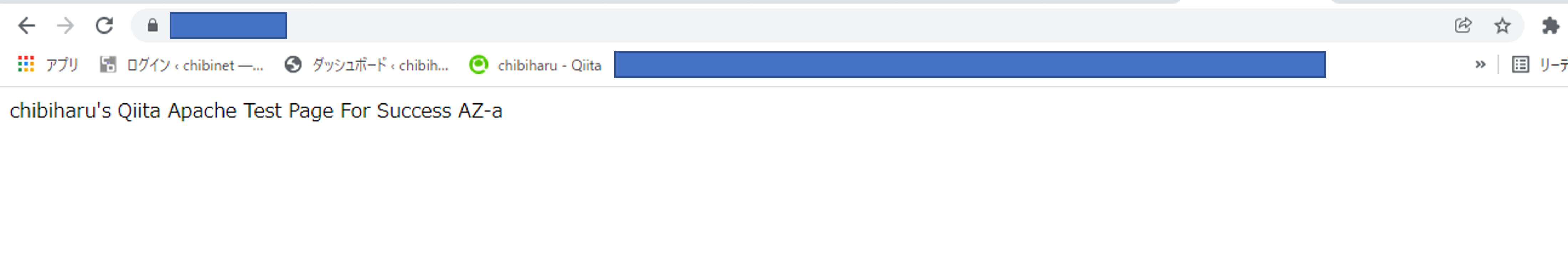
● AZ-c
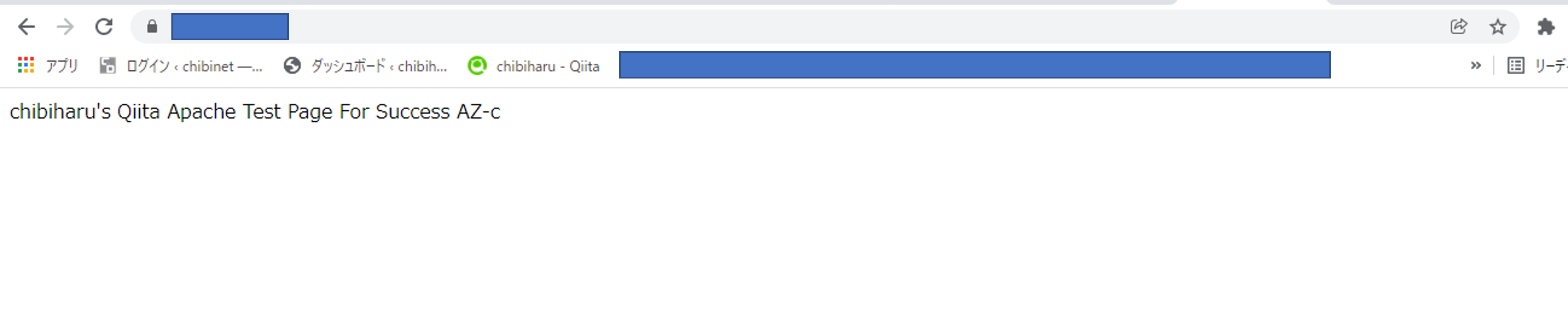
#5. まとめ
今回の記事にて、Web環境におけるサーバ群のデプロイが完了しました。
たったこれだけの作業で、サーバ構築が行えてしまうのですから、やはりIaCは偉大としか言いようがありません。
個人的な見解ですが、将来的にはインフラ構築も全てコード管理されていくのではないかと予想しています。
(CFnが主流になるとは限りませんが..)
次回の記事は、データベース(RDS)編となります。
お楽しみにしていてください。
--- 記事一覧 ---
①【AWS】CloudFormationでWebサービスを構築①(NW編)
②【AWS】CloudFormationでWebサービスを構築②(EC2編)
③【AWS】CloudFormationでWebサービスを構築③(RDS編)