tableを使えばよい!(ただし複数画像に限る)

こうやって書くと
でかい画像も、tableに入れると
|表紙|中面1|
|---|---|
|||
| 表紙 | 中面1 |
|---|---|
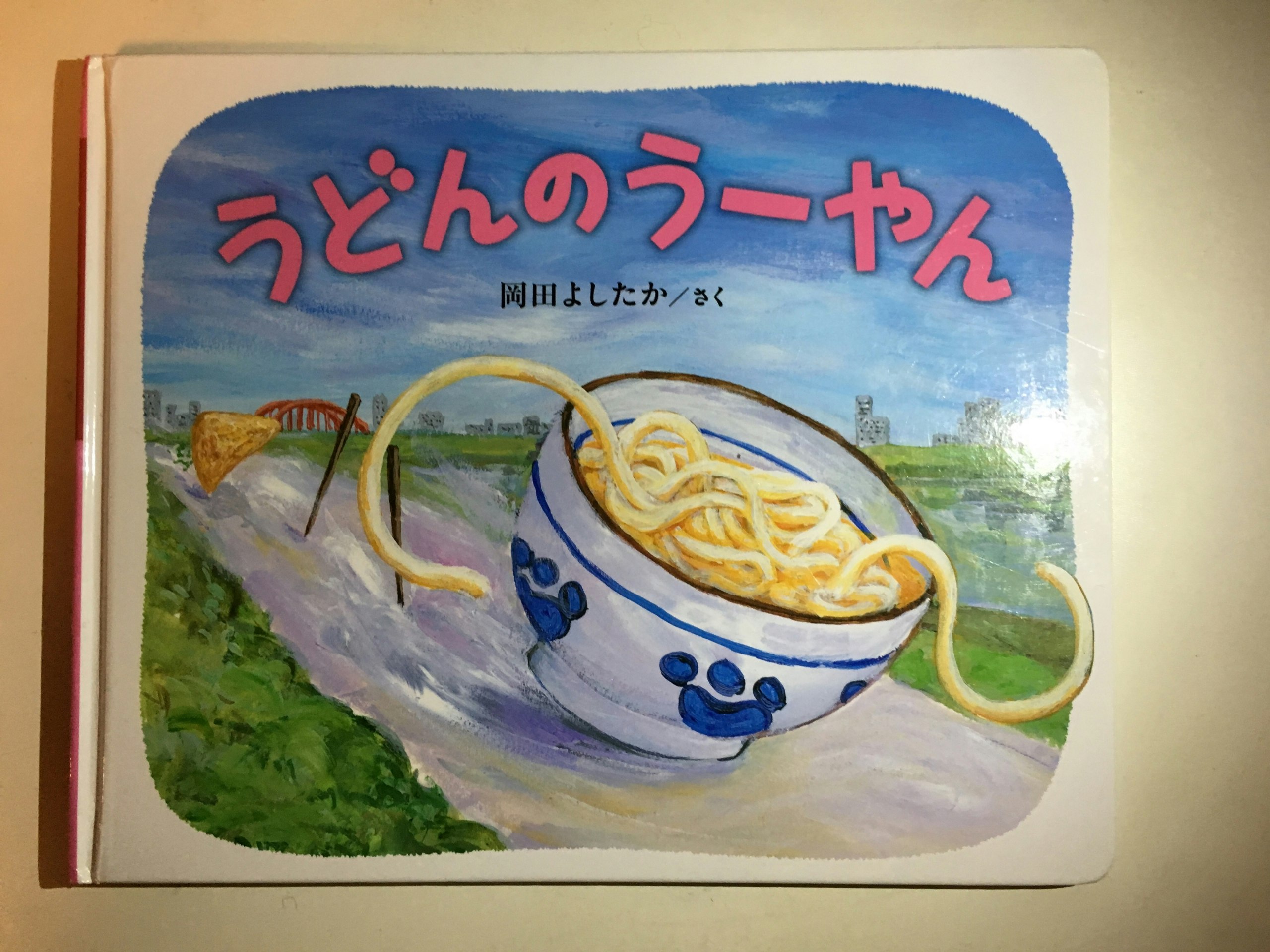 |
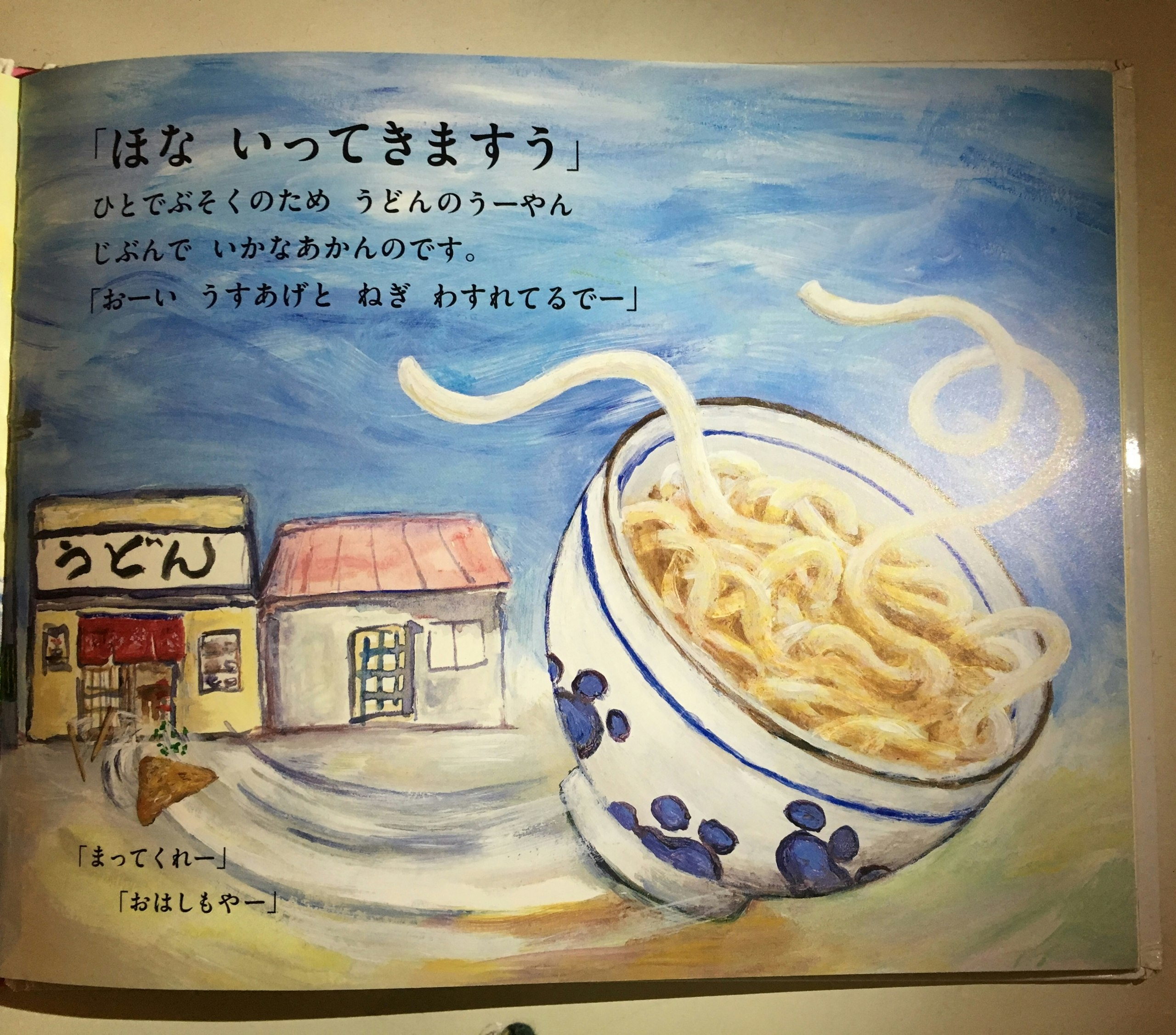 |
ほら、いい感じに小さくなるでしょ!
特にiOSとかで撮ったスクリーンショットのサイズがでかくてだるい時におすすめです。
「昔からWebを知っている人には当たり前でしょ」とか言われたのですが、知らなかった僕にはライフチェンジング!