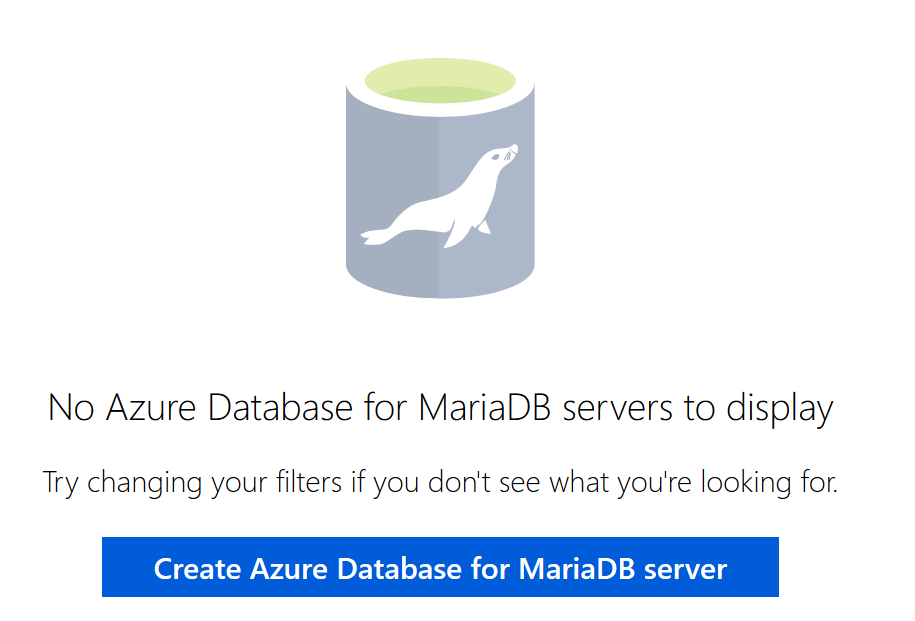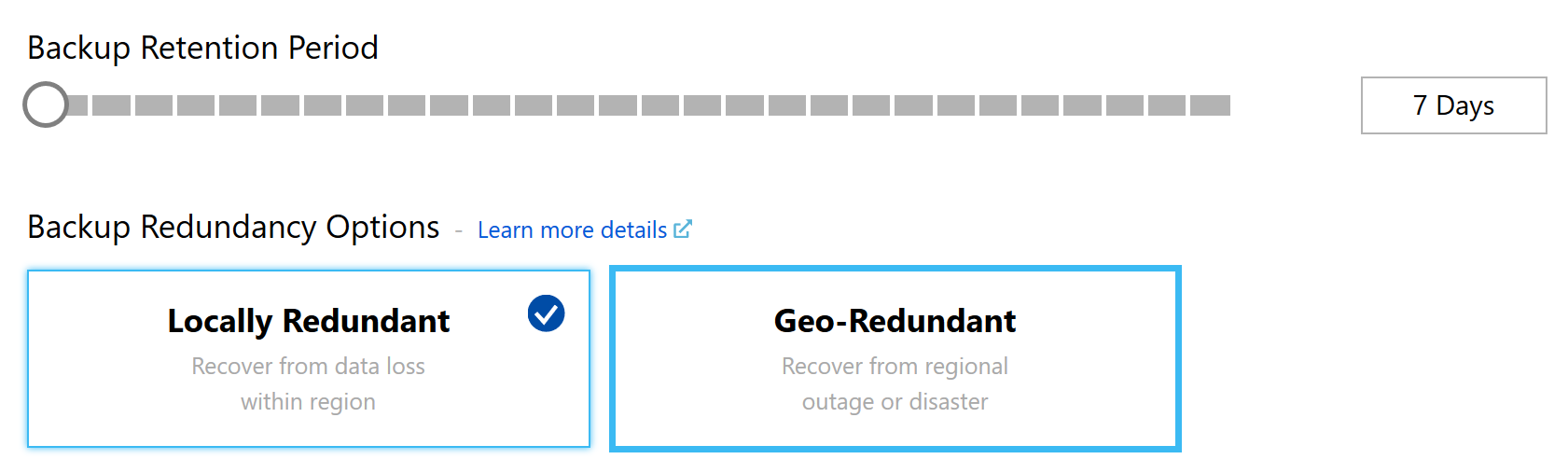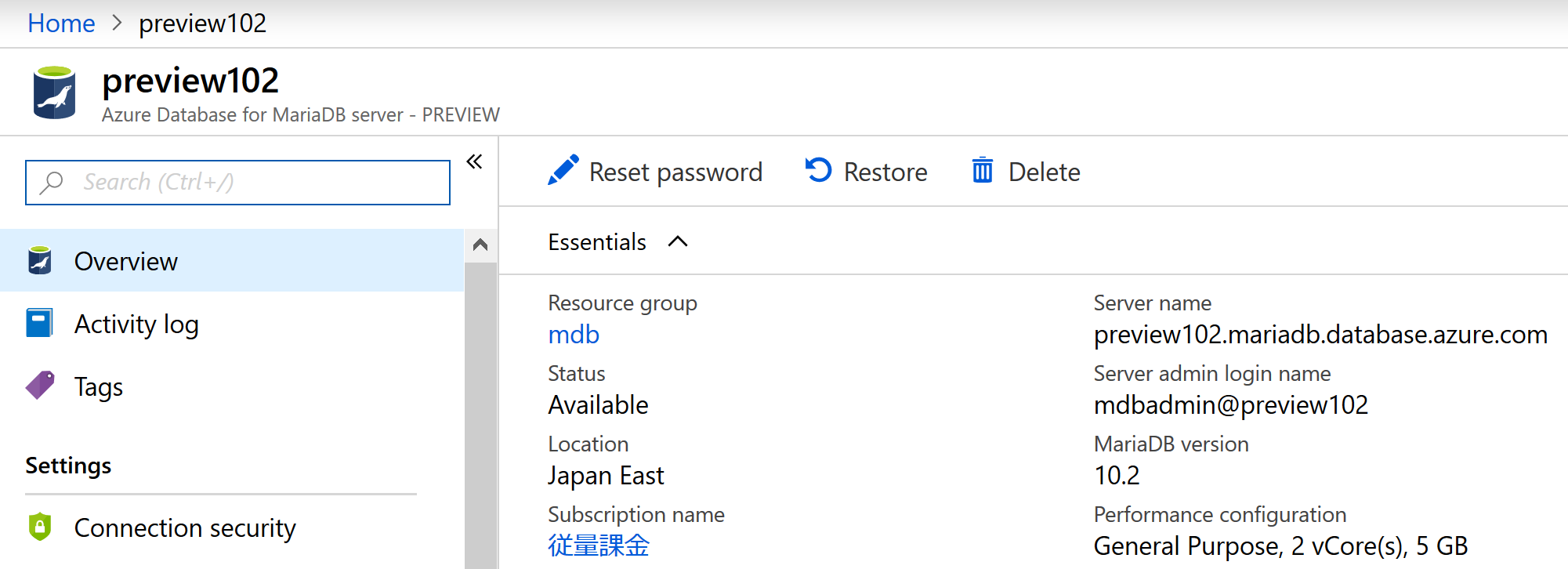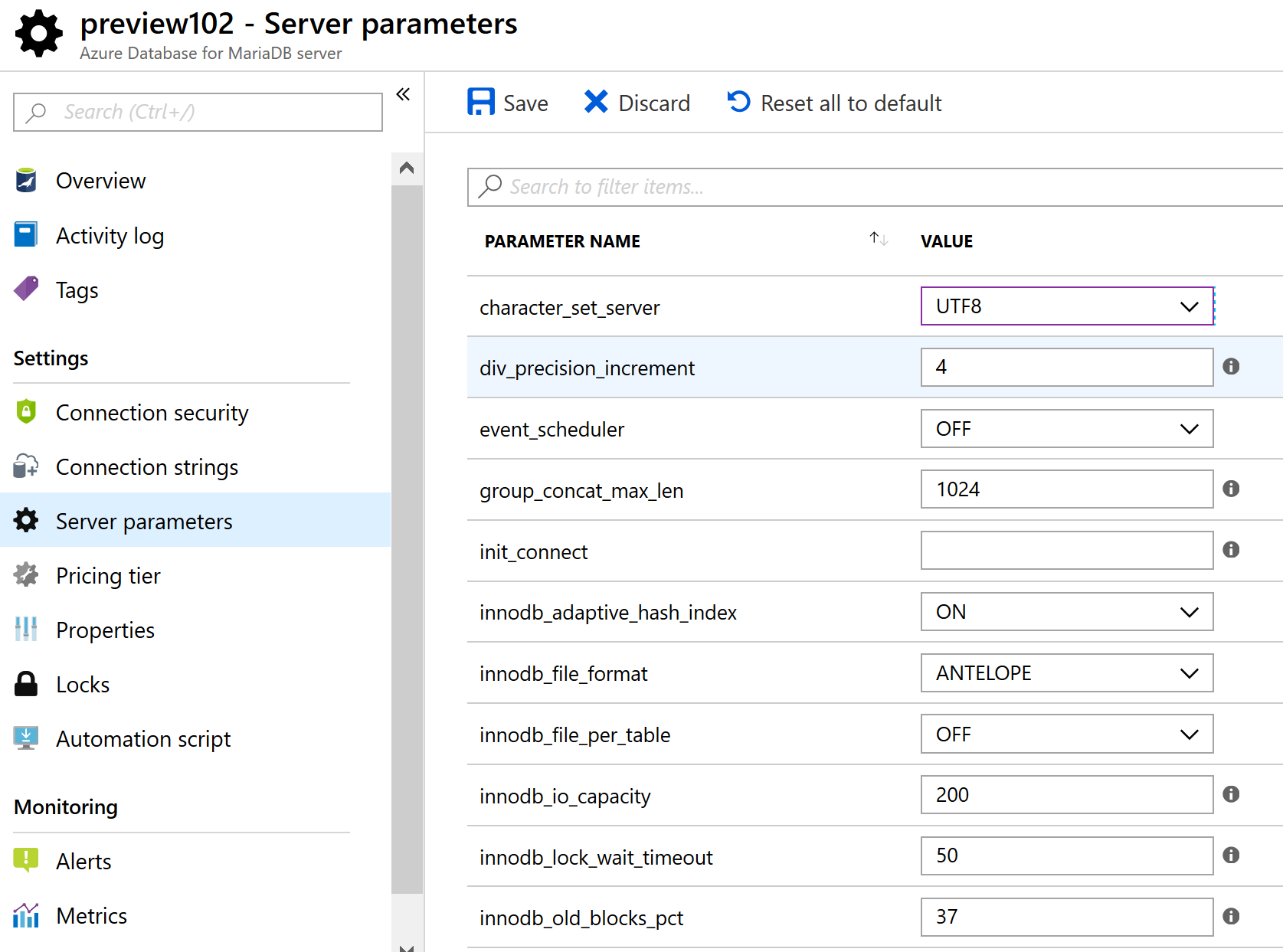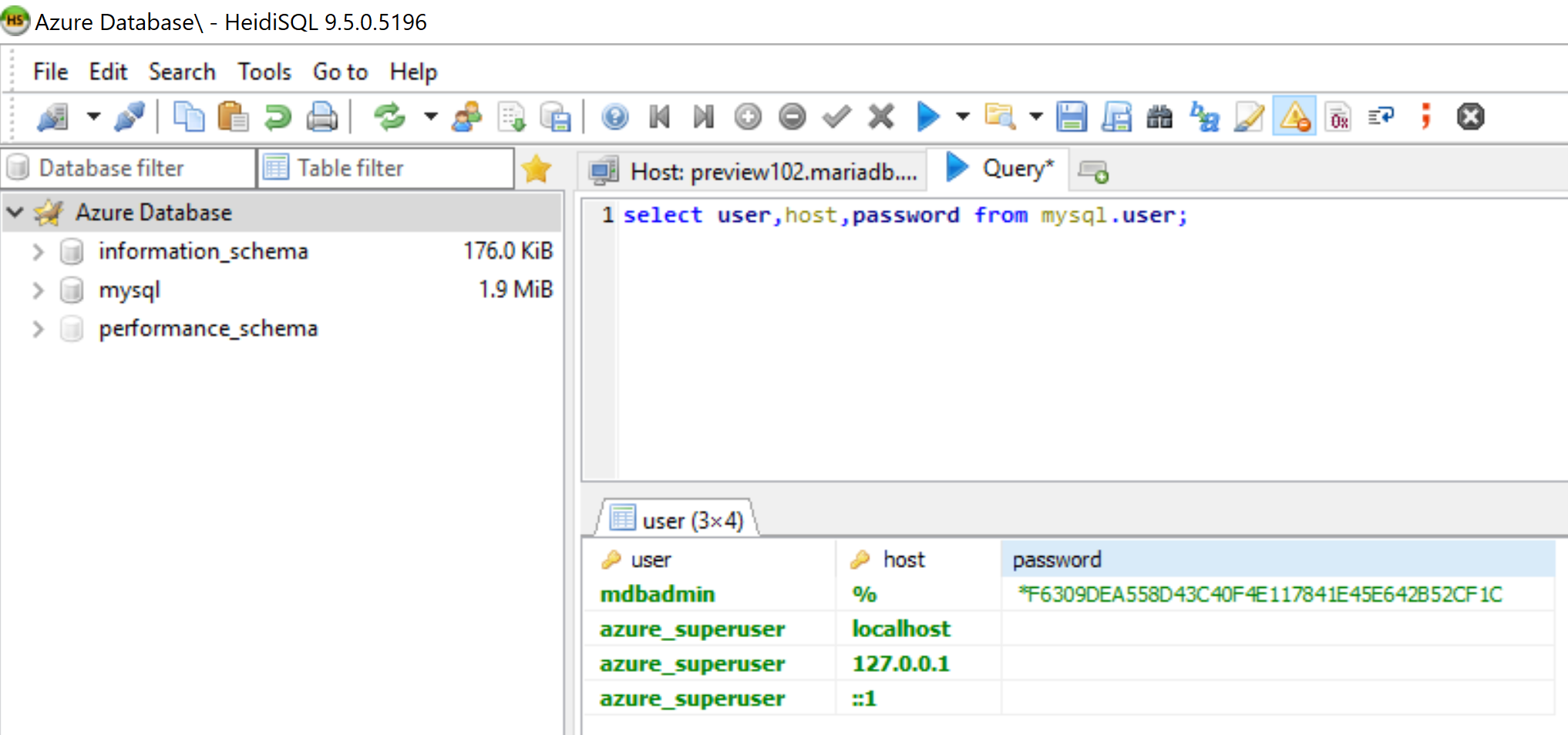2017年11月に Microsoft が MariaDB の Platinum Sponsor になったときにアナウンスされていた、Azure Databse for MariaDB が GA になったようなので、試してみました。

MariaDB 10.2 server インスタンスのデプロイ
Azure Portal の検索窓で azure database for mariadb を入力し、Azure Database for MariaDB servers (preview)を選択します。

Create Azure Database for MariaDB server をクリックします。
インスタンスの各パラメータ入力となります。


デフォルトでは、2 vCores / 5GB ストレージとなるようです。
ストレージは backup retention period が選択でき、Geo-Redundant も選べるようです。
今回はすべてデフォルトのまま作成してみます。
作成されたMariaDBインスタンス
数分でデプロイが完了しますので、Overview でホスト名などを確認します。
右下のほうで、SSL enforce status ENABLED となっていますが、この ENABLED をクリックし、firewall設定とSSL設定を変更します。

Enforce SSL connection は DISABLED に変更します。

パラメータ設定
my.cnf などで設定可能なパラメータは Server parameters で変更可能になっています。文字コードはデフォルトで LATIN1 となっていました。
HeidiSQLからの接続テスト
Windows版 MariaDB server に付属している HeidiSQL で接続を行ってみます。
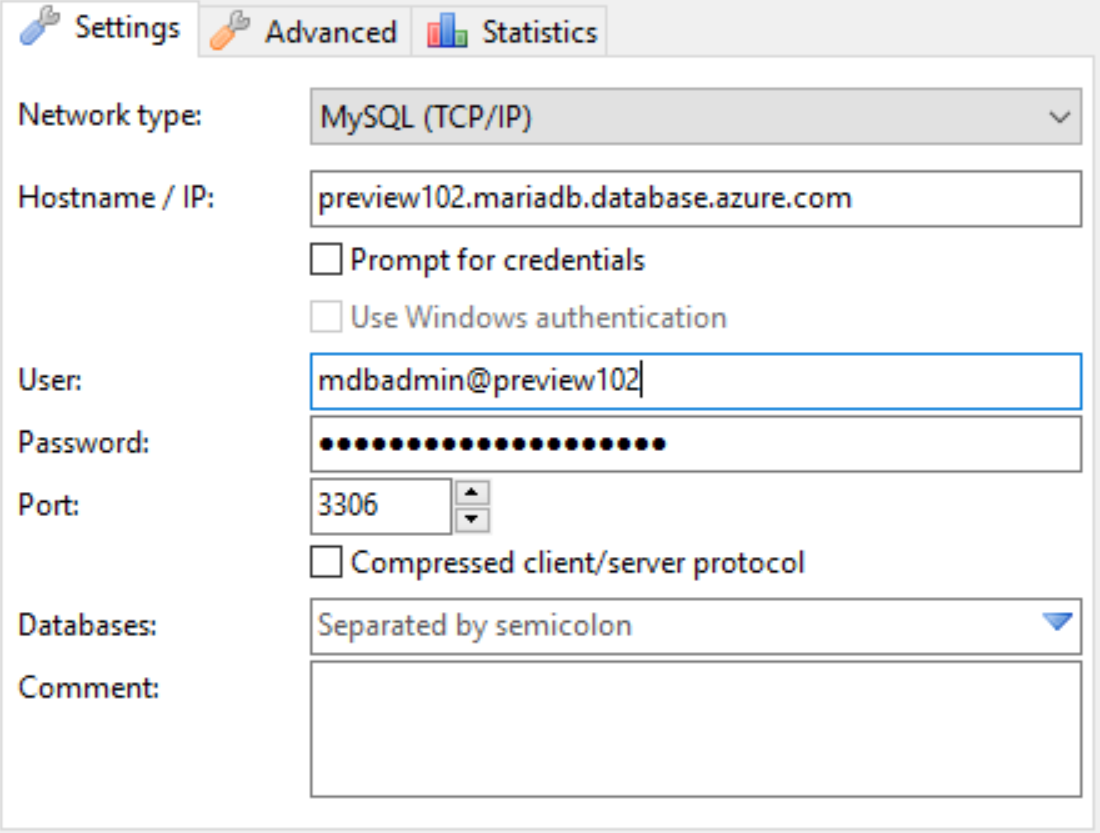
test データベースはなく、以下のようにユーザが作成されていました。