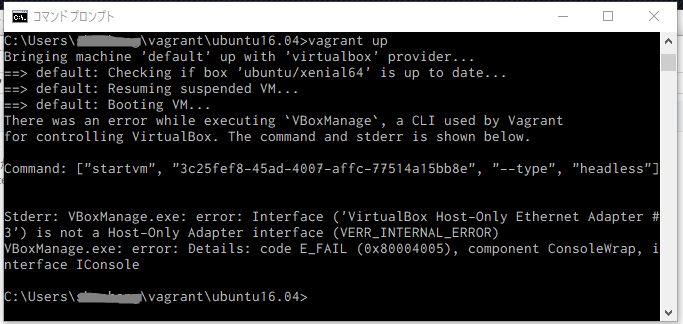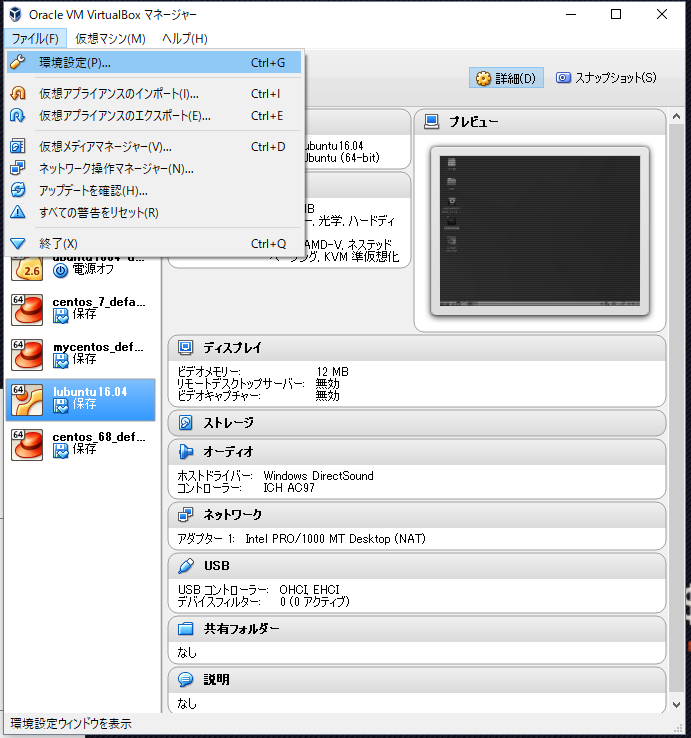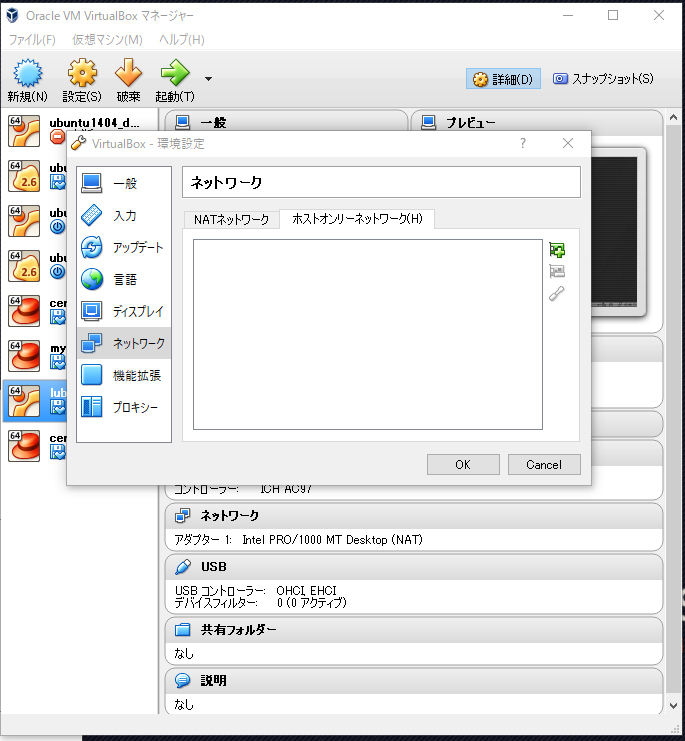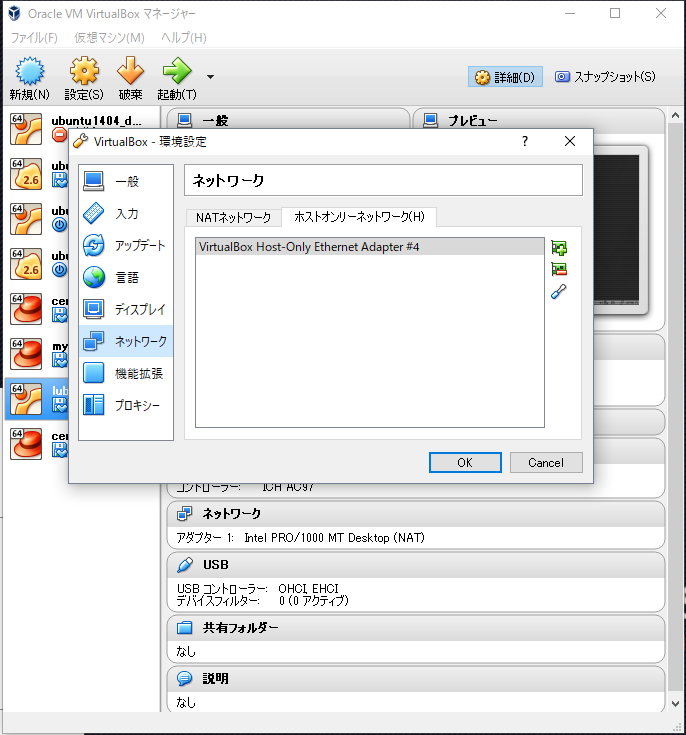Description
vagrant × Virtualbox on Windows10で使っていると、win10のOS更新が入ったあとにvagrantが起動できなくなることがよくある。最近結構その状態に陥るのだが、毎回毎回うろたえているので、エラーになるたびに直し方をメモしていこうと思う。
Status
VBoxManage.exe: error: Details: code E_FAIL (0x80004005), component ConsoleWrap, interface IConsole
vagrant up すると、このようなエラーが出る。
VirtualBox Host-Only Adapter が無い
ネットで調べると、すぐに「VirtualBoxのHost-Only Adapterが無効化したから」という情報が手に入る。しかし、コントロールパネルからネットワークとインターネット/ネットワーク接続をたどってみたところで、そんなアダプターは表示されていない。
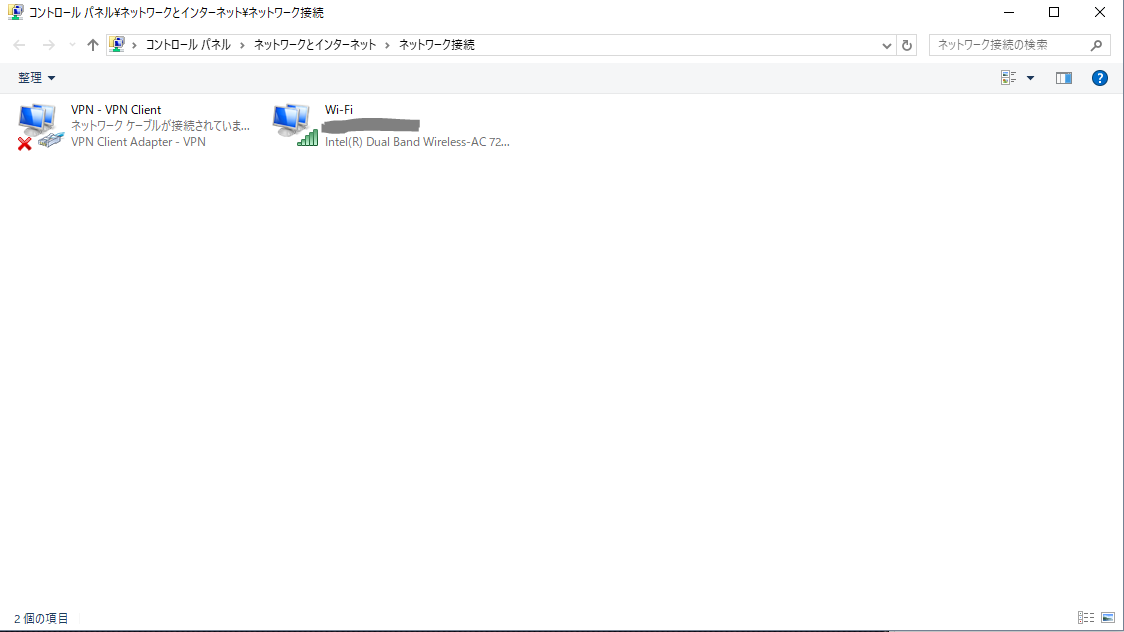
原因はアダプターが無効になっているからではなく、アダプターそのものが無くなってしまうからである。セキュリティプログラムにでも引っかかるのだろうか?理由はよくわからない。
Solution
VirtualBox Host-Only Adapterを作成する
以下の手順で、VirtualBoxの操作画面からアダプターを作成できる。
vagrantを再起動する
vagrant reload
change log
更新記録
- 2月8日:投稿
- 2月9日:Fixed typo