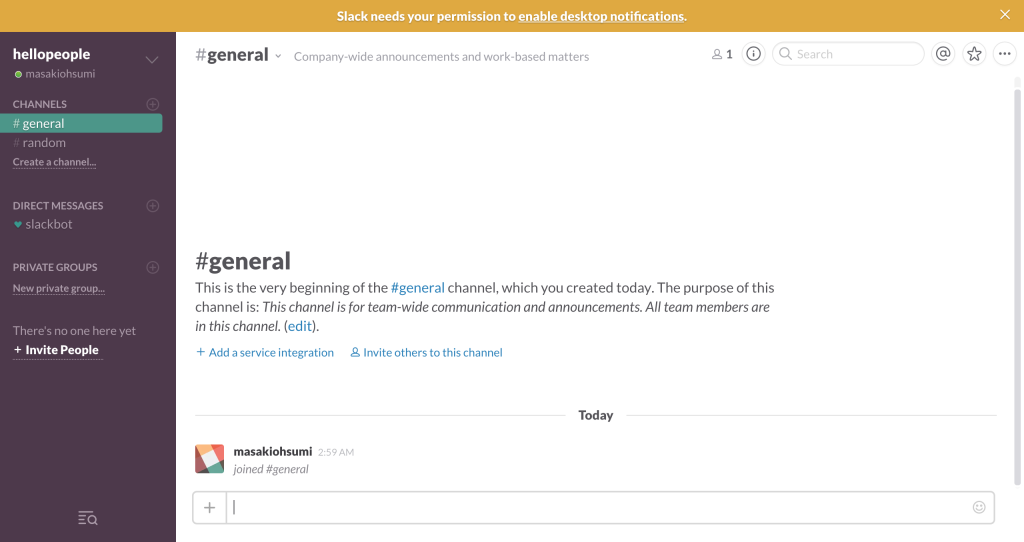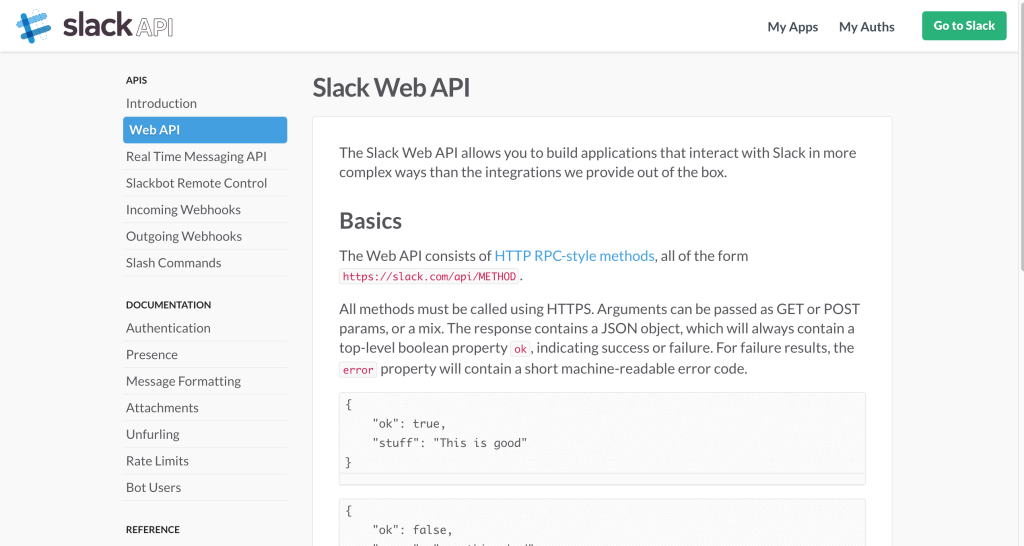最近よくSlackを使っているのですが、JavaScript&SlackAPIを使って簡単にSlackにメッセージを投稿する事ができます。
Slackアカウントを作成する
まずはSlackでアカウントを作成します。
下の画面が表示されたらOKです。
SlackAPIを使用するためのトークン情報を取得する
SlackAPIを使用するためにトークンと言われる認証情報を取得します。
トークンはSlackAPIのサイトから取得する事ができます。
SlackAPIを使って実装する
今回はSlackAPIのpostMessageメソッドを使用して、特定のチャンネルに投稿してみます。
sample.html
<!DOCTYPE html>
<html lang="ja">
<head>
<meta charset="UTF-8">
<title>Slack Sample</title>
</head>
<body>
<a href="#" class="slack-submit">Post to Slack!</a>
<script src="https://code.jquery.com/jquery-1.11.3.min.js"></script>
<script src="sample.js"></script>
</body>
</html>
sample.js
$(function () {
$('.slack-submit').on('click', function () {
var url = 'https://slack.com/api/chat.postMessage';
var data = {
token: 'あなたのトークン',
channel: '#general',
username: 'oreno-bot',
text: 'Hello Slack!'
};
$.ajax({
type: 'GET',
url: url,
data: data,
success: function (data) {
alert( 'Can I post to Slack? :' + data.ok );
}
});
});
});
上記のHTMLを表示して、「Post to Slack!」リンクをクリックすると、Slackにメッセージが投稿されるはずです。ぜひお試しあれ!
元ネタの記事はこちらです。この記事よりちょっと詳しく書いてあります。