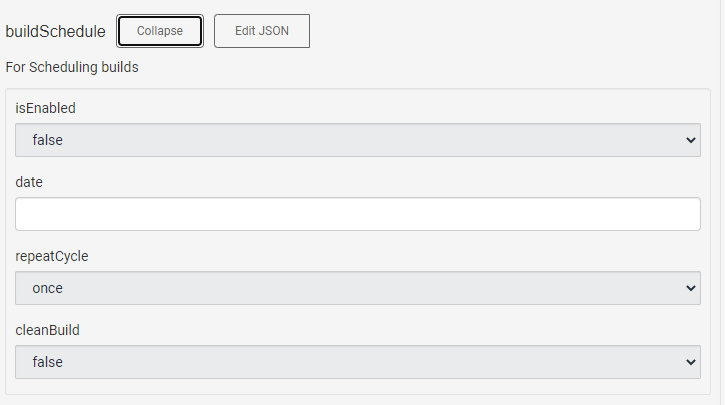Unity Cloud Build のAPIからビルドターゲットを作成しようとした時に Request Body の設定で嵌った箇所の備忘録です。
Unityバージョン
説明文では最新バージョンの指定は「latest」とだけ記載されていますが、実際には末尾に対象バージョンを付ける必要がありました。
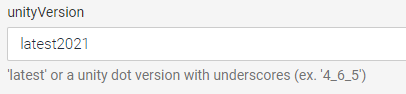
「latest」だけで実行した場合、以下のエラーメッセージしか表示されず、原因に気づきにくいため注意が必要です。
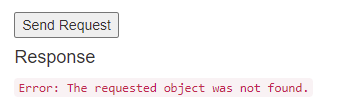
ビルドスケジュール
デフォルトでは「date」の項目が空の状態で存在しており、気付かずに空のまま実行するとエラーになります。
日時を設定しても良いですが、不要な場合は「Edit JSON」から「date」の項目を削除しても解決します。