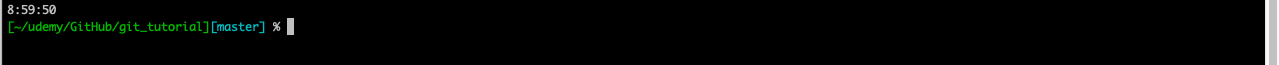Udemyの教材をやり初めてずっと気になっていたこと
動画に出てくるターミナルがみんな色わけされててかっこいい。
現在いるブランチ名が表示されていたり時刻が表示されていたり、とにかく見やすい。
なにこれどうやってやるの?と調べてみた話です。
zshファイルの表示
% vi .zshrc
IでINSERTモードにして追加。
# git
autoload -Uz vcs_info
setopt prompt_subst
zstyle ':vcs_info:git:*' check-for-changes true
zstyle ':vcs_info:git:*' stagedstr "%F{magenta}!"
zstyle ':vcs_info:git:*' unstagedstr "%F{yellow}+"
zstyle ':vcs_info:*' formats "%F{cyan}%c%u[%b]%f"
zstyle ':vcs_info:*' actionformats '[%b|%a]'
precmd () { vcs_info }
# プロンプト
PROMPT='%*
%F{green}[%~]%F{cyan}$vcs_info_msg_0_%f %# '
入力が終わったらESC→:WQで保存。
設定した内容を保存する
% source ~/.zshrc
できたのがこんな感じ。
めっちゃいい。時間がある時にもっとカスタマイズしたいなと思いました。
参考にさせていただきました
@y-hirako0928様
最短最速でターミナルカスタマイズをする。
【macOS Catalina】MacのターミナルにGitブランチ名を表示させる
ありがとうございました。