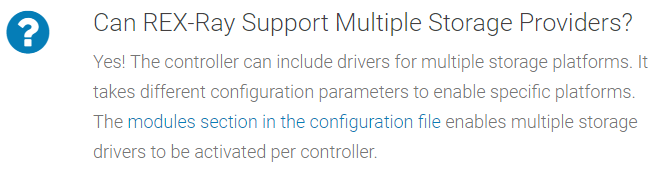Confirm REX-Ray Support
At the last of this previous post, I mentioned about REX-Ray multiple storage configuration. Reading through this document, it didn't seem to me that REX-Ray supports Multiple Storage configuration.
However, in REX-Ray FAQ page, they clearly state that REX-Ray supports multiple storage configuration like below.
So there should be a proper way to configure REX-Ray with multiple storages ScaleIO and Isilon.
Set Configuration File
At the section "Defining Service Endpoints" of this libstorage document,
the following example is explained.
rexray:
modules:
default-docker:
host: unix:///run/docker/plugins/virtualbox.sock
spec: /etc/docker/plugins/virtualbox.spec
libstorage:
service: virtualbox
scaleio-docker:
type: docker
host: unix:///run/docker/plugins/scaleio.sock
spec: /etc/docker/plugins/scaleio.spec
libstorage:
service: scaleio
libstorage:
server:
services:
scaleio:
driver: scaleio
virtualbox:
driver: virtualbox
scaleio:
endpoint: https://SCALEIO_GATEWAY/api
insecure: true
userName: SCALEIO_USER
password: SCALEIO_PASS
systemName: SCALEIO_SYSTEM_NAME
protectionDomainName: SCALEIO_DOMAIN_NAME
storagePoolName: SCALEIO_STORAG_NAME
virtualbox:
volumePath: $HOME/VirtualBox/Volumes
According to the document, you need to set modules for advanced configuration.
Modules enable a single REX-Ray instance to present multiple personalities or volume endpoints, serving hosts that require access to multiple storage platforms.
I've never set modules parameter in /etc/rexray/config.yml so far. I am not sure if it is really necessary to set for multiple storage configuration.
So I set parameters based on the example like below.
[root@sunny ~]# cat /etc/rexray/config.yml
libstorage:
server:
services:
scaleio:
driver: scaleio
isilon:
driver: isilon
isilon:
endpoint: https://192.168.20.40:8080
group: wheel
username: root
password: ****
volumePath: /ifs/volumes
nfsHost: 192.168.20.40
dataSubnet: 192.168.20.0/24
insecure: true
scaleio:
insecure: true
thinOrThick: ThinProvisioned
password: ****
endpoint: https://172.16.5.1/api
systemID: 7489376b176d3545
protectionDomainID: 1947f06b00000000
storagePoolID: 1f63dc4100000000
userName: admin
Then, REX-Ray started its service normally with the configuration parameter.
[root@sunny ~]# rexray start
Starting REX-Ray...SUCCESS!
The REX-Ray daemon is now running at PID -1. To
shutdown the daemon execute the following command:
sudo /usr/bin/rexray stop
Docker Operation Varification
First, I tried to check docker volume list then got this error. So you need to set explicitly "which service to use" when running REX-Ray commands.
[root@sunny ~]# rexray volume ls
Oops, an error occured!
client must specify service
Setting service flag properly, then the results below returned.
[root@sunny ~]# rexray volume ls -s isilon
ID Name Status Size
rexray_isilon_1 rexray_isilon_1 available 0
rexray_isilon_2 rexray_isilon_2 available 0
rexray_takeum_1 rexray_takeum_1 available 0
test_at_isilon_ifs_volumes test_at_isilon_ifs_volumes available 0
[root@sunny ~]# rexray volume ls -s scaleio
ID Name Status Size
c19deefe00000001 rexray01 unavailable 24
c19e160d00000002 rexray_scaleio_1 available 24
c19deefd00000000 vol01 attached 16
Create new volumes using each storage service.
[root@sunny ~]# rexray volume create -s isilon rexray_isilon_m1 --size=10
ID Name Status Size
rexray_isilon_m1 rexray_isilon_m1 available 0
[root@sunny ~]# rexray volume create -s scaleio rexray_scaleio_m1 --size=10
ID Name Status Size
c19e160e00000003 rexray_scaleio_m1 available 16
Start a new container
[root@sunny ~]# docker run -it -v rexray_isilon_m1:/mnt centos:latest /bin/bash
[root@440a1f9a8ba9 /]# df -Th
Filesystem Type Size Used Avail Use% Mounted on
/dev/mapper/docker-253:0-134453907-0be39430bd2ca36f9b541bcf236eec0e0a03a5ac5dbffb0dc3dd7bafae913bbc xfs 10G 237M 9.8G 3% /
tmpfs tmpfs 1.9G 0 1.9G 0% /dev
tmpfs tmpfs 1.9G 0 1.9G 0% /sys/fs/cgroup
/dev/mapper/centos-root xfs 38G 3.8G 34G 11% /mnt
shm tmpfs 64M 0 64M 0% /dev/shm
tmpfs tmpfs 1.9G 0 1.9G 0% /sys/firmware
It seems to be working fine. Even though it is bothering to set service flag every time to run REX-Ray commands, it must be useful in some cases to operate multiple storages from one REX-Ray server.