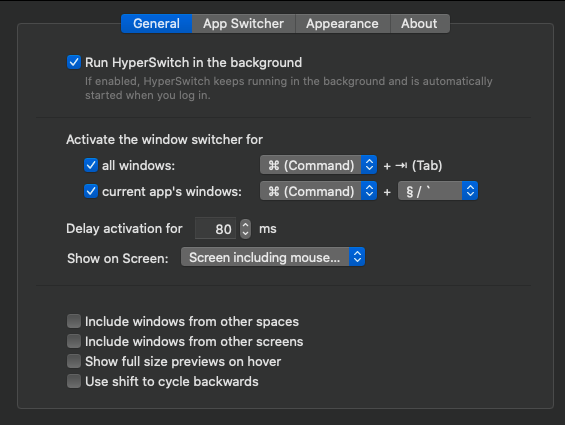macのデフォルトで Command+Tab キーを押すことでアプリケーションを切り替えることができるが、
HyperSwitchの切り替えをそのショートカットキーで行えるようにするのがいいと思う。
HyperSwitchは、デフォルトだと Option+Tab キーで切り替えることになるが、
これをCommand+Tabに変更します。
『General』タブの『Activate the window switcher for』の『all windows:』の部分を OptionをCommandに変更する。
macのデフォルトのアプリケーション切り替えは使えなくなるが、HyperSwitchでの切り替えの方が私は便利なのでこの設定にしている。