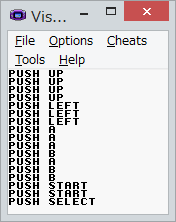前回:GBDKによるゲームボーイソフト制作-2回 文字を出してみる-
次回:GBDKによるゲームボーイソフト制作-4回 背景表示-
記事の内容
ゲームボーイのキー入力処理を試してみた記録。
ソースコード
key_input.c
# include <stdio.h>
# include <gb/gb.h>
void main() {
UINT8 joypad_result;
while(1) {
joypad_result = joypad();
if (joypad_result & J_START) {
printf("PUSH START\n");
}
if (joypad_result & J_SELECT) {
printf("PUSH SELECT\n");
}
if (joypad_result & J_B) {
printf("PUSH B\n");
}
if (joypad_result & J_A) {
printf("PUSH A\n");
}
if (joypad_result & J_DOWN) {
printf("PUSH DOWN\n");
}
if (joypad_result & J_UP) {
printf("PUSH UP\n");
}
if (joypad_result & J_LEFT) {
printf("PUSH LEFT\n");
}
if (joypad_result & J_RIGHT) {
printf("PUSH RIGHT\n");
}
}
}
実行結果
ゲームボーイの各キーに対応した入力を行うと、押されたキーに応じてprintfで指定した1行のメッセージが出力される。
解説のようなもの
2行目
ゲームボーイのキー入力には「gb/gb.h」のincludeが必要。
7行目 while
ゲームプログラムで定番のループ処理。
8行目 joypad関数
今回の本丸。
「gb/gb.h」で以下のように定義されている。
/** Reads and returns the current state of the joypad.
Follows Nintendo's guidelines for reading the pad.
Return value is an OR of J_*
@see J_START
*/
UINT8
joypad(void) NONBANKED;
ざっくり意訳
現在入力されているキー入力状態が数値で返ってくる。
返り値は「J_*」で定義されたキーごとのビット情報を表したもの。
「J_*」の各定数は「gb/gb.h」の上のほうで定義されている。
/** Joypad bits.
A logical OR of these is used in the wait_pad and joypad
functions. For example, to see if the B button is pressed
try
UINT8 keys;
keys = joypad();
if (keys & J_B) {
...
}
@see joypad
*/
# define J_START 0x80U
# define J_SELECT 0x40U
# define J_B 0x20U
# define J_A 0x10U
# define J_DOWN 0x08U
# define J_UP 0x04U
# define J_LEFT 0x02U
# define J_RIGHT 0x01U
使い方(判定方法)はこのコメント文の中に書かれている通り。
今回作成したソースコードもこれにならって8キーの分判定処理をしているだけ。
ということで今回はこんな感じで。
このキー入力と前回の文字表示など組み合わせると色々遊べるかも?