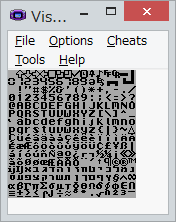前回:GBDKによるゲームボーイソフト制作-1回 Hello World!-
次回:GBDKによるゲームボーイソフト制作-3回 キー入力-
記事の内容
gbdk\examples\gb内の「filltest.gb」を参考に色々と試してみたのでその記録。
ソースコード
実際に書いたのは以下のようなプログラム。
# include <gb/drawing.h>
void main() {
UBYTE i,x,y;
for (i = 0; i < 256; ++i) {
y = i / 16;
x = i % 16;
gotogxy(x, y);
color(3, 1, SOLID);
gprintf("%c", i);
}
}
実行結果
解説のようなもの
1行目
今回使う機能は「gb/drawing.h」内で定義されているため、includeする。
4行目 UBYTE
「UBYTE」という型は、「gbdk\include\asm\types.h」で以下の通り定義されている。
/** Unsigned 8 bit.
*/
typedef UINT8 UBYTE;
つまり、8ビット(0~255)の符号なし整数ということである。
BYTEとしてるのは8bitが1Byteだからかな?
8行目 gotogxy
この関数は「gb/drawing.h」で以下のように定義されている。
/** Sets the current text position to (x,y). Note that x and y have units
of cells (8 pixels) */
void
gotogxy(UINT8 x, UINT8 y);
ざっくり意訳
テキストが描画される位置を設定する。
引数x,yは8ピクセル単位での座標を意味する。
ゲームボーイの画面解像度は160x144なので、8ピクセルの塊が横に20(0~19),縦に18(0~17)入ることになる。
9行目 color
この関数もまた「gb/drawing.h」で以下のように定義されている。
/** Set the current foreground colour (for pixels), background colour, and
draw mode */
void color(UINT8 forecolor, UINT8 backcolor, UINT8 mode);
ざっくり意訳
前景及び背景の色と描画モードを設定する。
色の指定はUINT8(8ビット符号なし整数)で定義されているが、ゲームボーイの描画色は白黒の4階調であるため、実際に取り得る値の範囲は0~3である。
第三引数のmodeは以下の指定ができるが、筆者が試した限り変化がなかったので何か使い方があるのだろう。
#define SOLID 0x00 /* Overwrites the existing pixels */
#define OR 0x01 /* Performs a logical OR */
#define XOR 0x02 /* Performs a logical XOR */
#define AND 0x03 /* Performs a logical AND */
10行目 gprintf
今回のメイン。
この関数もまた「gb/drawing.h」で以下略。
/** Print the formatted string 'fmt' with arguments '...' */
INT8
gprintf(char *fmt,...) NONBANKED;
ざっくり意訳
フォーマット指定文字列fmtに従って以降の引数で渡された内容を描画する。
簡単に言うとprintfのゲームボーイ版みたいなものだと思う。たぶん。
今回、変数iを0~255までループさせているので、その数字に対応した文字が描画されている。
ということで今回はこれでおしまい。