はじめに
「Hello, World!」をサーバーレスで実行するの記事で、Lambdaで「Hello World!」を行なってみた。
手順
設計図の選択
Lambdaコンソールで「関数の作成」を選択する。
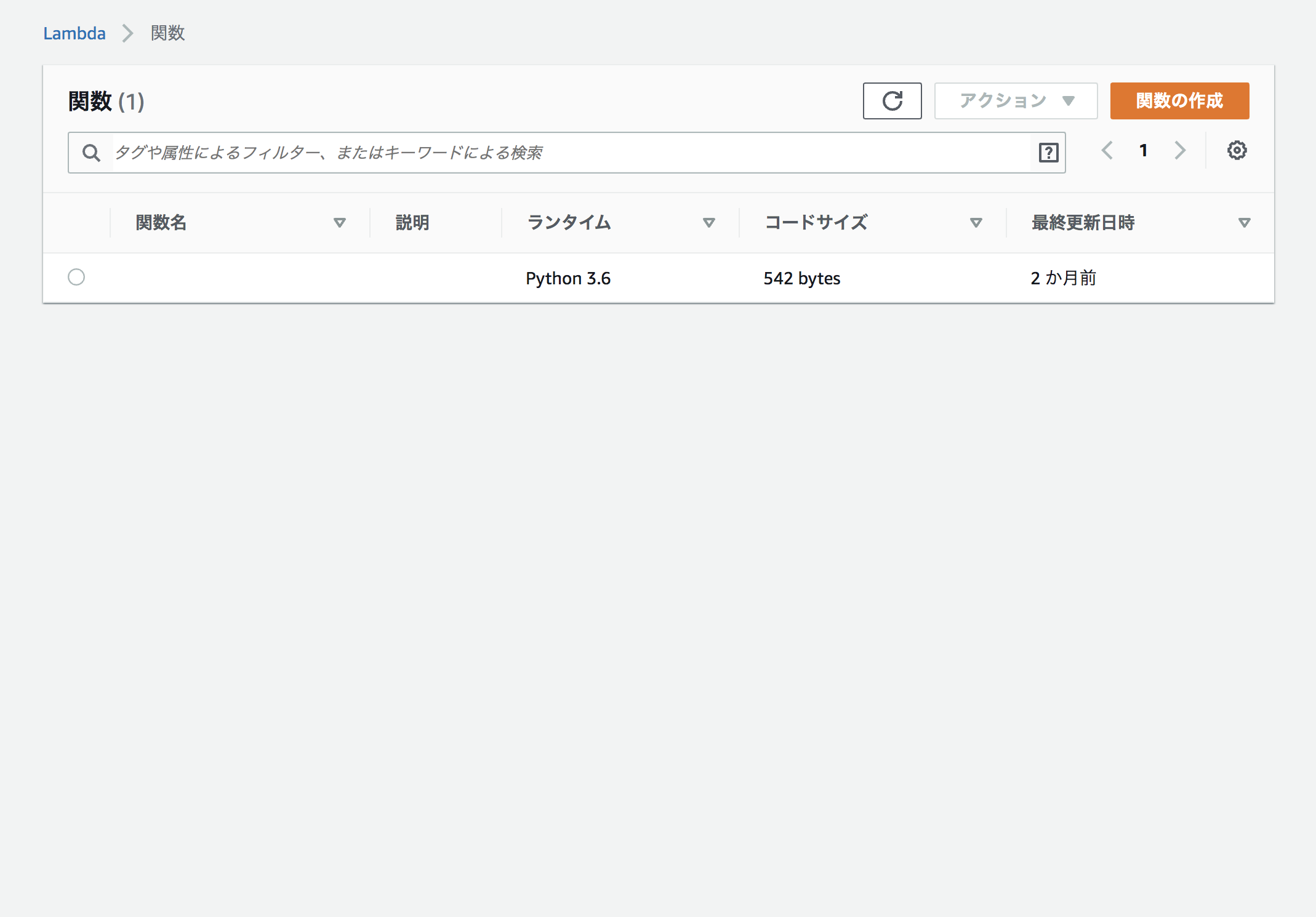
「設計図の使用」を選択。
フィルターに「hello-world-python」を入力し、「hello-world-python」を選択して、「設定」ボタンを選択。
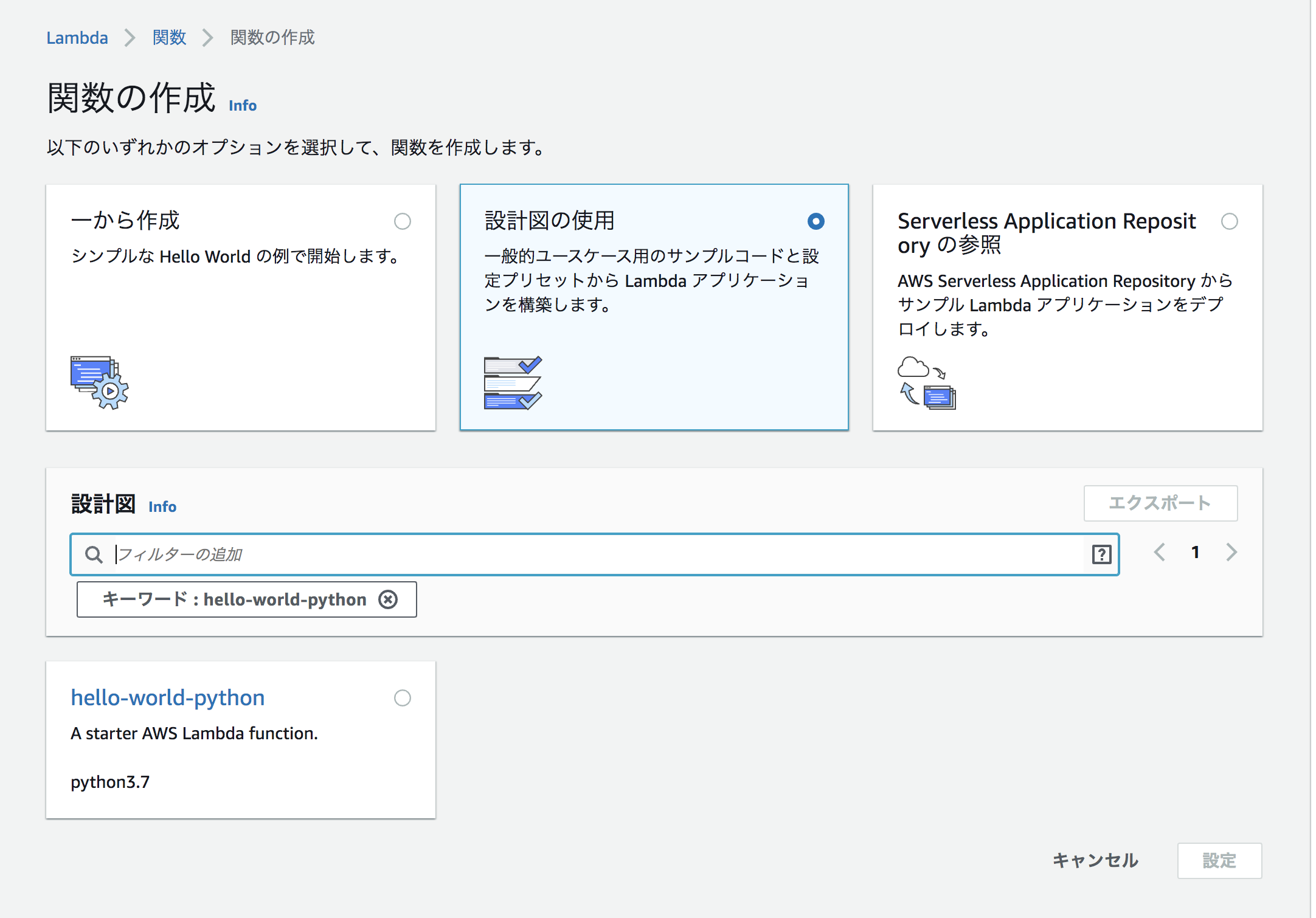
関数の設定
基本的な情報で、下記内容を入力。
「関数名」:hello-world-python
「実行ロール」:AWSポリシーテンプレートから新しいロールを作成
「ロール名」:lambda_basic_execution

「関数の作成」を選択。
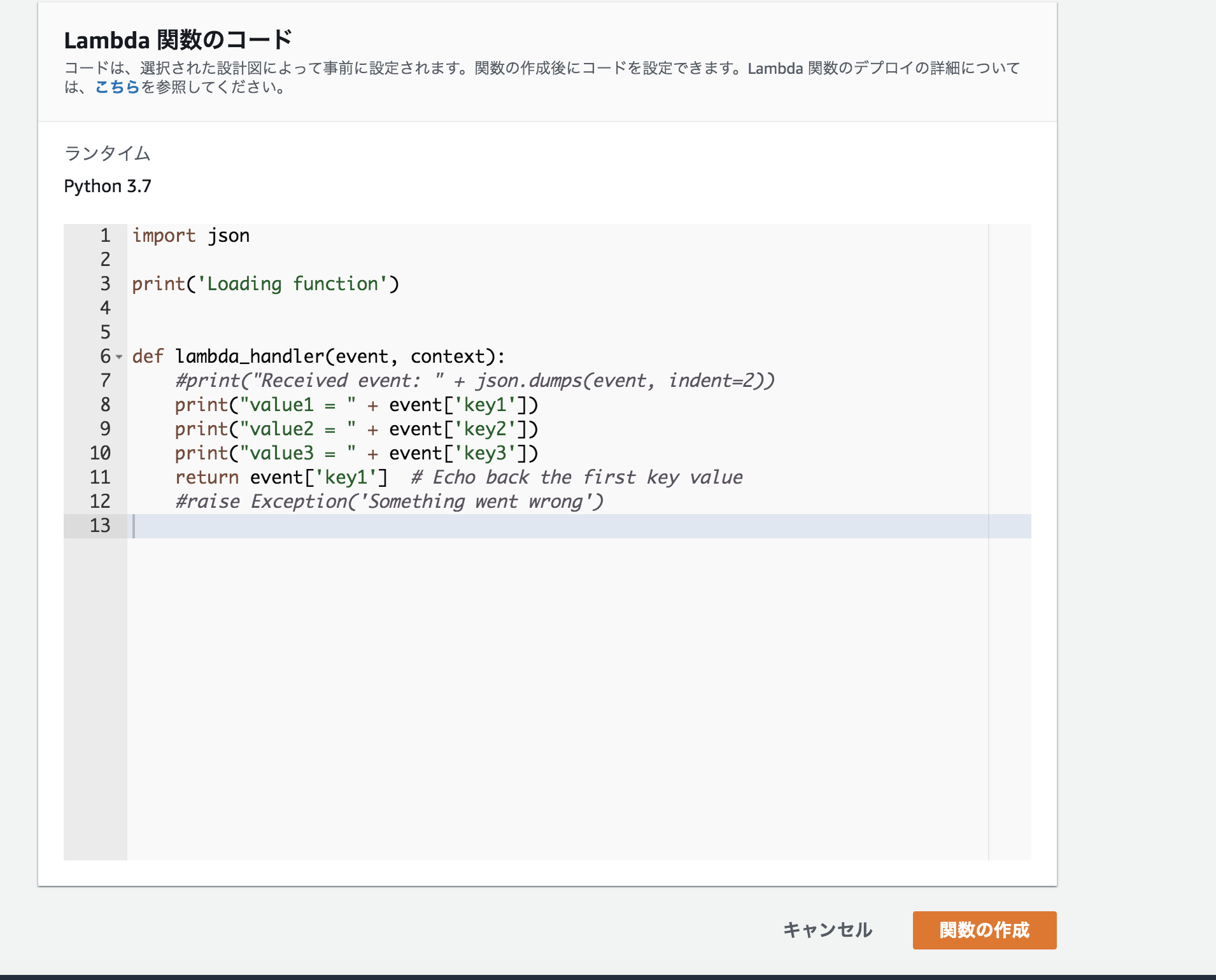
関数の呼び出し
「テストイベントの設定」を選択する。

イベント内容を下記のように入力。
イベントテンプレート:hello-world
イベント名:helloworldevent
サンプルJSON内のvalue1をhello, world!に変更。
「作成」ボタンを選択。

「テスト」を選択する。

結果が表示される。
