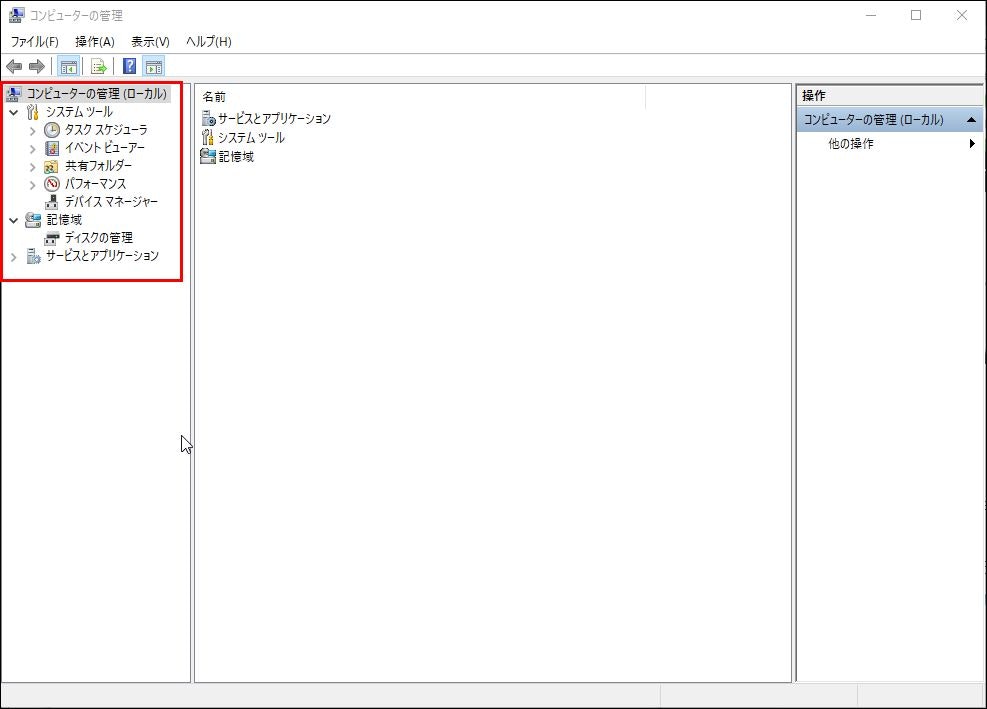コンピュータの管理を開いてみると...
「ローカルユーザーとグループ」が項目にないんですが...?
これはどういうことだろうと調べてみました。
するとある質問サイトでこんな回答がありました。
Windows10 Homeの場合は、コンピューターの管理に「ローカルユーザーとグループ」は表示されません。
Windows10 Homeでした。
どうやらHomeエディションでは「ローカルユーザーとグループ」は操作できないようです。
ユーザー追加はコマンドプロンプトから実行する必要がある
こちらのサイトにユーザーアカウントの追加方法が丁寧に説明されています。詳しくはこちらをどうぞ。
Windows10 Home でのユーザーアカウント操作
Windows10ではAdministratorアカウントがデフォルトで無効となっている
上記の問題はWindows 10 Pro もしくは Enterpriseがよく出てきますが、Homeエディションでも同様です。
先ほど紹介したサイトに有効にする方法も記載されていますのでぜひ読んでみてください。