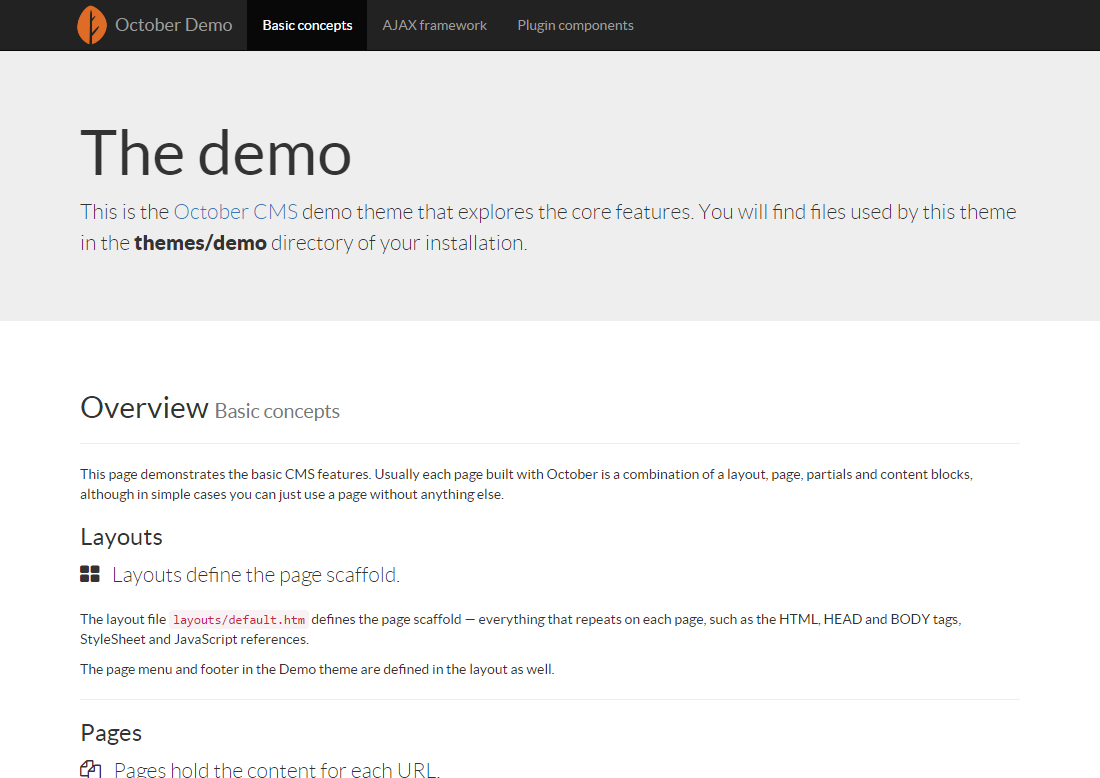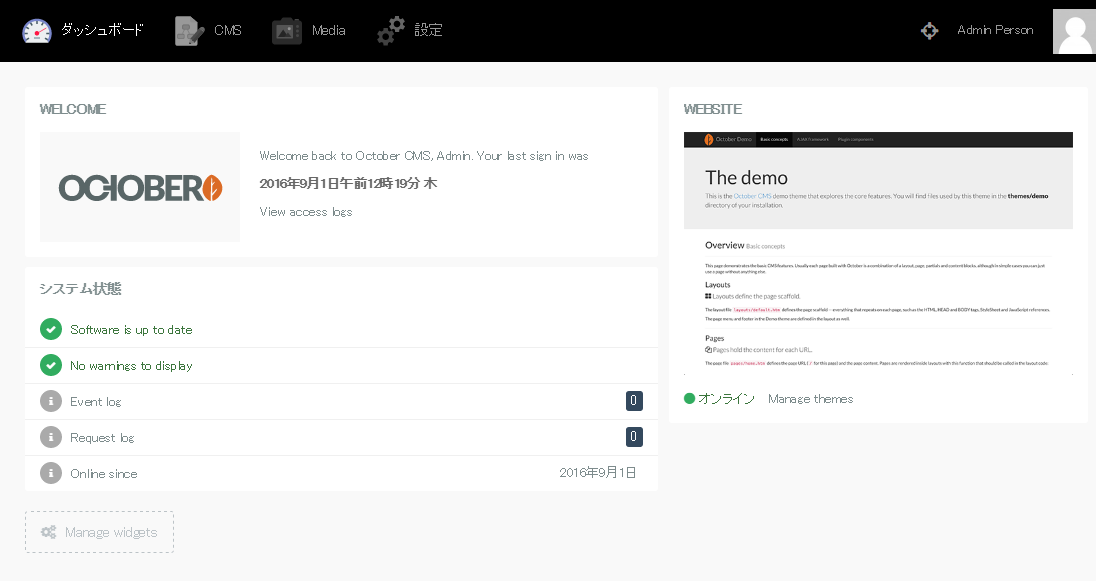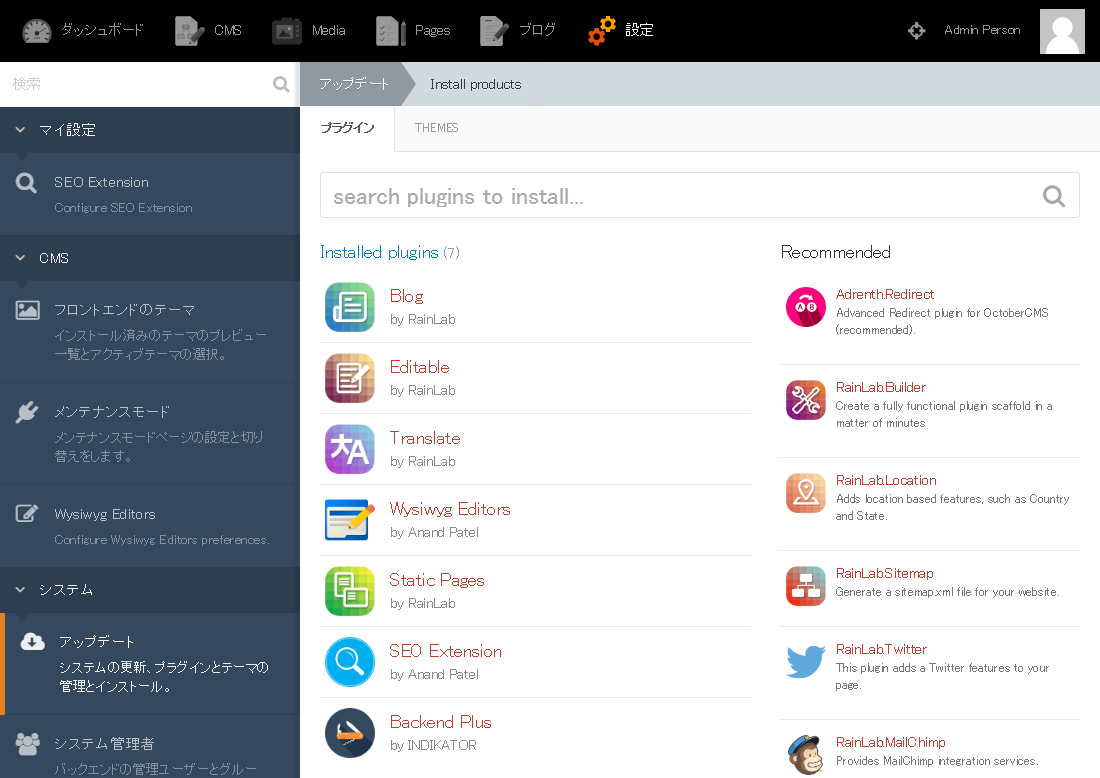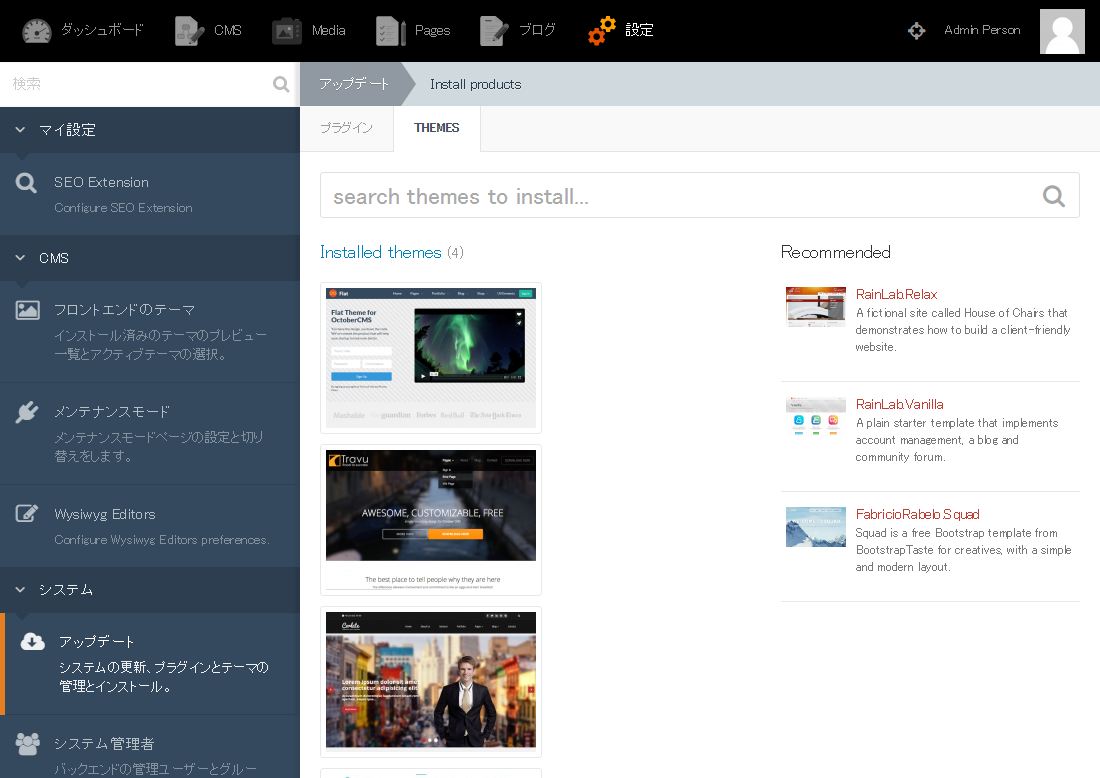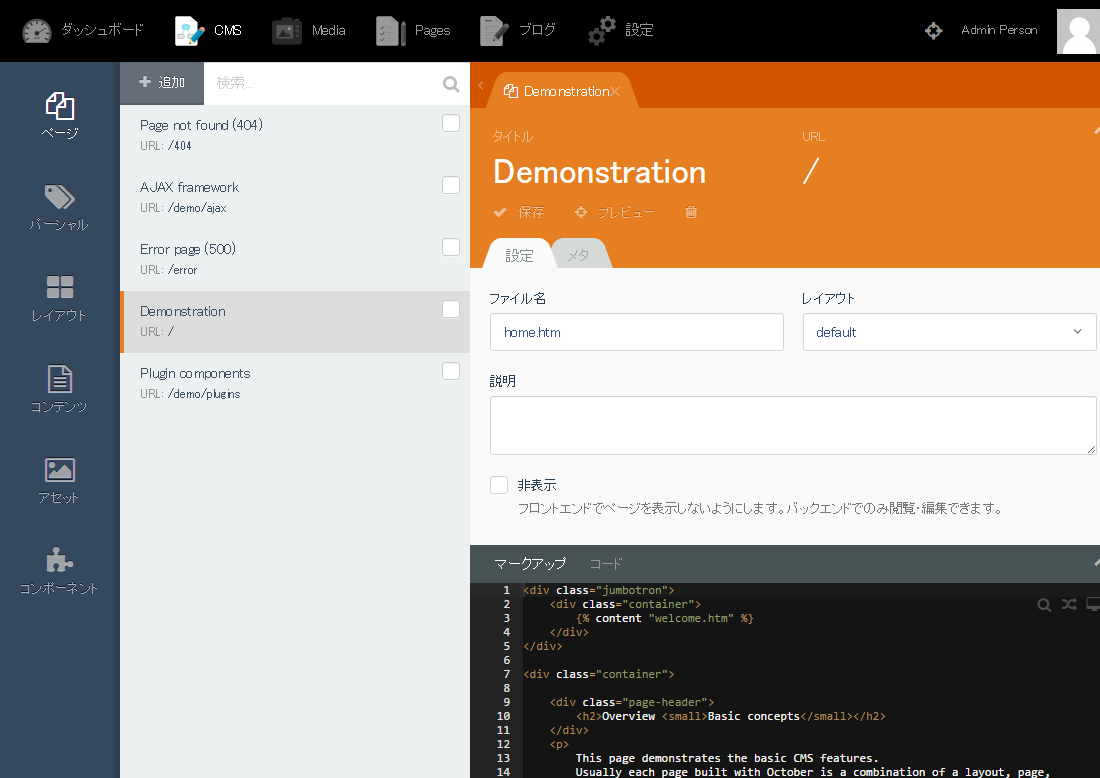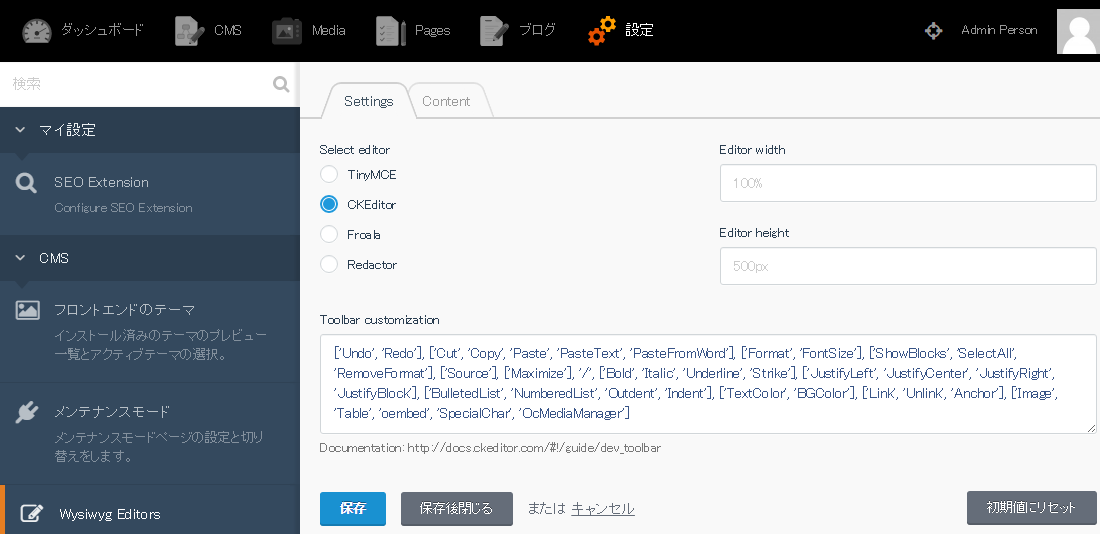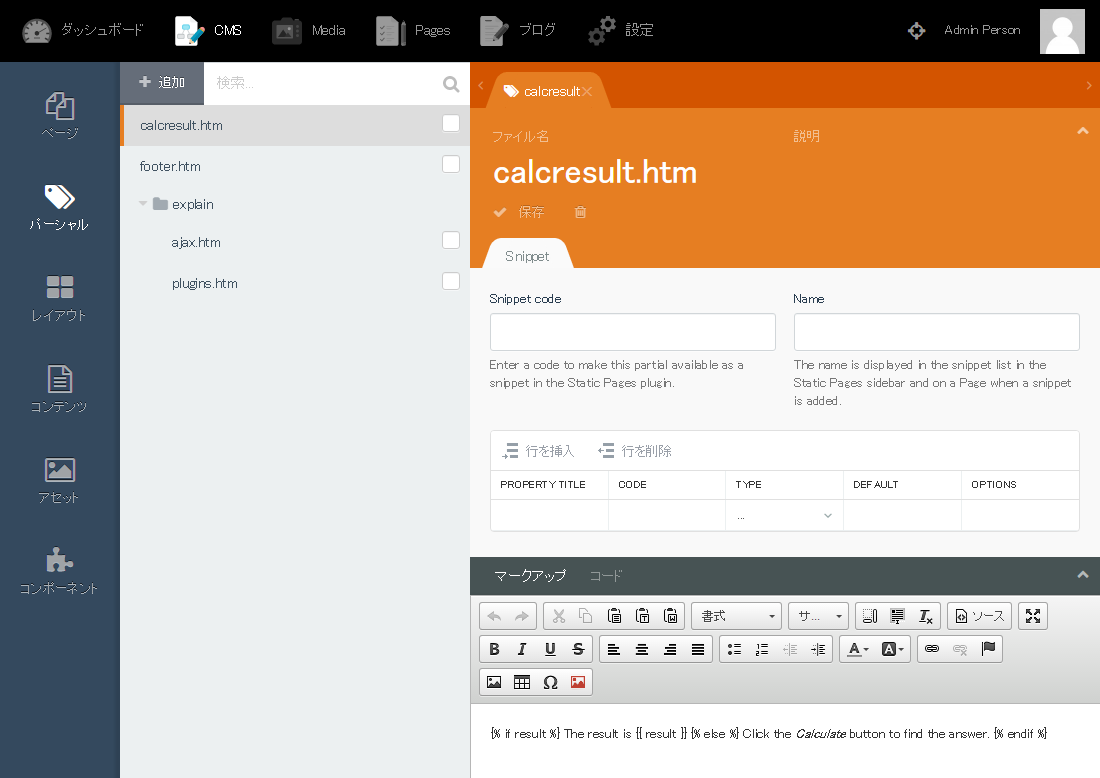October
October は GitHub で WordPress の次にスター数を獲得している PHP 製 CMS だったが、2016年9月上旬あたりに Flat-File CMS の Grav に抜かれて3位に後退した。フレームワークに Laravel が採用されている。
インストール
構成
- CentOS 7.2.1511 (minimal)
- Apache 2.4.6 (updates)
- PHP 7.0.9 (remi-php70)
- MySQL Community Server 5.7.14 (mysql57-community)
Apache 2.4 + PHP 7 + MySQL 5.7 で検証したが基本的な動作に問題はなかった。
MySQL / Apache / PHP のインストール
yum install https://dev.mysql.com/get/mysql57-community-release-el7-8.noarch.rpm
yum install mysql-community-server
cp -a /etc/my.cnf{,.org}
echo "character-set-server=utf8" >> /etc/my.cnf
systemctl enable mysqld
systemctl start mysqld
grep "temporary password" /var/log/mysqld.log | awk '{print $11}' # 初期パスワードを確認
mysql_secure_installation
cat << "_EOQ_" | mysql -u root -p
CREATE DATABASE `october` CHARACTER SET 'utf8';
GRANT ALL ON `october`.* TO `october`@`%` IDENTIFIED BY 'P@assw0rd';
_EOQ_
yum install epel-release
yum update
yum install yum-utils http://rpms.famillecollet.com/enterprise/remi-release-7.rpm
yum-config-manager --enable remi remi-php70
yum install httpd php php-gd php-mbstring php-mysqlnd php-pecl-zip
sed -i 's|;date.timezone =|date.timezone = Asia/Tokyo|' /etc/php.ini
sed -i '/memory_limit =/s/128M/512M/' /etc/php.ini
cat << _EOF_ > /etc/httpd/conf.d/october.conf
ServerName localhost
<Directory "/var/www/html">
AllowOverride All
</Directory>
_EOF_
systemctl enable httpd
httpd -t
systemctl start httpd
October のインストール
cd /var/www/html
php -r "eval('?>'.file_get_contents('https://octobercms.com/api/installer'));"
php artisan october:install
.====================================================================.
.d8888b. .o8888b. db .d8888b. d8888b. d88888b d8888b. .d888b.
.8P Y8. d8P Y8 88 .8P Y8. 88 `8D 88' 88 `8D .8P , Y8.
88 88 8P oooo88 88 88 88oooY' 88oooo 88oobY' 88 | 88
88 88 8b ~~~~88 88 88 88~~~b. 88~~~~ 88`8b 88 |/ 88
`8b d8' Y8b d8 88 `8b d8' 88 8D 88. 88 `88. `8b | d8'
`Y8888P' `Y8888P' YP `Y8888P' Y8888P' Y88888P 88 YD `Y888P'
`=========================== INSTALLATION ==========================='
Database type:
[0] MySQL
[1] Postgres
[2] SQLite
[3] SQL Server
> 0
MySQL Host [localhost]:
>
MySQL Port []:
>
Database Name [database]:
> october
MySQL Login [root]:
> october
MySQL Password []:
> P@ssw0rd
Enter a new value, or press ENTER for the default
First Name [Admin]:
>
Last Name [Person]:
>
Email Address [admin@domain.tld]:
> admin@example.jp
Admin Login [admin]:
>
Admin Password [admin]:
>
Is the information correct? (yes/no) [yes]:
>
Application URL [http://192.168.56.101]:
>
Configure advanced options? (yes/no) [no]:
>
Application key [Ux0HNx4TlF7WTviMsem2ndriDDdDRBy2] set successfully.
Migrating application and plugins...
.=========================================.
,@@@@@@@,
,,,. ,@@@@@@/@@, .oo8888o.
,&%%&%&&%,@@@@@/@@@@@@,8888\88/8o
,%&\%&&%&&%,@@@\@@@/@@@88\88888/88'
%&&%&%&/%&&%@@\@@/ /@@@88888\88888'
%&&%/ %&%%&&@@\ V /@@' `88\8 `/88'
`&%\ ` /%&' |.| \ '|8'
|o| | | | |
|.| | | | |
`========= INSTALLATION COMPLETE ========='
chown -R apache:apache /var/www/html
フロント画面
管理画面
ログイン
/backend へアクセスすると管理画面へのログイン画面が表示される。
ダッシュボード
一部日本語化されているが、設定を変更しないと切り替わらない。
画面右上のアイコンをクリックし、 Back-end preferences をクリックすると変更画面が表示される。
プラグインのインストール
プラグインのインストールは管理画面から行える。「設定」→「アップデート」→「Install plugins」とクリックするとプラグインの検索画面に遷移する。
無料のプラグインは以下からも確認出来る。
http://octobercms.com/plugins/free?sort=popularity
テーマのインストール
プラグイン同様に管理画面からインストールできる。プラグインの検索画面に遷移した後、「THEMES」タブをクリックするとテーマ検索画面に遷移する。
無料のテーマは以下からも確認出来る。
http://octobercms.com/themes/free?sort=popularity
編集画面
デフォルトの編集画面は見ての通りソースをがりがり書いていくスタイルで Wysiwyg エディターは用意されていない。
Wysiwyg Editors プラグインをインストールすると、Wysiwyg エディターが利用できるようになる。このプラグインの場合は4種類から選べるようになる面白い作り。