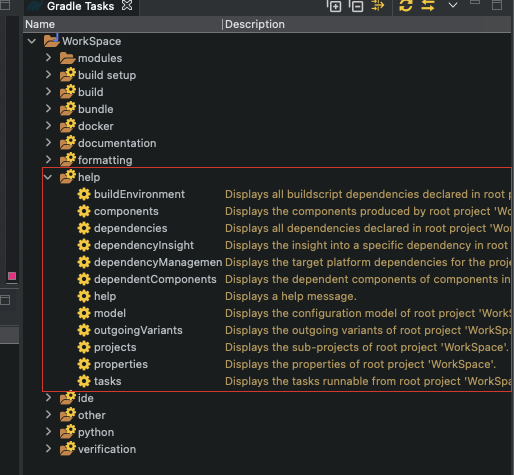現象
Gladle + Eclipseの環境で、
WorkspaceのJREバージョン、プロジェクトのJRE Versionを変更した場合、
Refresh Gladle Projectを実行することで、
変更前のJRE versionに戻ってしまった。
設定(失敗したところ)
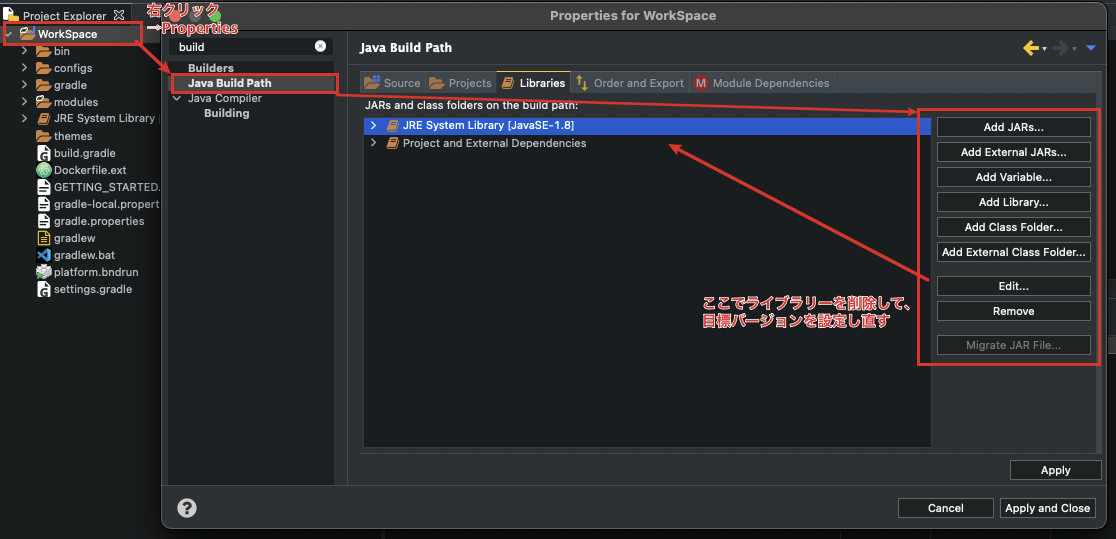
Refresh Gradle Projectを実行することで、前の設定に戻ってしまった。
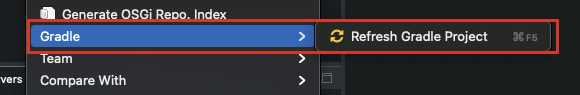
解決案
Gladle の workspace settingのJavahomeを手動で設定します。
Refresh Gladle Projectが正しく実行できました。
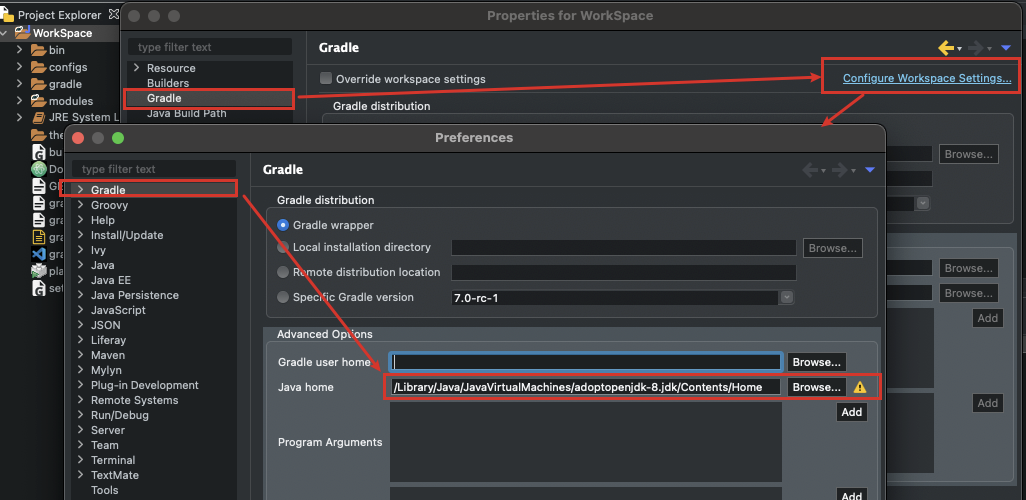
結論(原因不明)
手動でGladleの目標環境を設定することで解決できましたが、
根本的な原因はまだわかりませんでした。