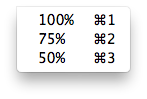iOS SimulatorでiPhone6 Plusを選択してレイアウトのテストをしていた時に、思った通りのレイアウトにならず小一時間悩みました。よくみると今使っているモニター(1920x1080)ではウインドウ枠の関係もありScaleを50%にしても縦レイアウトで全体を表示できていないではありませんか...。
これはなんと言う凶悪さ。やはり実機を買うしか(ry。
解決方法
シュミレーターを開くときの拡大率を指定する方法がありました。
0.4倍で開く場合
defaults write com.apple.iphonesimulator SimulatorWindowLastScale 0.4
ターミナルより上のコマンドを入力してからiOS Simulatorを開きます。最後の数字が倍率になっています。文字はやはり潰れますが、全体が見えないよりはマシだと思います。
スケールをメニューから変更するとその値が保存されますので、iPhone6 Plusの画面のテストをしたい時に都度コマンドラインから打つ必要があります。シェルスクリプト等で登録しておくのが良いかと思います。
でも、文字が潰れて見難いのでやっぱり実機を買うしか(ry