はじめに
とある事情で各所からGoogleフォームを使って住所を入力してもらったのですが、、、
・・・郵便番号の入力欄を入れ忘れた!
ということで、今回は住所から郵便番号を検索するツールを作成しました。
環境
GoogleAppsScriptです。
①前準備がほぼない
②誰でも簡単に使用できる
③まとめて入力したら一括で郵便番号が出力される
という理由で採用しました
今回はZipcodaというサイトのAPIを使用して住所を取得します
https://zipcoda.net/
実装
function getPostCode(address) {
// 空のセルはreturnする
if (address == '') {
return;
}
var url = "https://zipcoda.net/api?address="+address;
var response = UrlFetchApp.fetch(url);
var json = JSON.parse(response.getContentText());
var postCode = json.items[0]['zipcode'];
return postCode;
}
これだけ!!
結果
『住所』に住所を入れ、
『郵便番号』には"=getPostCode(隣のセル)"
で即出力されます。
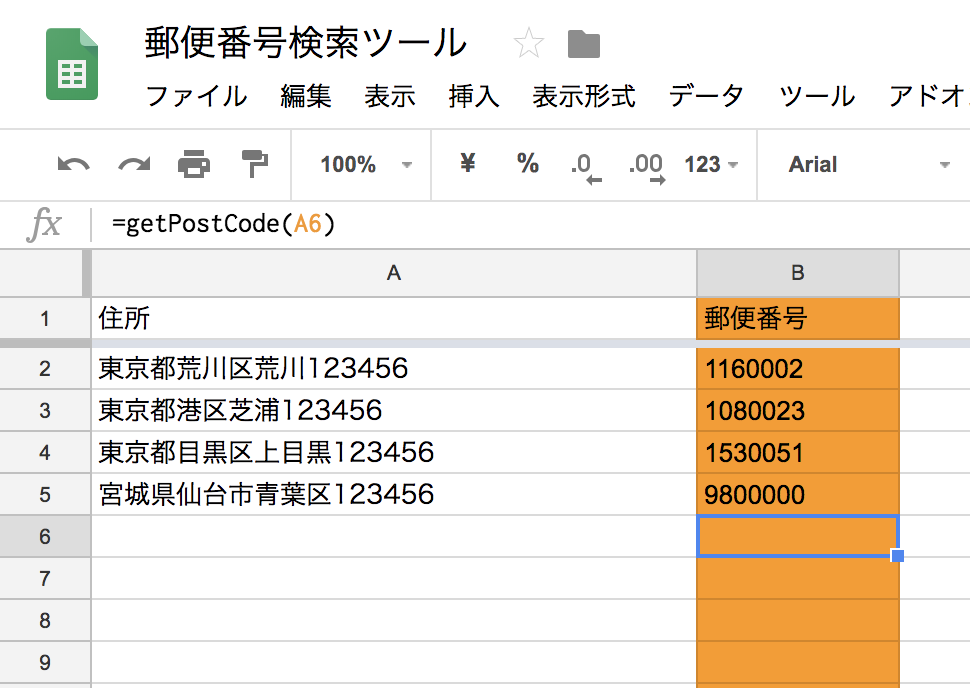
まとめ
実はこの実装を行う前に、日本郵政から郵便番号一覧のCSVを取得して、検索して・・・ということをやっていましたが、Zipcodaを見つけ、超絶改善されました。
ZipcodaのAPIは郵便番号→住所も可能なので、上記コードを少し書き換えれば色々汎用的に使えるかと思います。
Zipcodaさん素晴らしいAPIの提供をありがとうございますmm