SonarQubeで何かできるか、どこまでの精度なのかを調査する前段階として導入までの手順をまとめます。
参考にした記事
https://qiita.com/takao-takass/items/5d54768ad0d315d3dad4
Dockerのコンテナを使えば楽々導入できました。
詰まったのはポート設定くらいでした。
実施環境
- Windows10 Pro
Windows10 へDockerインストールについては コチラ を参照。
SonarQubeコンテナ作成
-
コマンドプロンプトを開いて、dockerSonarQubeページ に載ってるコマンドを実行します。
docker pull sonarqube -
Docker Run
SonarQubeのポートは9000なので、ポートフォワーディングで9000に接続します。
(特に設定しないと、任意のポートが割り振られたので、要検証・・・)
docker run -itd --name sonar -p 9000:9000 sonarqube

SonarQubeのページにアクセスする
ブラウザを起動して下記にアクセスします。
http://localhost:9000
もしくは、
http://{hostネーム or IPアドレス}:9000
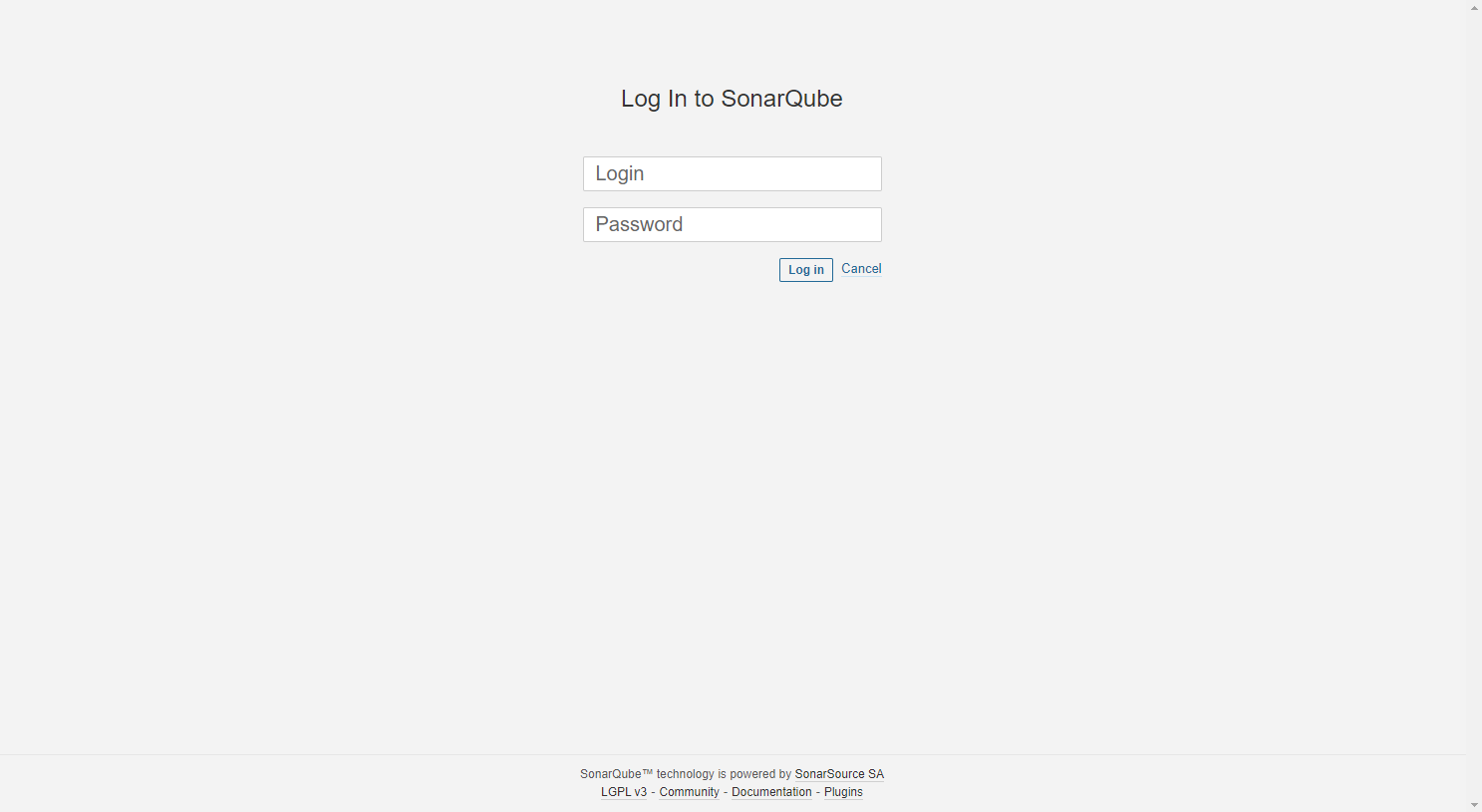
わー!開けました!