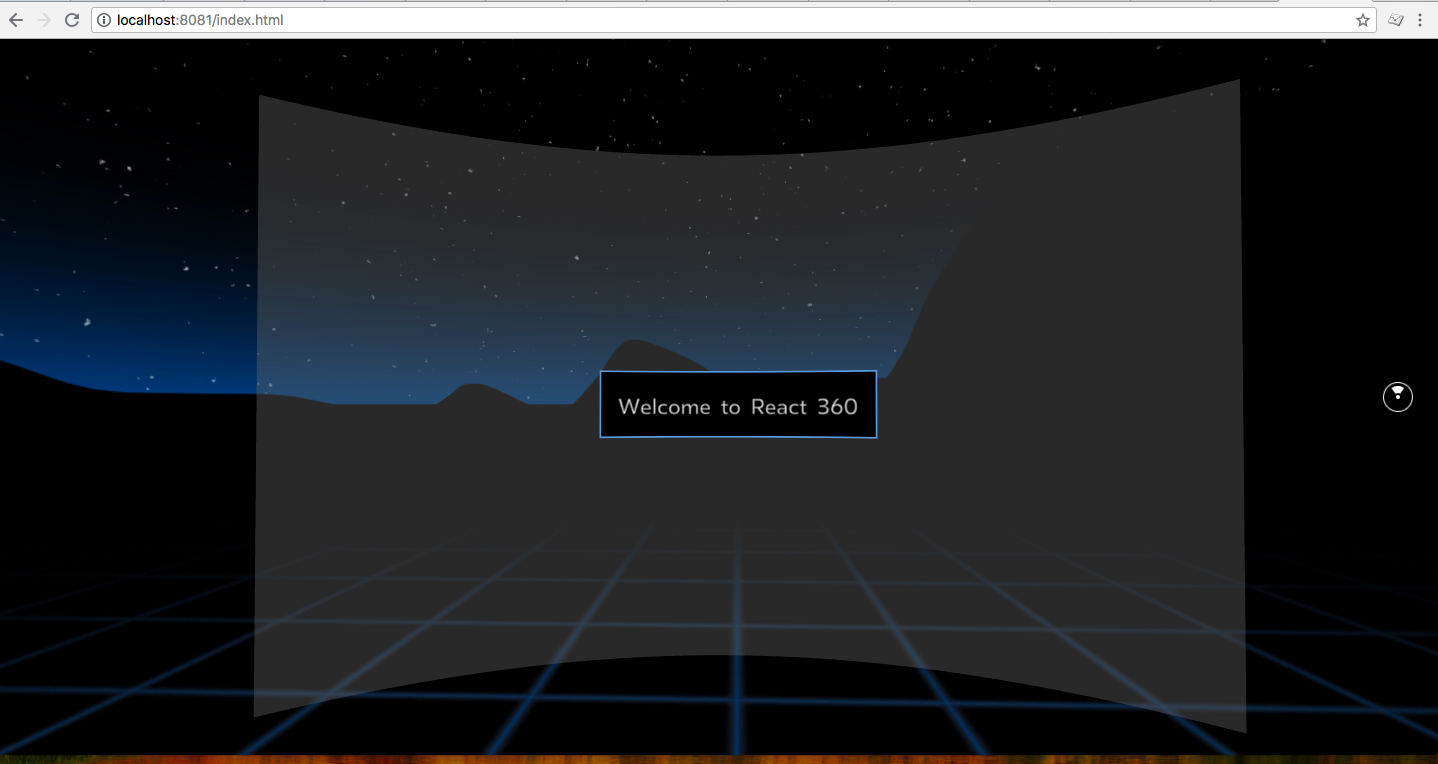ReactもVR向けのライブラリを提供しているとのことで、早速さわってみました。
参照:https://facebook.github.io/react-360/docs/setup.html
環境:Mac
インストールとセットアップ
npm install -g react-360-cli
react-360 init Hello360
cd Hello360
npm start
コンソール上では、各種JSファイルのバンドルがされているようです。
Looking for JS files in
/Users/.../Hello360
React packager ready.
Loading dependency graph, done.
Bundling `client.js` [development, non-minified] 100.0% (136/136), done.
Bundling `index.js` [development, non-minified] ░░░░░░░░░░░░░░░░ 0.0% (0/1)::1 - - [22/Sep/2018:19:22:22 +0000] "GET /favicon.ico HTTP/1.1" 404 24 "http://localhost:8081/index.html" "Mozilla/5.0 (Macintosh; Intel Mac OS X 10_13_1) AppleWebKit/537.36 (KHTML, like Gecko) Chrome/68.0.3440.106 Safari/537.36"
Bundling `index.js` [development, non-minified] 100.0% (515/515), done.
デモ
待つこと数分。。。こんな画面が出てきました
動画 http://www.youtube.com/watch?v=d_83Yn_xYxg
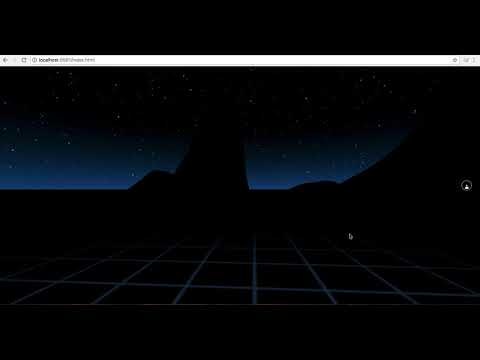
コード解説
関連するファイルは下記です
$ pwd
/Users/.../Hello360
$ tree -I 'node_modules'
.
├── __tests__
│ └── index-test.js
├── client.js
├── index.html
├── index.js
├── package-lock.json
├── package.json
├── rn-cli.config.js
└── static_assets
└── 360_world.jpg
2 directories, 8 files
その中で、client.js, index.js, index.html 今回のデモに関連しそうなので深掘りします。
index.html
index.html はブラウザのアクセスポイントです。
<!-- Attachment point for your app -->
<div id="container"></div>
<script src="./client.bundle?platform=vr"></script>
<script>
// Initialize the React 360 application
React360.init(
'index.bundle?platform=vr&dev=true',
document.getElementById('container'),
{
assetRoot: 'static_assets/',
}
);
</script>
client.js と index.jsは下記フォーマットで読み込まれてそうです。
client.bundle?platform=vr
index.bundle?platform=vr&dev=true
React360.initは下記のように動いています
React360.init(
'index.bundle?platform=vr&dev=true', // 読み込む対象のバンドルされたファイル
document.getElementById('container'), // 対象のDOM
{assetRoot: 'static_assets/'}, // オプション
);
client.js
client.js にはReact360.init関数の定義がされています
// This file contains the boilerplate to execute your React app.
// If you want to modify your application's content, start in "index.js"
import {ReactInstance} from 'react-360-web';
function init(bundle, parent, options = {}) {
const r360 = new ReactInstance(bundle, parent, {
// Add custom options here
fullScreen: true,
...options,
});
// Render your app content to the default cylinder surface
r360.renderToSurface(
r360.createRoot('Hello360', { /* initial props */ }),
r360.getDefaultSurface()
);
// Load the initial environment
r360.compositor.setBackground(r360.getAssetURL('360_world.jpg'));
}
window.React360 = {init};
index.js
index.js には”Welcome to React 360”のコンテンツが定義されています。
import React from 'react';
import {
AppRegistry,
StyleSheet,
Text,
View,
} from 'react-360';
export default class Hello360 extends React.Component {
render() {
return (
<View style={styles.panel}>
<View style={styles.greetingBox}>
<Text style={styles.greeting}>
Welcome to React 360
</Text>
</View>
</View>
);
}
};
const styles = StyleSheet.create({
panel: {
// Fill the entire surface
width: 1000,
height: 600,
backgroundColor: 'rgba(255, 255, 255, 0.4)',
justifyContent: 'center',
alignItems: 'center',
},
greetingBox: {
padding: 20,
backgroundColor: '#000000',
borderColor: '#639dda',
borderWidth: 2,
},
greeting: {
fontSize: 30,
},
});
AppRegistry.registerComponent('Hello360', () => Hello360);
Hello360クラスにてReact VRのView, Text を使ってコンテンツを定義して、
AppRegistry.registerComponent関数にて実際にHello360を実際にブラウザ上にマウントしています。
client.jsとindex.jsにて'Hello360'が出てきますが、これは同一のものです。
まとめ
今回はReactVRにてHelloWorld的な導入のものを動かしてみました。
ブラウザ上で、VRのような体験が気軽にできたので驚いています。