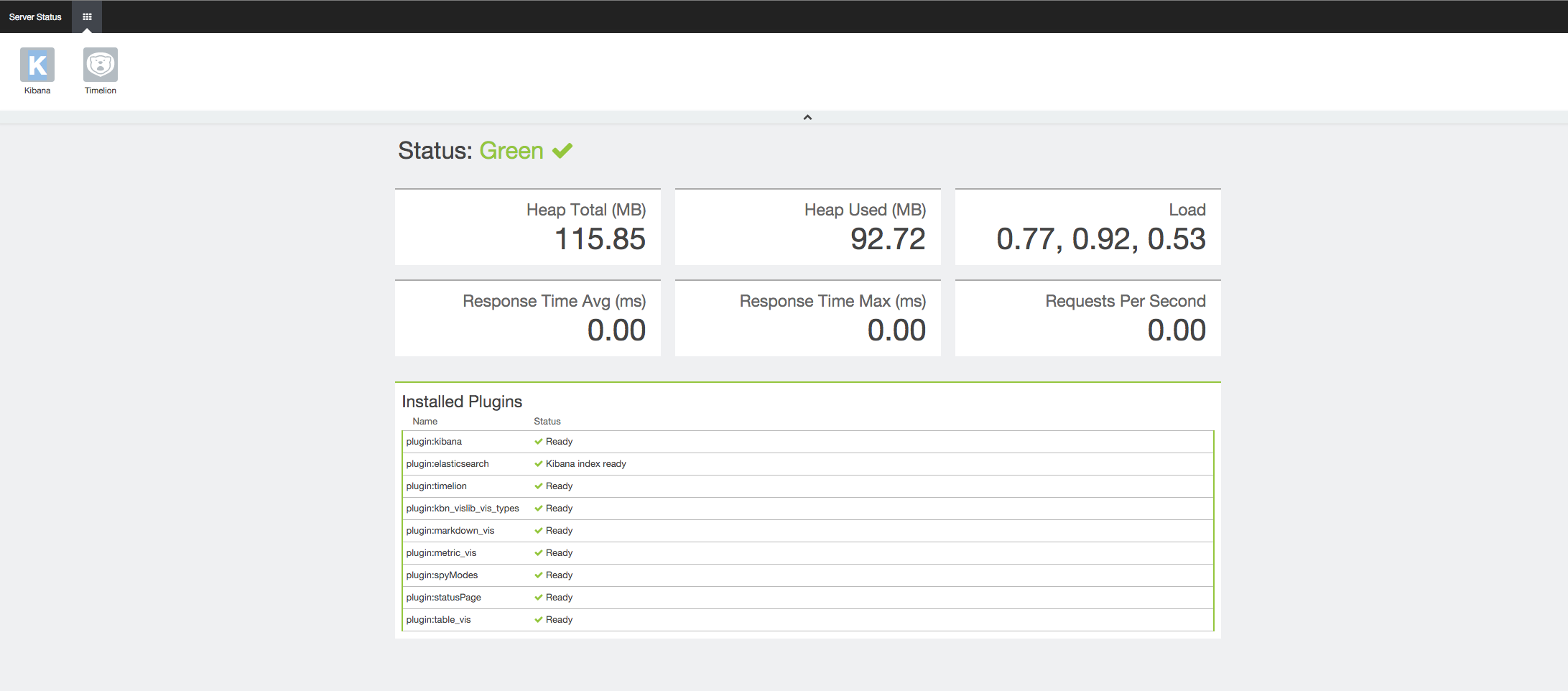前提条件
Kibanaのバージョンは4.3.1です。elasticsearchは2.1.0になります。
あらすじ
KibanaにTimelionを入れたいなと思ったのですが、仕事で使用しているサーバはインターネットに繋がらなかったりします・・・。ならばローカルインストールをしようと思ったのですが、githubには
You can not install from the archives that github provides. They are not built versions, they won't work, use the command above.
なんて書かれています。無念。
なんかできた
若干諦めかけたのですが、ここにやり方がありました。
まず最新版のアーカイブをこちらより取得
次に取得したアーカイブをサーバに移動し、Kibanaのpluginコマンドでローカルインストールします。
bin/kibana plugin -i timelion -u file://【アーカイブのパス】