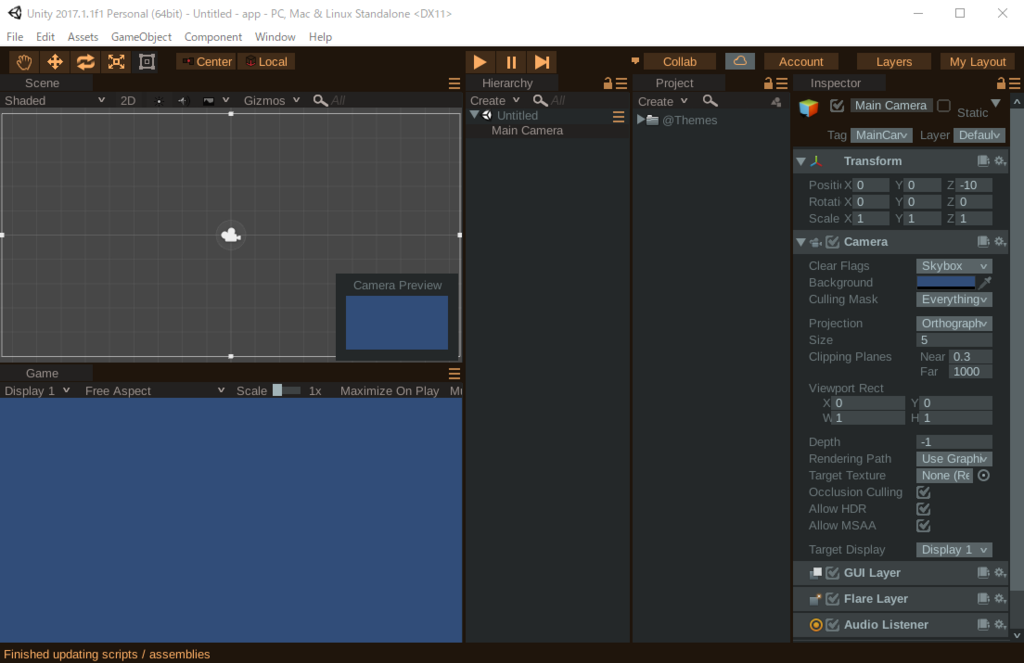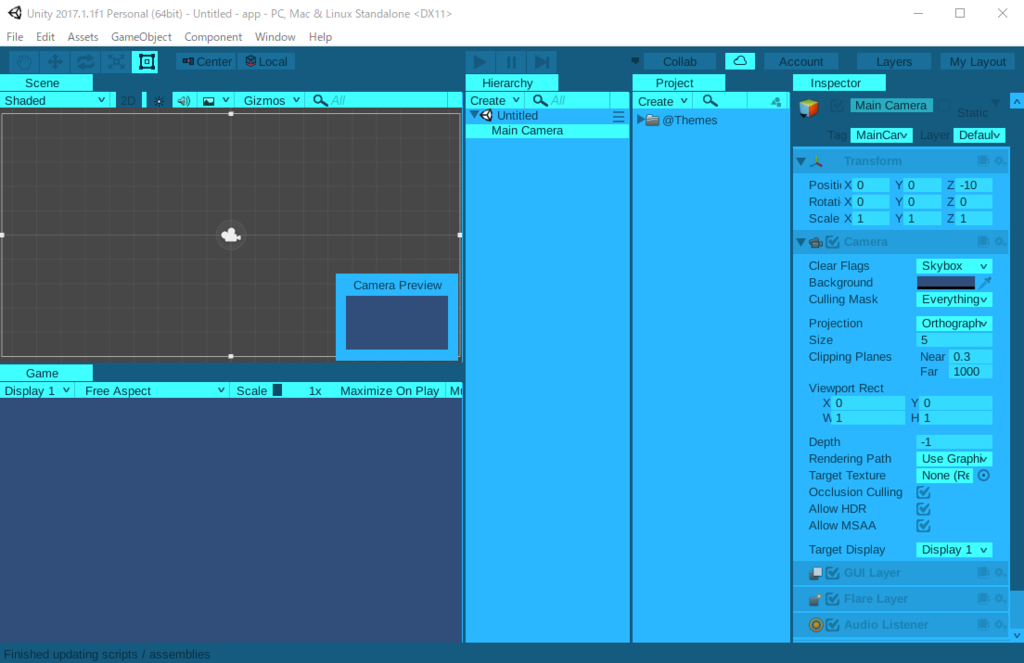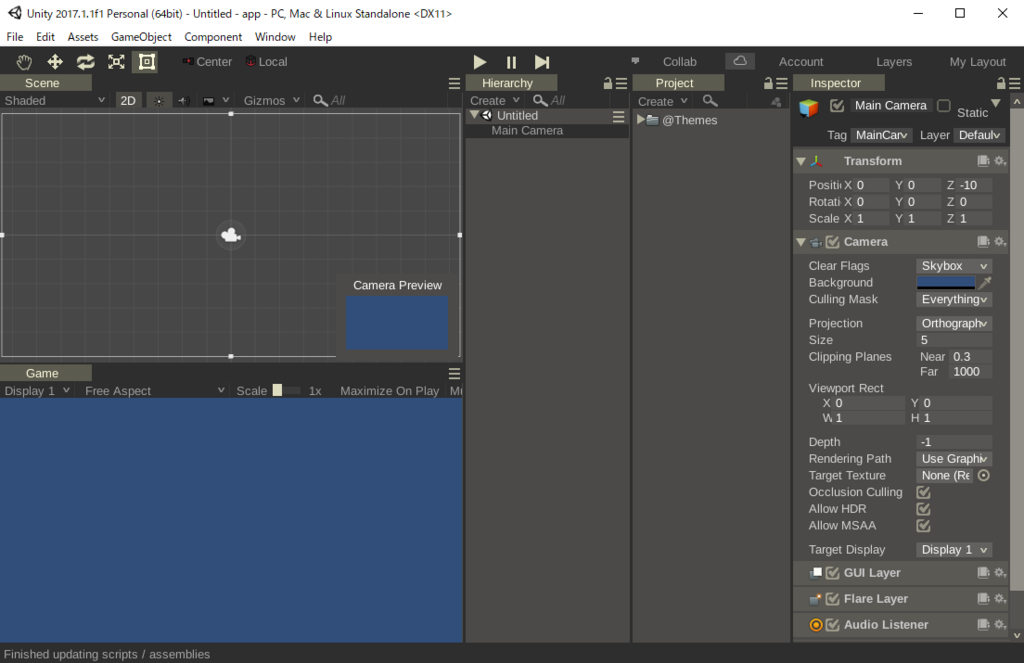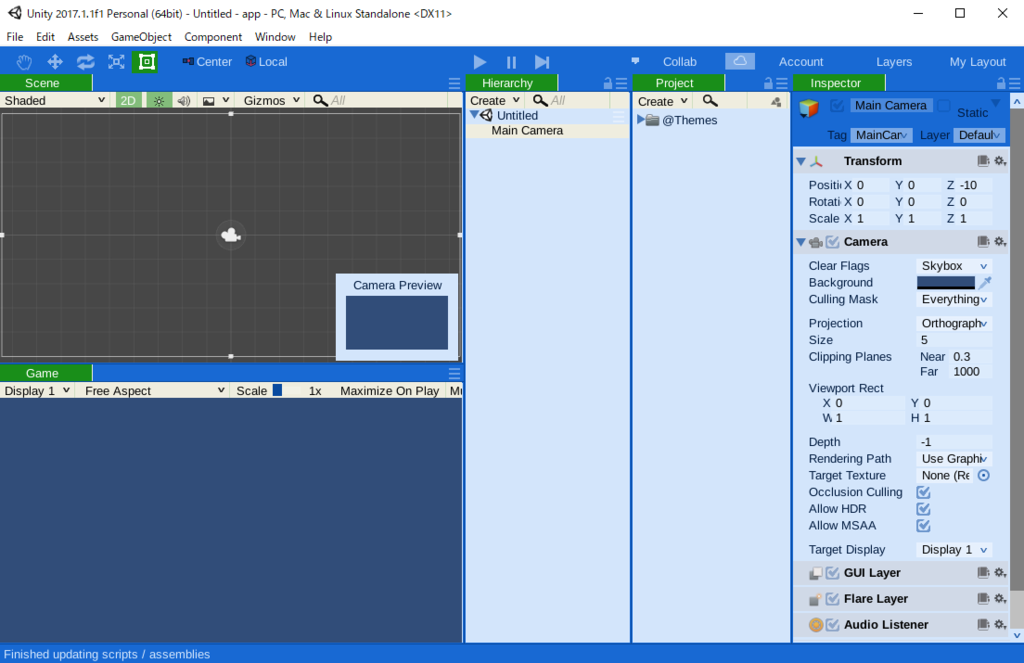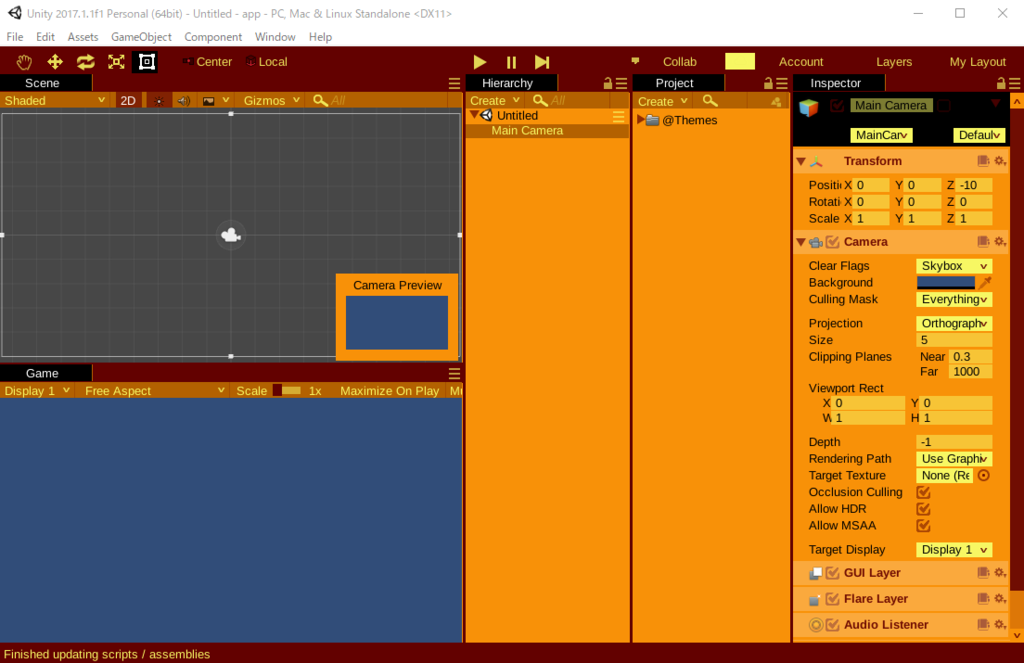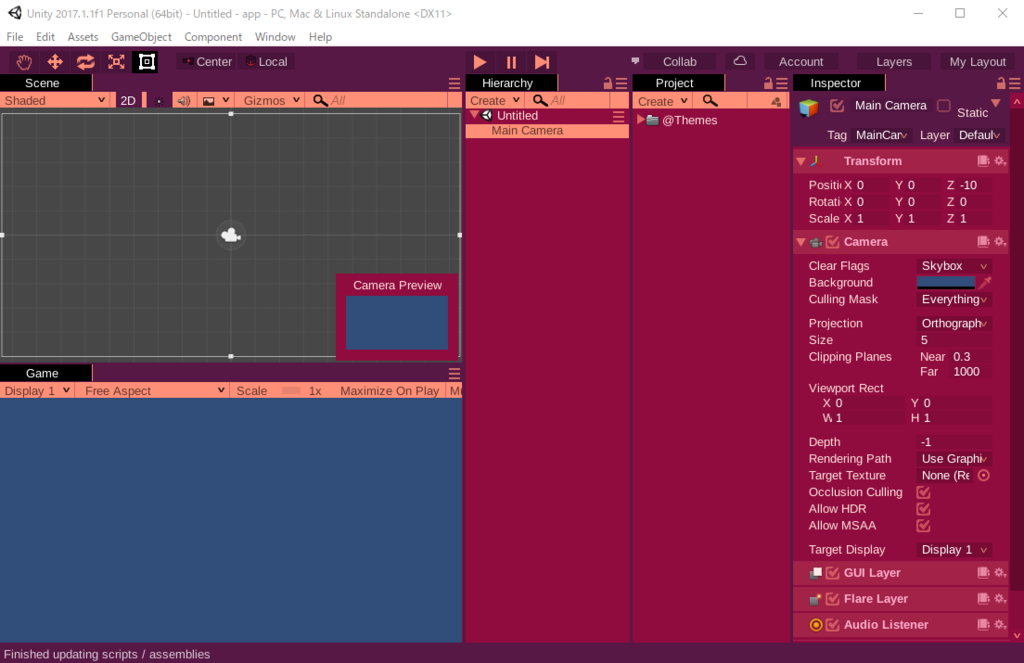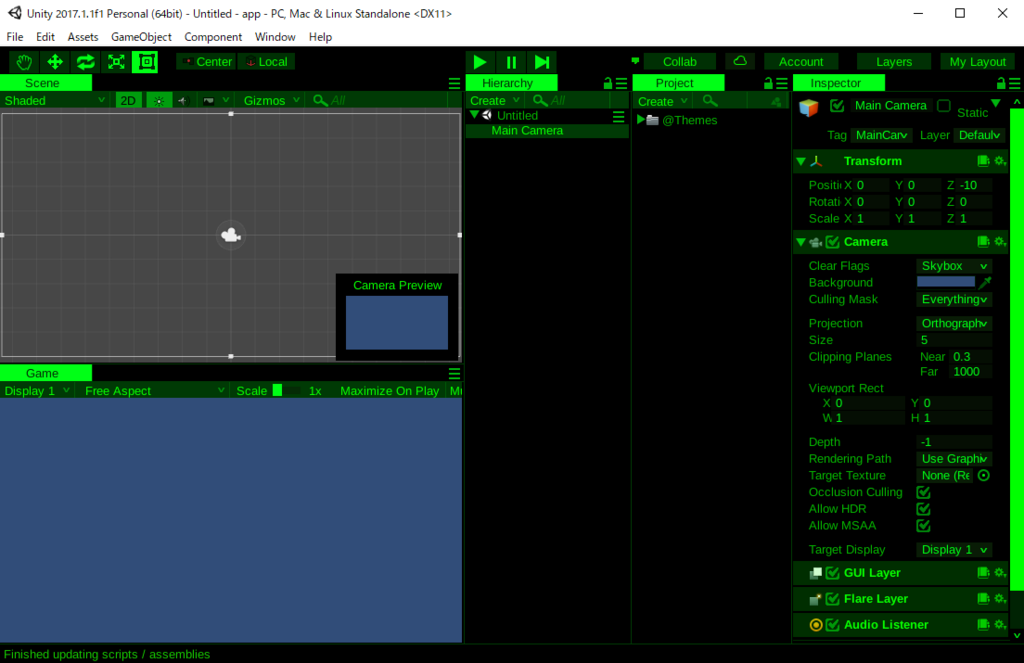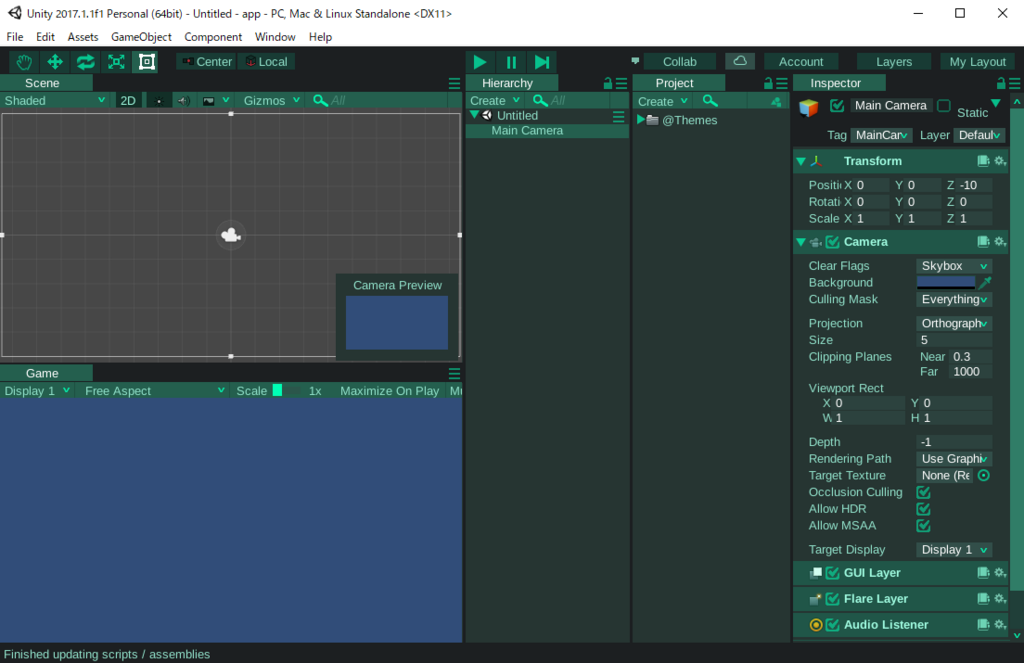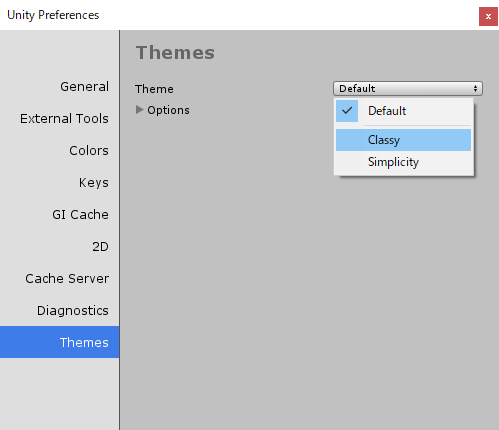備考
この投稿は自分のブログの記事の転載になります
http://baba-s.hatenablog.com/entry/2017/10/23/093500
はじめに
Unity はデフォルトでは2種類のスキンしか選択できないですが、
上記の「Zios Themes」を Unity プロジェクトに追加することで
Unity エディタのデザインを変更できるようになります
サンプル
検証環境
- Unity 2017.1.1f1
導入方法
- 下記の URL を開きます
https://github.com/zios/unity-themes/releases - 使用している Unity のバージョンに合う .zip を選択します
(ここでは「Zios.Themes.r573.Windows.560.zip」を使用していきます) - ダウンロードした「Zios.Themes.r573.Windows.560.zip」を展開します
- 「@Themes」フォルダを、Unity プロジェクトの Assets フォルダ以下にコピーします
設定方法
設定の種類
色以外にも、アイコンやフォントも変更できます