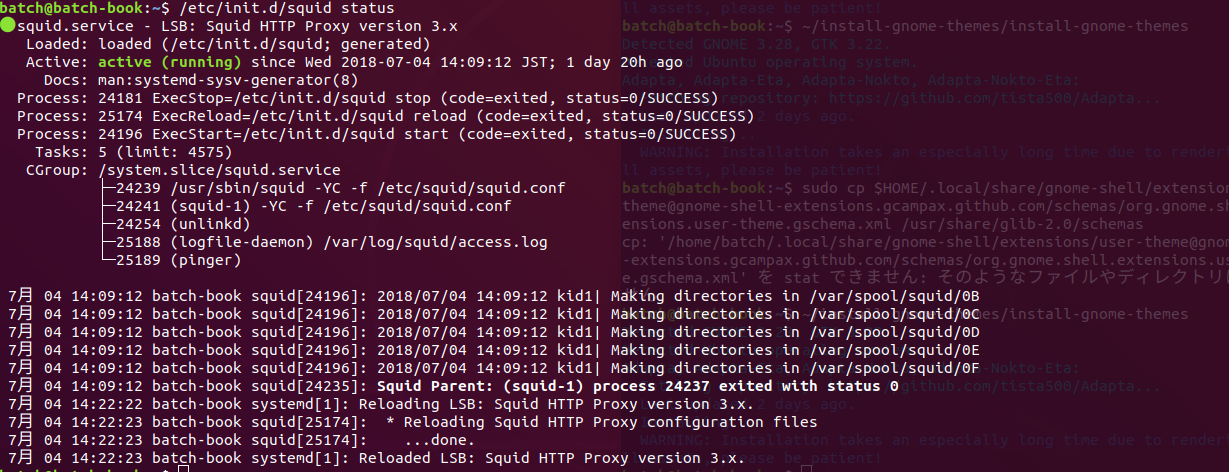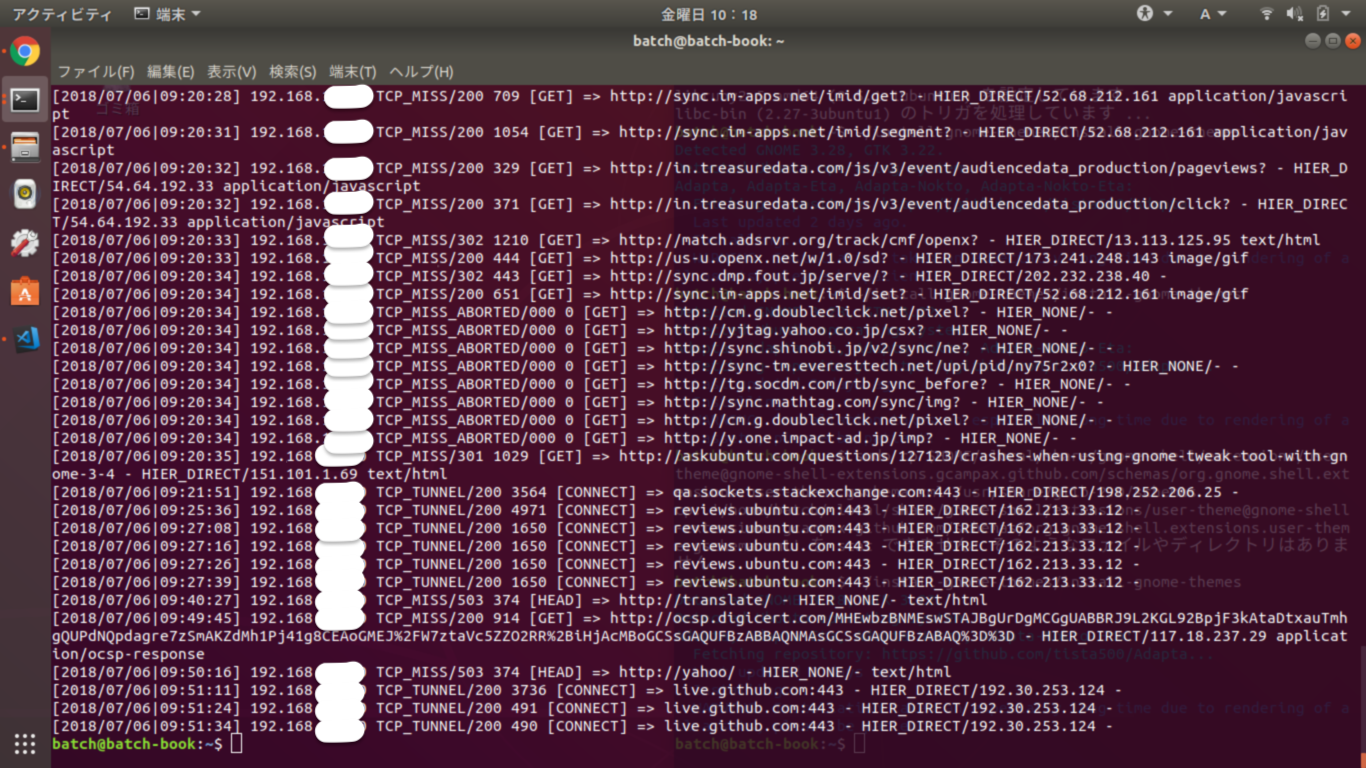はじめに
環境
OS: Ubuntu18.04
Squid Version 3.5.27
やり方
導入
まずはSquidのインストール
$ sudo apt install squid
/etc/squid/squid.confにSquidの設定ファイルがありますが念のためバックアップ取っておいて書き込めないようにしときます
$ sudo cp /etc/squid/squid.conf /etc/squid/squid.conf.original
$ sudo chmod a-w /etc/squid/squid.conf.original
設定
ここから先ほどの設定ファイルをいじっていきます
$ sudo vi /etc/squid/squid.conf
ここにはデフォルトで色々書かれていますが,私が設定したのは結果的に以下の通り
acl localnet src 10.0.0.0/8 # RFC1918 possible internal network
acl localnet src 172.16.0.0/12 # RFC1918 possible internal network
acl localnet src 192.168.0.0/16 # RFC1918 possible internal network
acl localnet src fc00::/7 # RFC 4193 local private network range
acl localnet src fe80::/10 # RFC 4291 link-local (directly plugged) machines
acl SSL_ports port 443
acl Safe_ports port 80 # http
acl Safe_ports port 21 # ftp
acl Safe_ports port 443 # https
acl Safe_ports port 70 # gopher
acl Safe_ports port 210 # wais
acl Safe_ports port 1025-65535 # unregistered ports
acl Safe_ports port 280 # http-mgmt
acl Safe_ports port 488 # gss-http
acl Safe_ports port 591 # filemaker
acl Safe_ports port 777 # multiling http
acl CONNECT method CONNECT
# Deny requests to certain unsafe ports
http_access deny !Safe_ports
# Deny CONNECT to other than secure SSL ports
http_access deny CONNECT !SSL_ports
# Only allow cachemgr access from localhost
http_access allow localhost manager
http_access deny manager
# from where browsing should be allowed
http_access allow localnet
http_access allow localhost
# And finally deny all other access to this proxy
http_access deny all
# Squid normally listens to port 3128
http_port 58888
cache_mem 256 MB
cache_dir ufs /var/spool/squid 100 16 256
logformat squid [%{%Y/%m/%d|%H:%M:%S}tl] %>a %Ss/%03>Hs %<st [%rm] => %ru %un %Sh/%<a %mt
coredump_dir /var/spool/squid
refresh_pattern ^ftp: 1440 20% 10080
refresh_pattern ^gopher: 1440 0% 1440
refresh_pattern -i (/cgi-bin/|\?) 0 0% 0
refresh_pattern (Release|Packages(.gz)*)$ 0 20% 2880
# example lin deb packages
# refresh_pattern (\.deb|\.udeb)$ 129600 100% 129600
refresh_pattern . 0 20% 4320
# クライアント及びプロキシ情報を隠蔽する
forwarded_for off
header_access Referer deny all
header_access X-Forwarded-For deny all
header_access Via deny all
# ホスト名を匿名にする
visible_hostname unknown
最低限,以下があればとりあえずは動くらしい
acl localnet src 192.168.0.0/16
http_access allow localnet
http_port 58888
なお,http_portはデフォルトで3128になっていますがセキュリティの都合上私は好みで58888に設定しています
また,ログの出力フォーマットの部分も自分の見やすいように少しデフォルトと変えています.
設定反映
$ systemctl reload squid
起動
Squidデーモン起動
$ /etc/init.d/squid start
ステータス確認
$ /etc/init.d/squid status
なにかあった際は以下のコマンドで再起動できます
$ /etc/init.d/squid restart
ログ確認
私の場合、アクセスログの取得のためにSquidを導入したという経緯もあるのでログの出力についても書いておきます
以下のコマンドで出力できます
$ sudo cat /var/log/squid/access.log
参考サイト
https://tech-mmmm.blogspot.com/2018/01/squid.html
https://help.ubuntu.com/lts/serverguide/squid.html.en
http://blog.cybozu.io/entry/2017/02/03/080000
http://cafedrip.hatenablog.com/entry/2017/08/19/204631
http://blog.michinari-nukazawa.com/2013/11/squid-3-proxy-server-install-and-setup.html
https://qiita.com/Anna/items/12b6948354dcaa223571
http://www.squid-cache.org/Versions/v3/3.5/cfgman/logformat.html