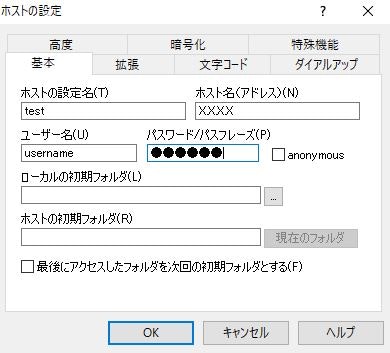はじめに
FFFTPでサーバに繋ぎたい!と思ったときの方法について記載します。使い方
①FFFTPを開く。 ②起動すると「ホスト一覧」のウィンドウが表示されるので「新規ホスト」を選択。 ◆ホストの設定名
任意の名前を付けます。(画像では「test」と指定。)
◆ホスト名(アドレス)
FTP接続したい相手サーバ名(FTPホスト名)を記入します。
◆ユーザー名
FTPユーザー名(FTPアカウント名)を記入します。
◆パスワード
FTPパスワードを記入します。
④必要事項の記入ができたら、「OK」をクリック。
⑤設定した項目を選択し、「接続」をクリック。
⑥接続完了。