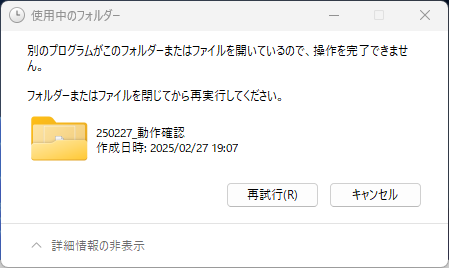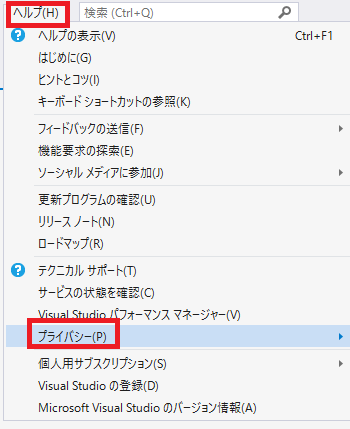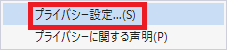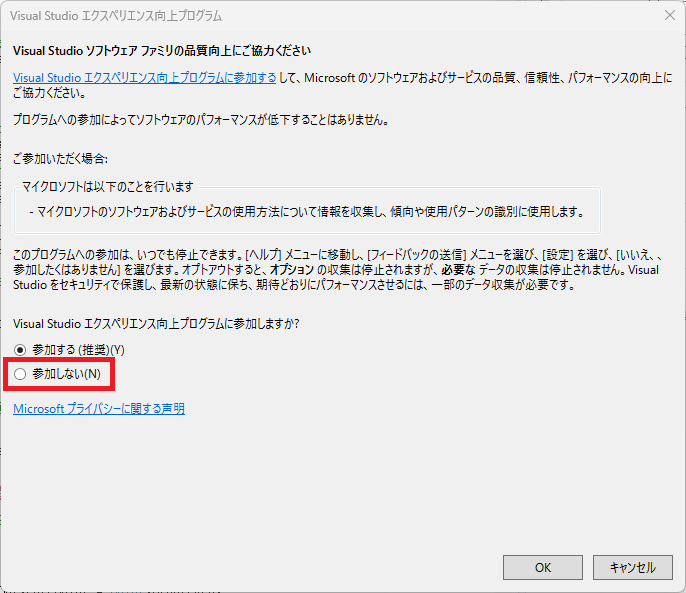【Visual Studio 2019】プロジェクト/ソリューションファイルが削除できないときの対処方法
Last updated at Posted at 2025-02-28
Register as a new user and use Qiita more conveniently
- You get articles that match your needs
- You can efficiently read back useful information
- You can use dark theme