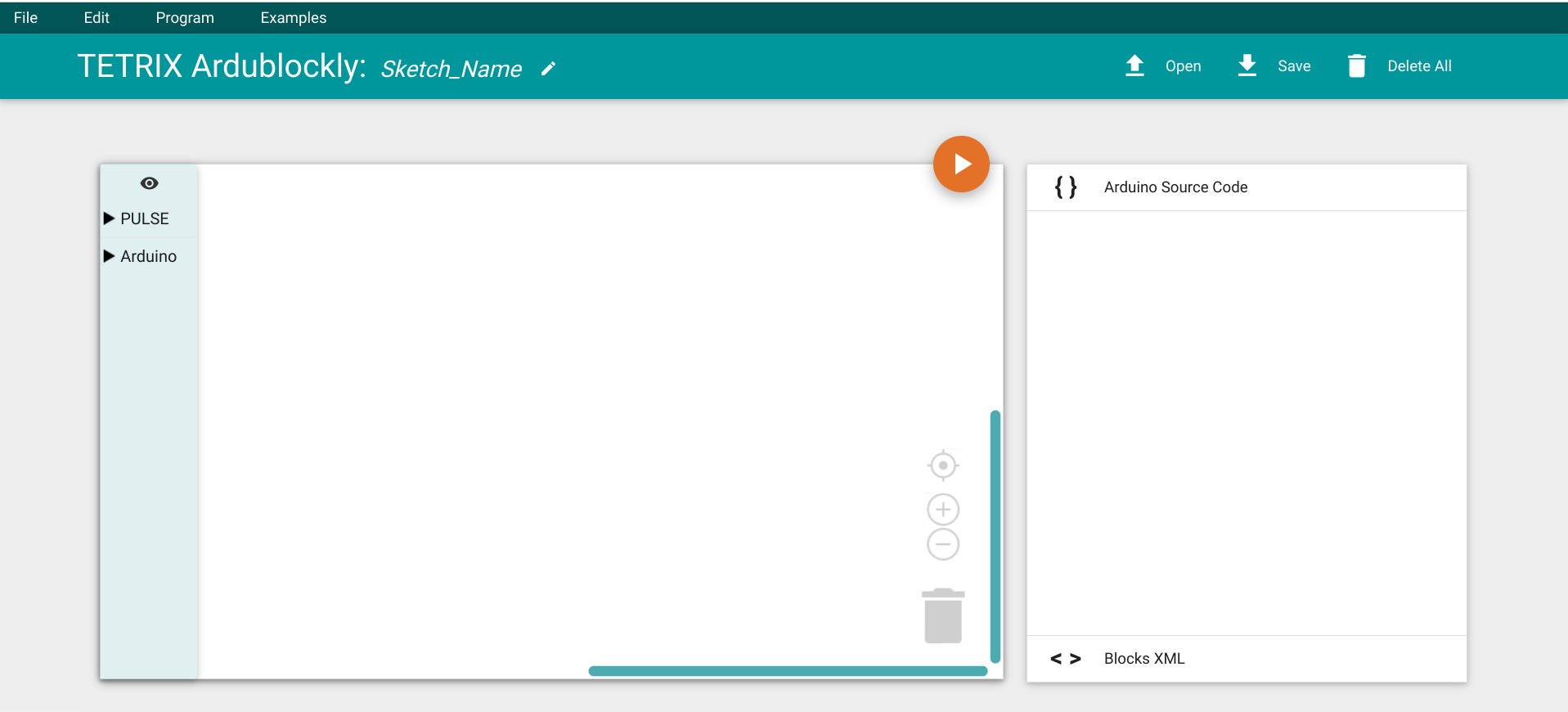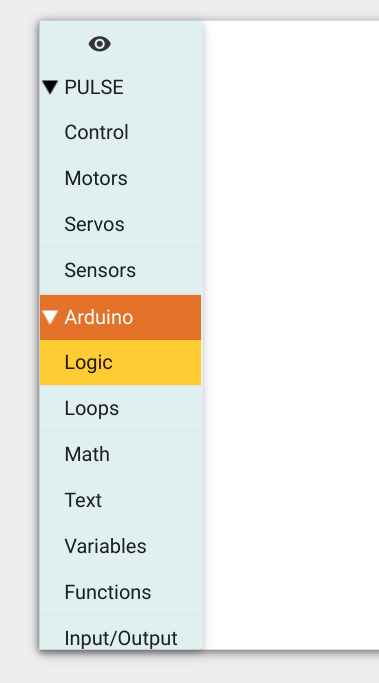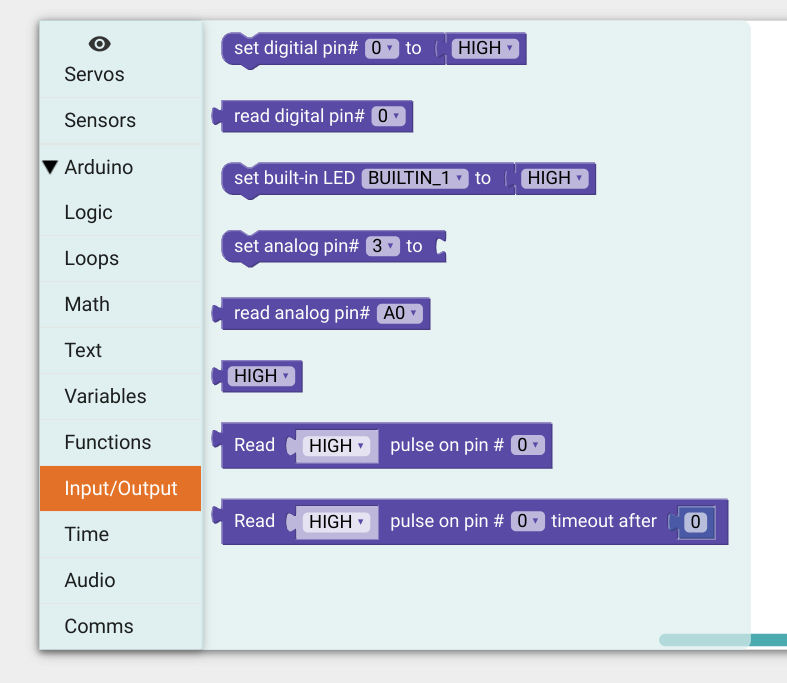Arduino をお手軽簡単にブラウザでできたら便利
と思って、ちょっと検索して試したみた
1.https://ardublockly.pitsco.com/
TETRIX Ardublockly
13番ピンのLチカ
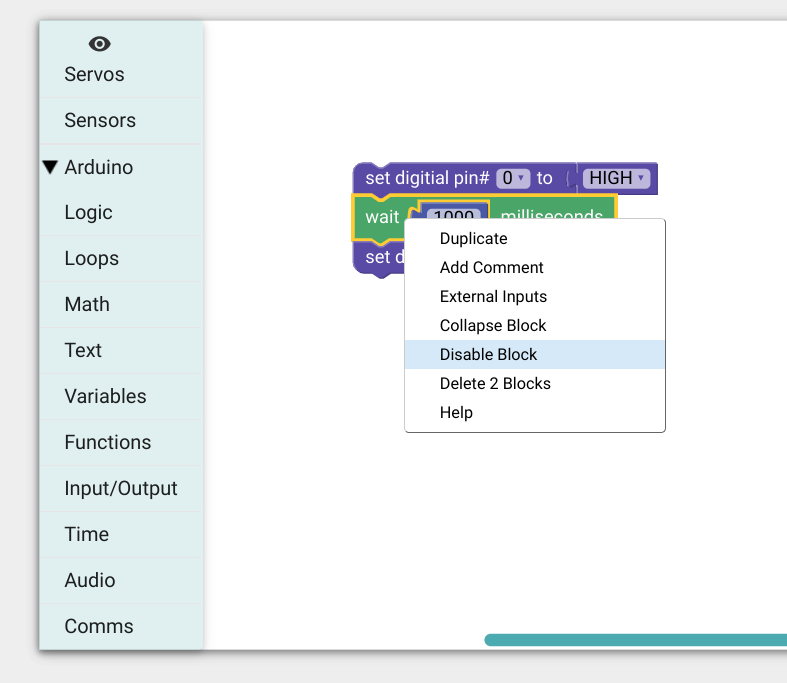
再度使うときは、右クリックでDuplicateで複製できる
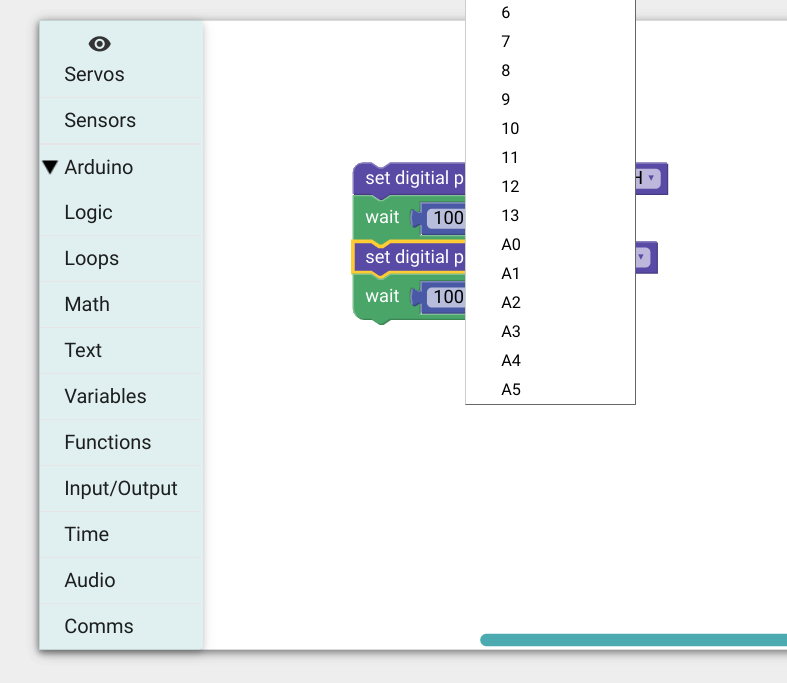
ピン番号の指定も選ぶだけ今回は13番ピン(オンボードLED)を指定
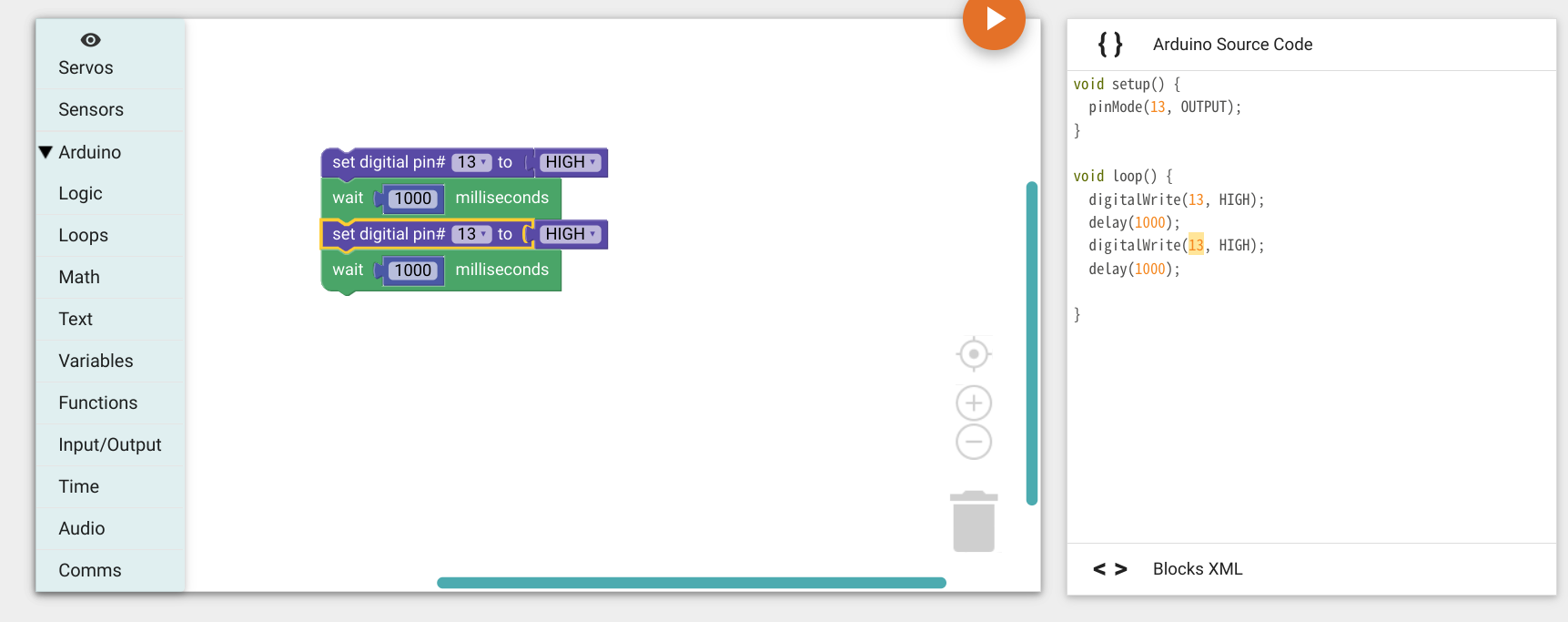
プログラム完成!右のウィンドウにソーズコードがリアルタイムで表示される
USBでArduinoを接続して書き込む、今回の環境は、LifeBook U にChrome OS Flex をインストールしたPCにArduino互換のKUMAN UNO を接続・・・完全にだめそうな環境です
でも、
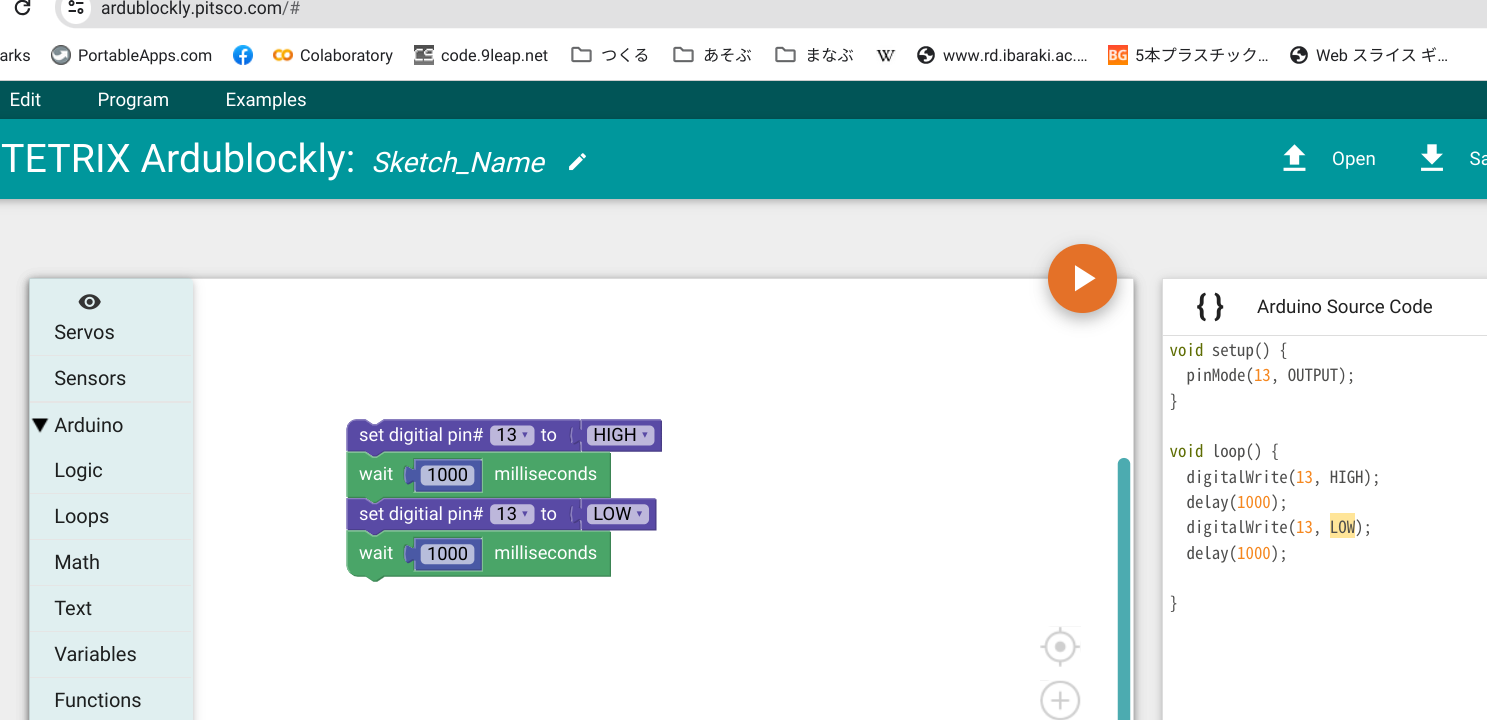
しっかり認識されて
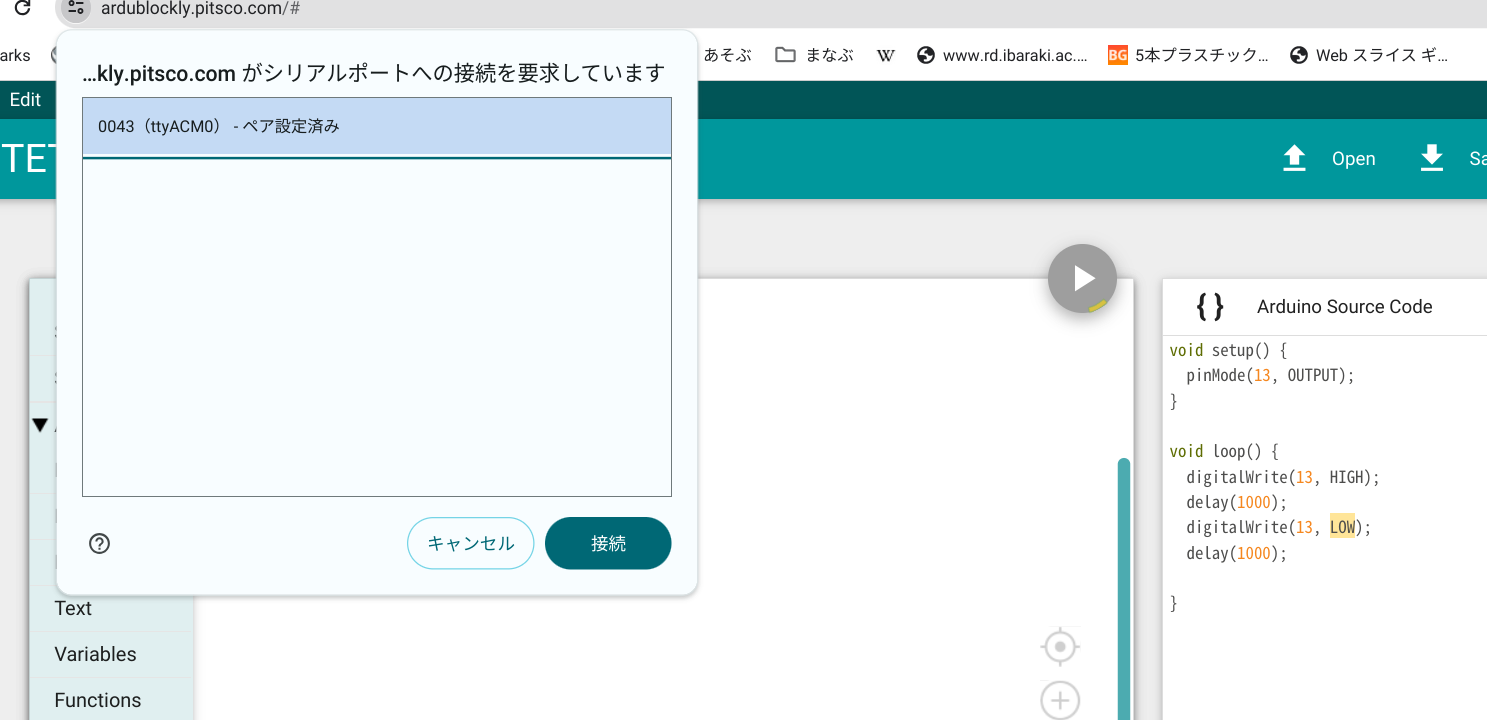
接続すると、ダウンロード完了です
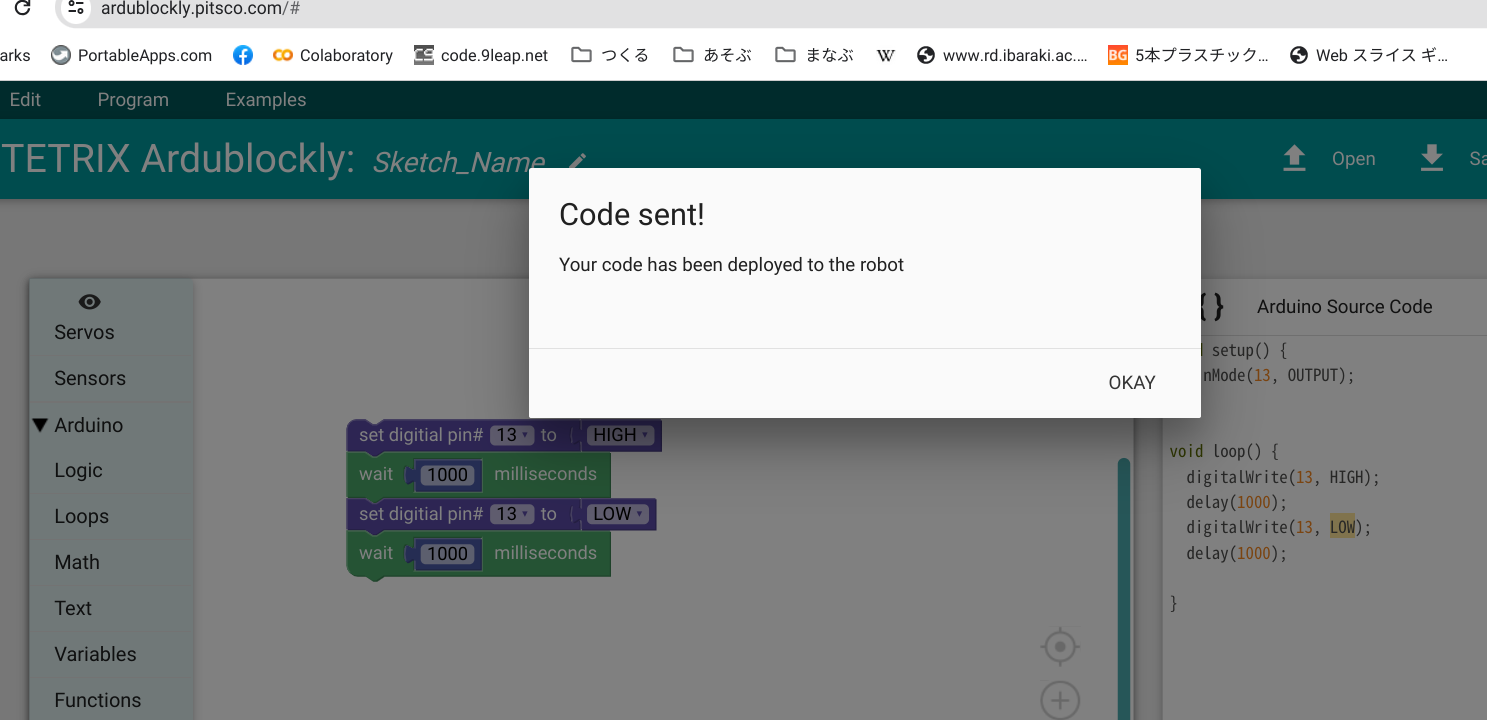
KUMAN UNOのオンボードLEDが点滅しました