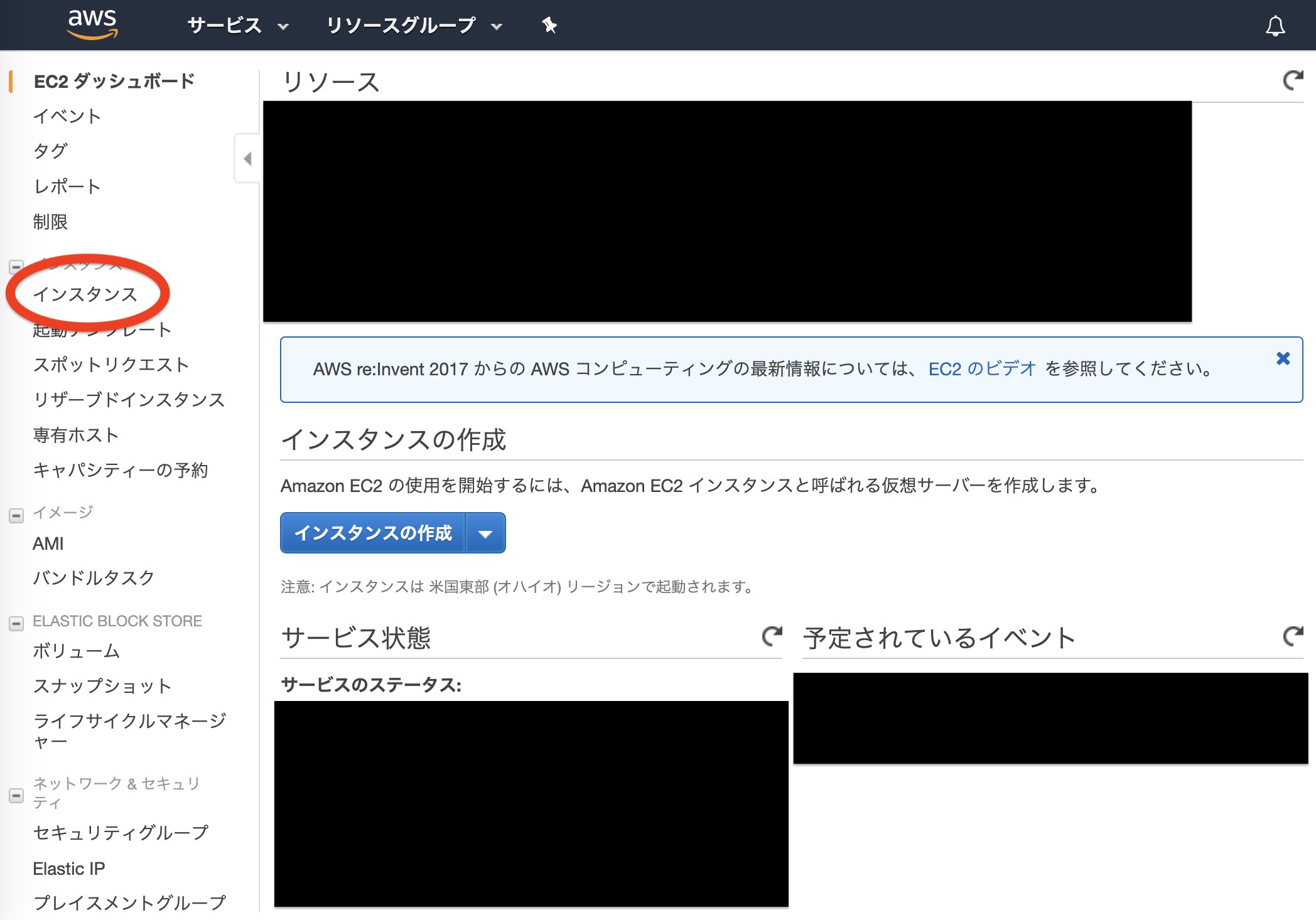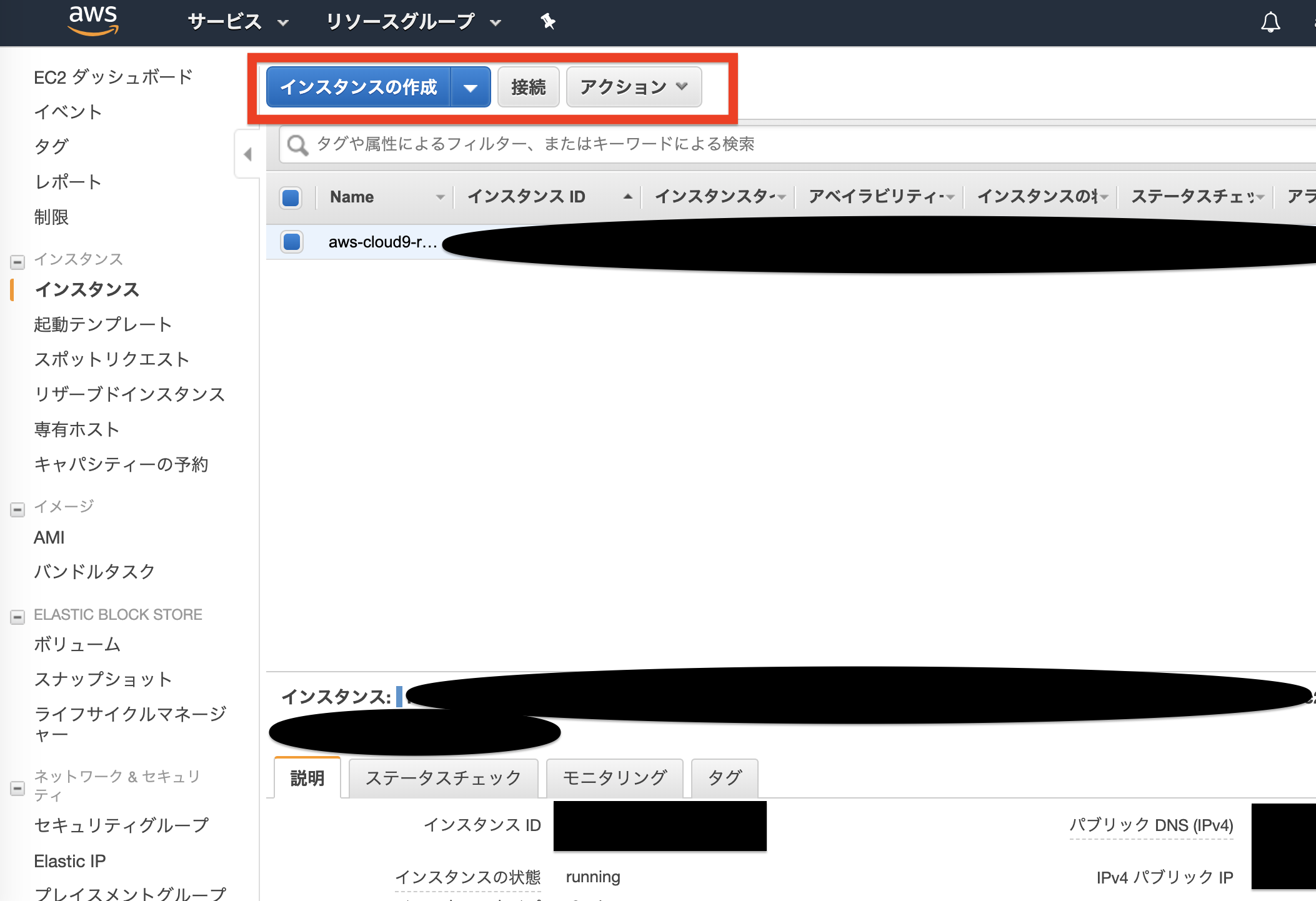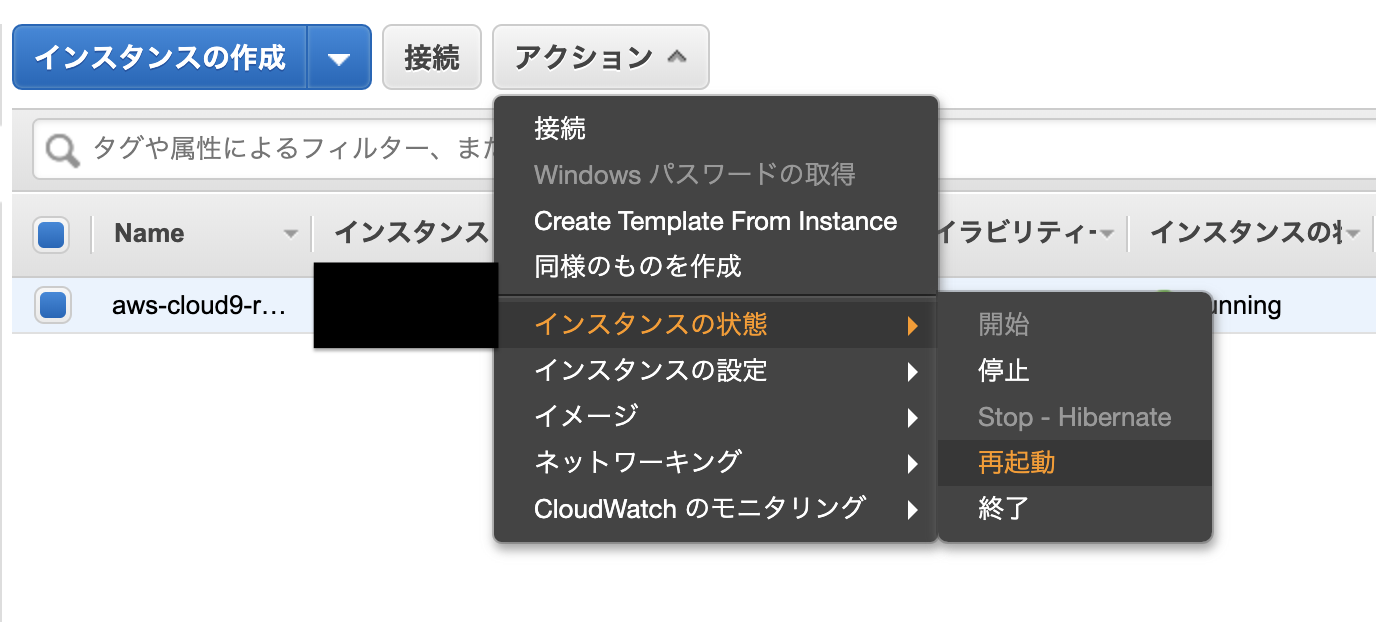amazonの解説が専門用語だらけでわかりにくいので解説。
以下のページにそって説明していきます。
https://docs.aws.amazon.com/ja_jp/AWSEC2/latest/UserGuide/ec2-instance-reboot.html
太字「コンソールを使用してインスタンスを再起動するには」の部分。
1.Amazon EC2 コンソールを開きます。
なにそれって話ですが、以下のページです。
https://us-east-2.console.aws.amazon.com/ec2/v2/home?region=us-east-2#Home:
開けなければ、EC2ダッシュボードというページを探して下さい。
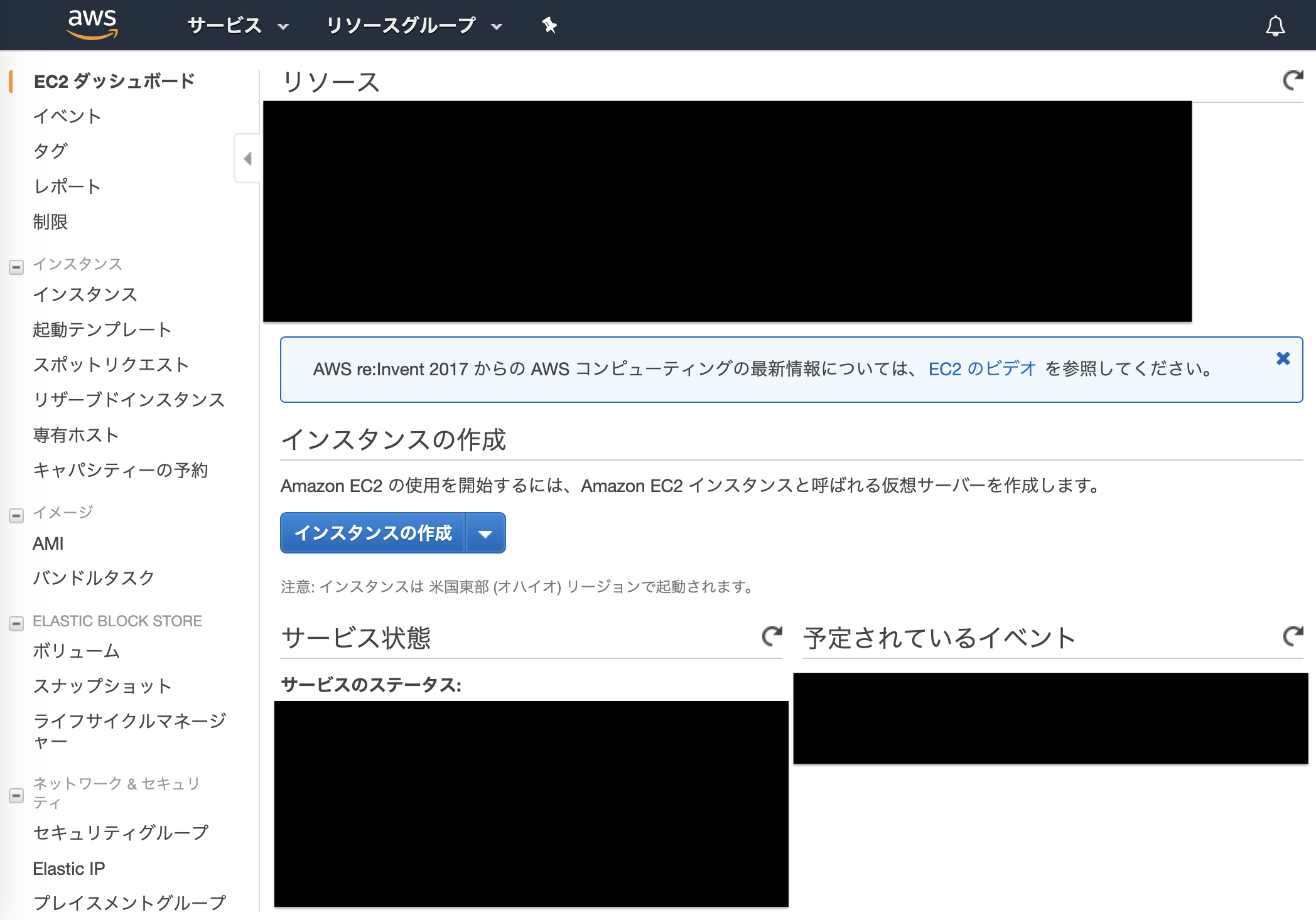
2.ナビゲーションペインで、[インスタンス] を選択します。
ナビゲーションペインって何。説明する気無いのか?
(現在存在するインスタンスがこんな感じの画面で表示されます。)
3.インスタンスを選び、[Actions]、[Instance State]、[Reboot] の順に選択します。
上の画像の、赤い四角枠内の、「アクション」→「インスタンスの状態」→「再起動」を選びます。
以上で再起動が出来ます。