AIがワイのためにER図を書いて分析レポートを保存してくれるなんて
人から引き継いだアプリのデータ構造が不明...
ドキュメントもない...このデータベースは一体なんなんだ!
そんな"あるある"に苦しむあなたに贈る、Claude × MCP × Mermaid × MySQL の“可視化爆速レシピ”。
✅ やること
- リモートMySQLを
mysqldumpで取得 - ローカルにMySQL復元
- ClaudeでER図を生成
-
filesystemサーバ経由で ローカル保存
1. 前提
| 項目 | 内容例 |
|---|---|
| リモートDB | MySQL 8.x系、SSHで接続可 |
| ローカル環境 | macOS + Homebrew MySQL 9.x |
| MCPクライアント | Claude Sonnet4 |
| MCPサーバ | MySQL用, filesystem用 |
| Claude拡張 | Model Context Protocol プラグインが有効であること |
2. mysqldump でリモートDBをバックアップ
mysqldump -u <remote_user> -p <remote_db> > dump.sql
gzip dump.sql
3. scpでローカルへ
scp <remote_user>@<remote_host>:~/dump.sql.gz ~/Downloads/
cd ~/Downloads && gunzip dump.sql.gz
4. ローカルMySQLに復元
mysql -u <local_user> -p -e "CREATE DATABASE <local_db>;"
mysql -u <local_user> -p <local_db> < dump.sql
5. .mcp.json の設定(Claudeで使う)
{
"mcpServers": {
"mysql": {
"command": "npx",
"args": [
"-y",
"@benborla29/mcp-server-mysql",
"--dsn",
"mysql://<user>:<password>@127.0.0.1:3306/<your_db_name>"
],
"env": {
"MYSQL_ENABLE_LOGGING": "false",
"MYSQL_LOG_LEVEL": "info"
},
"disabled": false,
"autoApprove": []
},
"filesystem": {
"command": "npx",
"args": [
"-y",
"@modelcontextprotocol/server-filesystem",
"/path/to/your/directory"
]
}
}
}
6. Claude へのプロンプト例
Claudeに以下の指示を送信:
<<your_db_name>> MySQLデータベース構造分析した上でER図を作成して保存してください
→ 出力例:
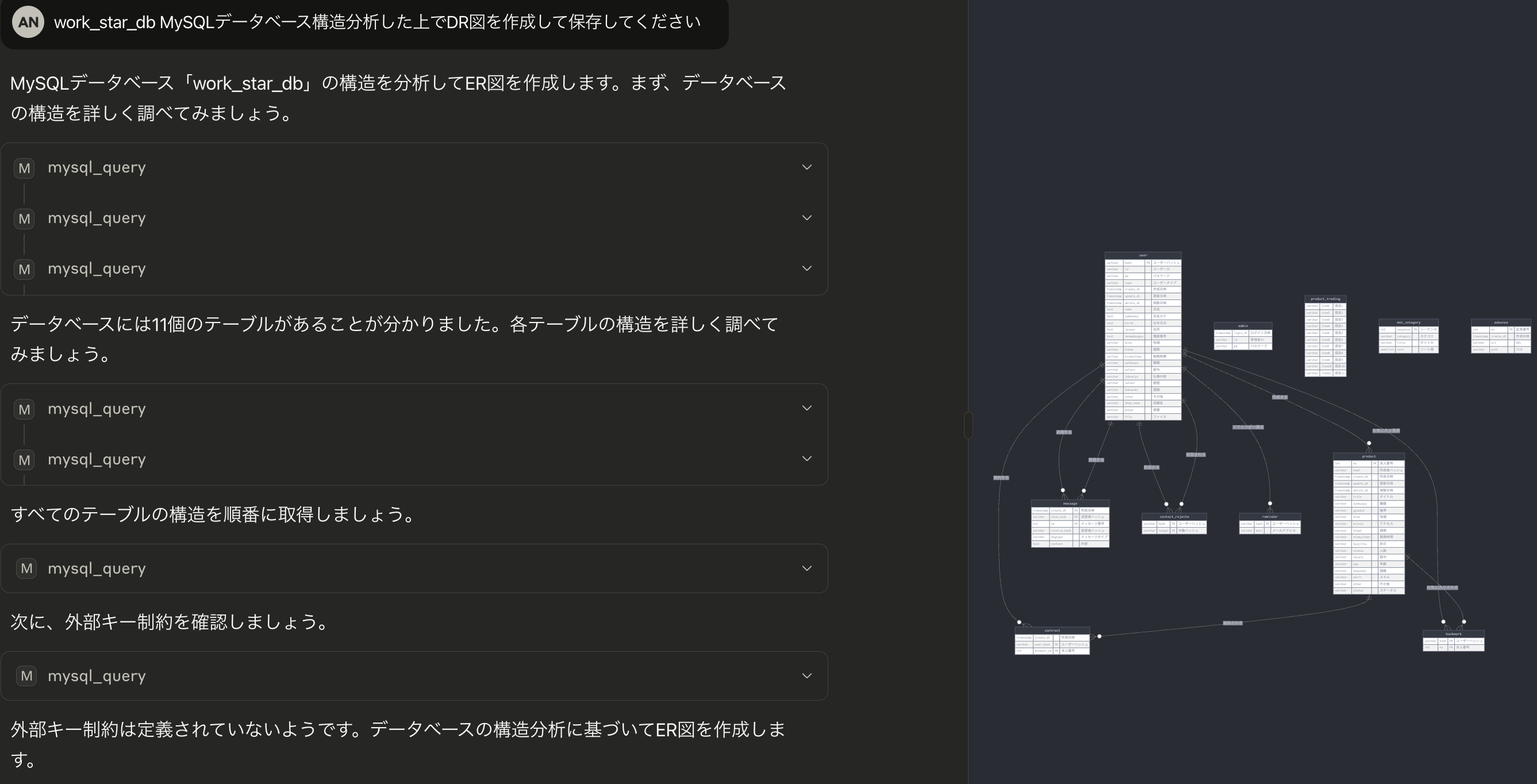
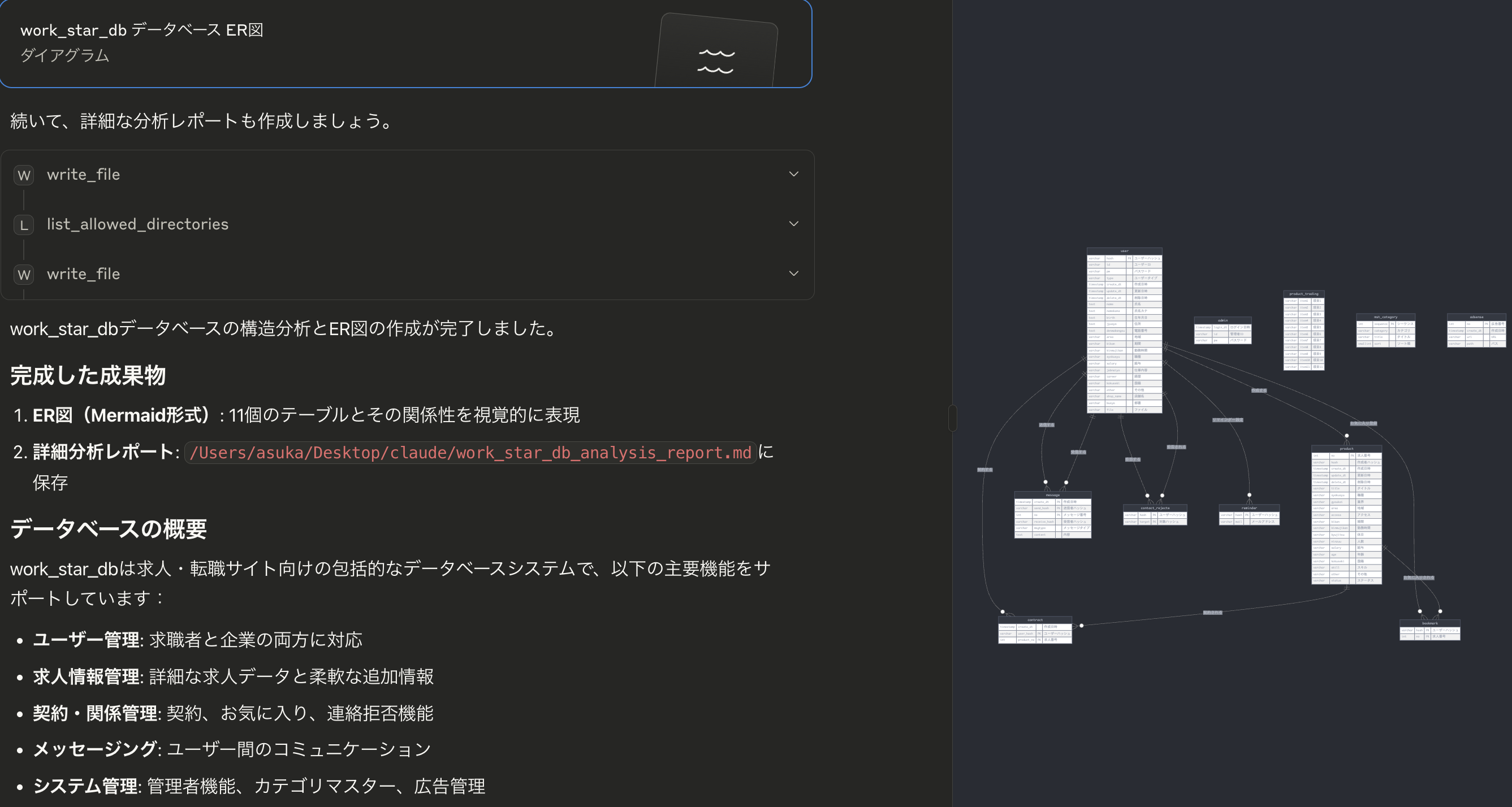
ER図を作成するだけでなく、なぜか分析レポートまで書いてローカルに保存してくれました。
✅ おわりに:データ構造の把握・修正、サクッと可視化から始めませんか?
Claude × MCP では、ノーコードで設計図を生成、保存のすべてが簡単になります。良い時代に生まれたもので、データ構造の把握と修正に力を入れられます。
見える化したいDB、Claudeに見せよう!
ちょこっと宣伝
ワークスタープロは40代~60代以上のエンジニア&IT経験者向けの、
シニアIT人材のためのフリーランスマッチングサービスを運営し始めました。
☑ ご興味がある方は → https://workstarpro.com